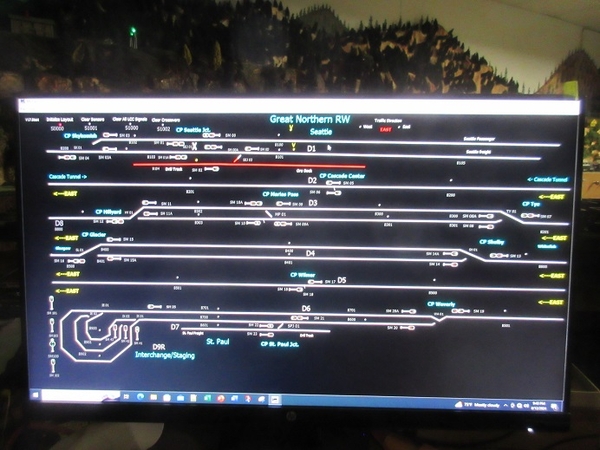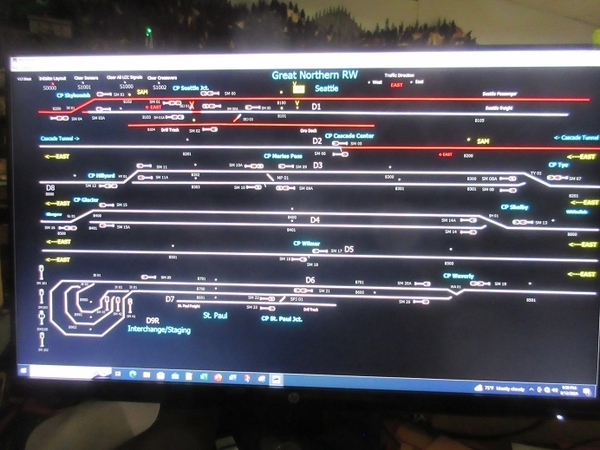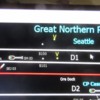Dispatcher's panel updated to have a 'name' assigned to each train.
Joe and I took about 2 'hard' days to get this new option implemented.
Presently the dispatcher's panel controls all mainline turnouts, signals;
plus the block will be highlighted in red when a train is in a block and will indicate whether the train is 'east' bound or 'west' bound.
The new option is to assign a name to a train.
We can give who is operating it or the engine number, etc.
This is the main dispatcher's panel where the 'mouse' is used to initiate changes.
The train 'name' is assigned at either the passenger yard or the freight yard.
The 'V' is to help locate the yellow box that is 'double clicked'.
This screen appears and the desired input is 'typed in'.
That train in that block now has a 'name' assigned to it and will 'follow' from block to block.
No train was run on this test picture but it shows how 'sam' goes from one block to another.
If a train was operating, once it left the previous block, it would change from red to white.
This eliminates Joe using 'post ems' to track 'who was where'.
Very cool stuff in JMRI.