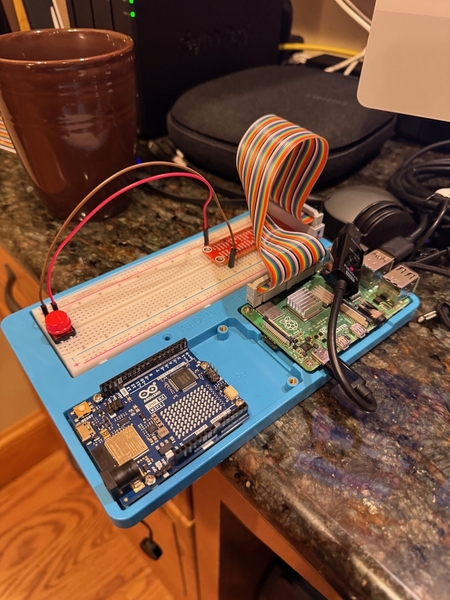I had a really productive day today with the project. Using the gpiozero library by Ben Nuttall and Dave Jones, I connected the command generation and sending code I've developed to physical button presses on a Raspberry Pi (4)! For example, by writing this one line of code:
GpioHandler.when_button_pressed(21, TMCC2RouteOption.ROUTE, 10)
I can fire Route 10 (using TMCC2/Legacy command syntax) when I press a button connected to my Pi's GPIO pin 21!
The gpiozero library really made the integration easy. For example, with these two lines:
from gpiozero import Button
button = Button(21)
you create a "Button" object tied to GPIO pin 21.
Then, with this line:
button.when_pressed = CommandReq.as_action(TMCC2RouteOption.ROUTE, 10)
you assign a callback function to call whenever the button is pressed.
Here's a picture of the setup:
The red wire is attached to one of the Pi's Gnd (ground) pins, and the brown wire is attached to GPIO pin 21. You push the big red button and the byte string 0xFA14FD is sent to my LCS SER2 and route #10 is fired!!
-- Dave