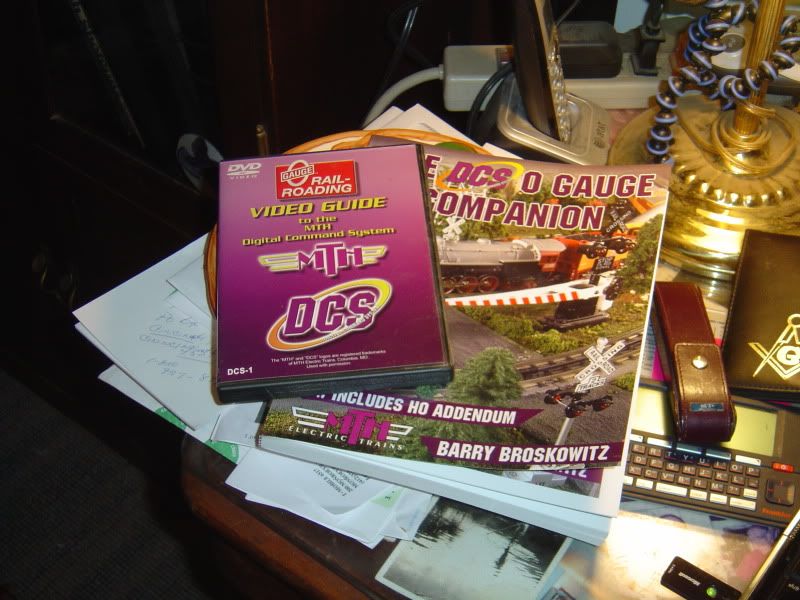Hello all, its me. I am now a proud owner of a DCS remote system. I am having trouble getting it to work! I thought i had the wire wired correctly. Clearly I do not! I used to have the DCS mini remote system. That worked fine. I figured lets graduate to the big boy DCS. Okay, so i hooked up my wires from my track to the fixed DCS out port. I have my transformer hooked up to the AUX power input. I see the red light. Yet I try to get the DCS to find a MTH engine it will not. The track looks dead, my lockouts are dead. And the DCS cannot acknowledge there is a MTH engine on the tracks! What am i doing wrong???? I am afraid to wire anything incorrectly for fear of destroying the TIU! I own the DCS companion and I am trying to understand the owners manual. I am sure this has all been covered but to tired and frustrated to research.
Replies sorted oldest to newest
JJ , hold on a minute, lose the frustration, ( walk in another room)
that has got to be successful for enjoyment of you and son!!!
as stated I'm learning, but we need to get that engine running
rememberin your pics, you run fasttrack correct, I did the exact same thing,( conversion) but made my hook up very simple. now, do you have ANY tubular
track with a lockon at all.
Terry- EDIT : IF you want to email , that way this will not keep rising to top
its in the profile ,
jj is the engine you are trying to add PS2 or PS3 or is it Protosound 1 or Loco sound
JJ from your post do you have anything hooked to the input of Fixed 1 of the Tiu
If you do not then that is your problem you have power to the TIU through its aux input but nothing to the Track this is why you are seeing the light in the TIU but nothing on the Track
you need power to the Fixed input to get power out of the fixed one output even if you are powering the TIU from the Aux power input
Try connecting your transformer to fixed input 1 and fixed out 1 to track. Red to red, black to black. Red to center rail (power) and black to outer rail (common) on track.
You have to power the input to get power at the output. Fixed 1 input will also power the TIU.
TIU can also be powered from the Aux power port in addition to having your transformer connected to fixed 1 input (which you have to have to power the track). This is the preferred method to power the TIU if you ever get to the point you are using more than 1 TIU channel.
And keep reading the DCS companion, it will all start to make sense after a while.
Hello all, its me. I am now a proud owner of a DCS remote system. I am having trouble getting it to work! I thought i had the wire wired correctly. Clearly I do not! I used to have the DCS mini remote system. That worked fine. I figured lets graduate to the big boy DCS. Okay, so i hooked up my wires from my track to the fixed DCS out port. I have my transformer hooked up to the AUX power input. I see the red light. Yet I try to get the DCS to find a MTH engine it will not. The track looks dead, my lockouts are dead. And the DCS cannot acknowledge there is a MTH engine on the tracks! What am i doing wrong???? I am afraid to wire anything incorrectly for fear of destroying the TIU! I own the DCS companion and I am trying to understand the owners manual. I am sure this has all been covered but to tired and frustrated to research.
Do you have a transformer on the input to Fixed 1? Aux port only powers the TIU. To have track power you must have a transformer input on the same # as the output you are using. So if you are using FIXED 2 to the track, than Fixed 2 input must have a transformer input.
Fixed 1 can power the TIU or AUX port can power the TIU, but Track power comes from the Main inputs, not Aux port. G
Cut the remote off, via the top right button, and start over with, GGG, instructions
we are all on same page, ( forgot) , cut power off to everything and do what is
known as a reboot, when you are sure about your wiring, cut trans former on,
then cut remote on with engine on track.............
JJ if you are using a Transformer brick with a Barrel Jack then my suggestion would be to contact a train dealer that you deal with and purchase a Barrel Jack Adapter from MTH this allows you to keep your Barrel jack on the end of your transformer for use later if you need it. The other way would be to cut the barrel jack off and then hook the bare wires up to the Fixed one input of the Tiu however you will have no way of telling which is Red and Which is black doing this without the use of a meter.
I also made this same mistake when I hooked mine up for the first few times
JJ , hold on a minute, lose the frustration, ( walk in another room)
that has got to be successful for enjoyment of you and son!!!
as stated I'm learning, but we need to get that engine running
rememberin your pics, you run fasttrack correct, I did the exact same thing,( conversion) but made my hook up very simple. now, do you have ANY tubular
track with a lockon at all.
Terry- EDIT : IF you want to email , that way this will not keep rising to top
its in the profile ,
jj is the engine you are trying to add PS2 or PS3 or is it Protosound 1 or Loco sound
JJ from your post do you have anything hooked to the input of Fixed 1 of the Tiu
If you do not then that is your problem you have power to the TIU through its aux input but nothing to the Track this is why you are seeing the light in the TIU but nothing on the Track
you need power to the Fixed input to get power out of the fixed one output even if you are powering the TIU from the Aux power input
Try connecting your transformer to fixed input 1 and fixed out 1 to track. Red to red, black to black. Red to center rail (power) and black to outer rail (common) on track.
You have to power the input to get power at the output. Fixed 1 input will also power the TIU.
TIU can also be powered from the Aux power port in addition to having your transformer connected to fixed 1 input (which you have to have to power the track). This is the preferred method to power the TIU if you ever get to the point you are using more than 1 TIU channel.
And keep reading the DCS companion, it will all start to make sense after a while.
Hello all, its me. I am now a proud owner of a DCS remote system. I am having trouble getting it to work! I thought i had the wire wired correctly. Clearly I do not! I used to have the DCS mini remote system. That worked fine. I figured lets graduate to the big boy DCS. Okay, so i hooked up my wires from my track to the fixed DCS out port. I have my transformer hooked up to the AUX power input. I see the red light. Yet I try to get the DCS to find a MTH engine it will not. The track looks dead, my lockouts are dead. And the DCS cannot acknowledge there is a MTH engine on the tracks! What am i doing wrong???? I am afraid to wire anything incorrectly for fear of destroying the TIU! I own the DCS companion and I am trying to understand the owners manual. I am sure this has all been covered but to tired and frustrated to research.
Do you have a transformer on the input to Fixed 1? Aux port only powers the TIU. To have track power you must have a transformer input on the same # as the output you are using. So if you are using FIXED 2 to the track, than Fixed 2 input must have a transformer input.
Fixed 1 can power the TIU or AUX port can power the TIU, but Track power comes from the Main inputs, not Aux port. G
JJ if you are using a Transformer brick with a Barrel Jack then my suggestion would be to contact a train dealer that you deal with and purchase a Barrel Jack Adapter from MTH this allows you to keep your Barrel jack on the end of your transformer for use later if you need it. The other way would be to cut the barrel jack off and then hook the bare wires up to the Fixed one input of the Tiu however you will have no way of telling which is Red and Which is black doing this without the use of a meter.
I also made this same mistake when I hooked mine up for the first few times
Ok, TGP, i am running real track.
Bobbie21921, i was trying to start up a PS3 locomotive. I do own a PS2 Locomotive. Is running a PS3 going to be a problem?
GGG, I thought that might be the problem! The directions make it seem like you can use that!
Bobbie21921 Going on amazon now!
Thank you everyone for your help! I thought it would be a simple hookup. I didn't know i would need other items to purchase!
JJ Any Protosound 2 or 3 ;ocomotive will work fine with the full DCS system
Just make sure you power your inputs
just remember if you are going to use the variable channels then you also need to power the TIU seperately unless there is power to the Fixed one Input which will power both the the TIU and the Track. as long as there is power to the Fixed one input and track connected to Fixed one out then all is good and you will be fine just make sure you power everything off before you go changing the wiring around to get it connected right
let us know how it comes out
JJ Any Protosound 2 or 3 ;ocomotive will work fine with the full DCS system
Just make sure you power your inputs
just remember if you are going to use the variable channels then you also need to power the TIU seperately unless there is power to the Fixed one Input which will power both the the TIU and the Track. as long as there is power to the Fixed one input and track connected to Fixed one out then all is good and you will be fine just make sure you power everything off before you go changing the wiring around to get it connected right
let us know how it comes out
Thank you for all your help! Looking forward to using this! I purchased the wire. MTH 50-1017 to help out. I had no idea!
I will scream high from the mountains when this is all set up!
did you add the tiu to the remote its done like adding a engine
ok thanks Barry i use two tiu guess that why i posted that. i have a question to you if i take my handheld to a club layout do i need to add it to that layout or will it use tiu that is in the layout sinse it has only one tiu
Doug,
if i take my handheld to a club layout do i need to add it to that layout or will it use tiu that is in the layout sinse it has only one tiu
Yes, you can use it, as long as the club's TIU has thew same number as one of the numbers of the TIUs in your remote.
thanks Barry for the information
Till i get the wire, can i use my z-1000 controller with the speed all the way up to full. It has the connections i need to draw power from the transformer to the TIU?
Okay, i got it to work. I have the controller for the z-1000 brick connected to the tiu. It worked. I have added an engine and it worked flawlessly. The only issue is I have another engine that i added. The only thing is it doesn't move? It is registered, the remote controls the sound, the lights, everything but it won't move. Any thoughts????
Glad to hear you are running, Welcome to the magic of DCS:
And as you found, Yes, with the control set to max volts the Z-1000 can be in line.
For the second engine;
Try a Function Reset, if no help, A factory Reset.
Factory Reset will remove it from the remote and you have to add it back in.
I recommend you cycle power off for at least 30 seconds after each reset for best effect.
What he said. ![]()
On the club layout, we occasionally have to do a complete power cycle to get a PS/2 locomotive to move. They'll respond with sounds, etc. everything but move. Usually a power cycle and/or a reset and a power cycle gets their mind right. ![]()
Glad to hear you got it up and going JJ
just follow Barry's Book and you will be fine
any other problems hit us up here and we will get you going
Okay, i got it to work. I have the controller for the z-1000 brick connected to the tiu. It worked. I have added an engine and it worked flawlessly. The only issue is I have another engine that i added. The only thing is it doesn't move? It is registered, the remote controls the sound, the lights, everything but it won't move. Any thoughts????
Is it the PS-2 or the PS-3 engine? I would do the reset and read as mentioned. But if still not working, I would temporarily remove the TIU and use the Z-1000 direct. Does it work in conventional? We need to eliminate the engine as an issue. G
Well, all i have to say is this DCS is so cool! The look of my sons face when i had two engines basically running at the same time was priceless.
Thank You everyone who helped! I am sure there will be many more questions coming but right now very content to learning this on the go.
I should also add, that once i get the cable I will no longer use the transformer controller for the TIU. I was reading the directions and it clearly states NOT to do what I am doing. So hopefully I will not destroy the thing.
Attachments
Glenn
there lies the future of model railroading
Love to see the younger generation getting into model railroading. That's a primary reason I like to do the modular shows, the kids make it all worthwhile.
Great photos, keep up the good work! ![]()
I originally started this journey when my oldest son was born. He is obsessed with Start Wars at the moment. My younger son enjoys the trains. He likes anything that is big and diesel. Not going to lie, this originally started for my kids, now I am enjoying it as much if not more!!! My little guy really enjoys it BUT he likes to go really fast which on my small layout is not a good idea. Looking forward to figuring out the speed control on the DCS. Thank everybody for your kind words and encouragement.
You and the Son keep railroading the hobby needs younger people. If you have the time join a nearby club
JJ,
Before you frustrate yourself further go get Barry's book, The DCS O Gauge Companion and the OGR Video Guide to DCS, both are fantastic educational info on running DCS. Also if you purchased your DCS used you made a mistake, unless you purchased from one of the Techs here on the OGR sight, that will fully stand behind the DCS unit. Also always power your TIU with the Radio Shack 18/24V AC power supply for best running results.
PCRR/Dave
Ultimate DCS education for you and your son.
the radio shack is one also if you have a mth 50w brick it works well and is also recommednded by mikes
JJ,
Before you frustrate yourself further go get Barry's book, The DCS O Gauge Companion and the OGR Video Guide to DCS, both are fantastic educational info on running DCS. Also if you purchased your DCS used you made a mistake, unless you purchased from one of the Techs here on the OGR sight, that will fully stand behind the DCS unit. Also always power your TIU with the Radio Shack 18/24V AC power supply for best running results.
PCRR/Dave
Ultimate DCS education for you and your son.
the radio shack is one also if you have a mth 50w brick it works well and is also recommednded by mikes
the 50w brick plugs directly into the tiu to power it you only need the extra cable to attach the other bricks to the other 4 ports
JJ stay with what you have working now
The Z-1000 is fine and you should use it I do and have had no problems at all
Follow your original plan that when the Barrel jack connector comes in use it instead of using your Z-1000 Head unit and hook the brick to the Fixed 1 input
I believe what they are talking about is using a wall wart or the Z-500 to power the TIU seperately which is what you did at first
Dont complicate things for yourself at this time you have it working and you guys are learning the DCS Set up and controls.
In my set up I have a Z-750 plugged into the Aux Power Port powering the TIU as well as 4 Z-1000 Bricks powering the inputs to the Track so I have 5 Transformers on my TIU.
Guys check back into the earlier posts
Lets not confuse him He just got things working
Guys check back into the earlier posts
Lets not confuse him He just got things working
JJ stay with what you have working now
The Z-1000 is fine and you should use it I do and have had no problems at all
Follow your original plan that when the Barrel jack connector comes in use it instead of using your Z-1000 Head unit and hook the brick to the Fixed 1 input
I believe what they are talking about is using a wall wart or the Z-500 to power the TIU seperately which is what you did at first
Dont complicate things for yourself at this time you have it working and you guys are learning the DCS Set up and controls.
In my set up I have a Z-750 plugged into the Aux Power Port powering the TIU as well as 4 Z-1000 Bricks powering the inputs to the Track so I have 5 Transformers on my TIU.
i use two tiu in mine plus a third for show layouts
So is there a thing as too much power? I was afraid I may blow out the TIU!!!
Pretty good so, far,
1) the radio shack power supply, --- If you are powering from the transformer
( using Fixed 1), what useful need or further expansion does this help,
I can get 1 tonight, ..................I dont have a problem if good thing to do!!
and
2) Also, #2 track I would like to use has a sound button (5906), attached:
do I run a dedicated wire from Transformer to Tiu, .......... hooked up to
that sound button last night while i was little sleepy, ( that does not work)
the tiu has 20 amp fusses in each channel i use lionel 180w bricks on each channel your 100w brick won't hurt anything
Terry if you want accessorys ran from the remote you need a aiu or wire from transformer direct to accessory
Jjmagoo;
Your MTH bricks all have good breakers in them.
But No, not really such a thing as too much power, the trains will pull the current they need and as long as the breakers are good any shorts will shut things down.
Running any power system at less than 80% of load will make it last a lot longer.
Some power systems need a minimum load to work well, Not usually a problem with trains.
Breaker popping happens often on the carpet central with pets or babies derailing cars. I just shut down, re-rail the train, reset the breaker and re-start.
But hey, My 6 month old grand-daughter really likes the train, so if she derails it, I'll fix it and go again. But for the most part she doesn't grab the trains so it's All Good.
i agree with Russell