Steve
Steve
Replies sorted oldest to newest
Yes you can, but you have to have Lionel's command system as well to make it work. You connect the Lionel Cab1 or Legacy system to the DCS TIU via a cable available from MTH. Then you just program the DCS remote and you are good to go.
Scott Smith
Polarxpress3,
Steve, the answer is yes you can, my recommendation to you is to Purchase the
OGR DCS Video Guide and Barry's DCS O Gauge Companion 2nd edition book.
They both have a wealth of educational information on how to set up and run
a DCS/TMCC/Legacy layout. Steve you can run your Conventional Polar express
using the DCS hand held remote, thru the TR key. You need to understand how
this all happens, the Video will show you and the Book will further educate you on its usage. Scott is also correct, if your Polar express is a Command Control or Legacy engine. The Video shows all this and the book educates in detail.
PCRR/Dave
Since this came up, I have a command control question: If I buy a legacy or Proto 2 or 3 engine, how many of the wonderful features do I get if I run it off a KW transformer only? Thanks in advance.
POTRZBE,
Lots, about 99%, Barry's book goes into detail on this education also.
Runners who own both Lionel and MTH area having a ball controlling everything from the DCS. Having run Patrick H's incredible Legacy set up with his Legacy control I prefer the Lionel engines controlled by the Legacy hand held remote however, it is possible to run your layout with both. I control part of my DCS layout with KW's & ZW's, you also see in the picture.
PCRR/Dave
The power control desk of our DCS layout, note the one old KW, the other is farther down the desk top out of the picture. KW's are good transformers for running he DCS, you must however place 10 Amp Breakers between them and the TIU because the KW has old slow blowing interal breakers, same goes for the post war ZW's.

If I buy a legacy or Proto 2 or 3 engine, how many of the wonderful features do I get if I run it off a KW transformer only?
I assume that you mean to say that you would be running in conventional mode one, i.e., without any DCS or Legacy hardware. To trigger any features using a KW, other than horn/whistle, you would have to add a bell button.
Once you add the bell button, you would be able to access some more of the features of your PS2 or PS3 engines. This would include bell, horn/whistle, coupler operation, freight yard or passenger station sounds, and a few others. Smoke on/off (and smoke volume on some newer PS2 and PS3 engines) would be controlled by a switch on the engine. Sound level would also be switch-adjustable.
However, Legacy engines would only allow use of the bell and horn/whistle. Smoke on/off would also be available using the switch on the engine.
POTRZBE,
I take for granted sometimes that people know about the controller,
you will need the old Lionel Whistle/Horn Control side accessory, I believe its number is 147. As usual Barry is absolutely correct, there is no Bell controller on the KW.
PCRR/Dave
You can see the old black Lionel Battery operated Whistle/horn control accessory just above the Lionel Christmas Box Car in the picture below.

I bought a legacy engine and want to run it on my DCS... To do this, I have to by the legacy remote? Really? I can't run it on my DCs remote? Confused...
Barry... Where can I buy your video and book??? Need it! ![]()
I bought a legacy engine and want to run it on my DCS... To do this, I have to by the legacy remote? Really? I can't run it on my DCs remote? Confused...
To access all of the "legacy specific" features you need the legacy remote. No different than when I try to run DCS engines with my legacy remote.
Since this came up, I have a command control question: If I buy a legacy or Proto 2 or 3 engine, how many of the wonderful features do I get if I run it off a KW transformer only? Thanks in advance.
You have ?s start a new thread. Would you like it if the OP hijacked your thread.
PolarExpress3,
The OGR DCS Video guide is not Barry's, it's an OGR Video, I believe you can
order it right here on the OGR forum, hope Rich will chime in and give you the exact ordering info, Barry has both a web page and a phone number for his Book, can't believe it's not on the front of his book for reference, he will give you the ordering info I am sure.
PCRR/Dave
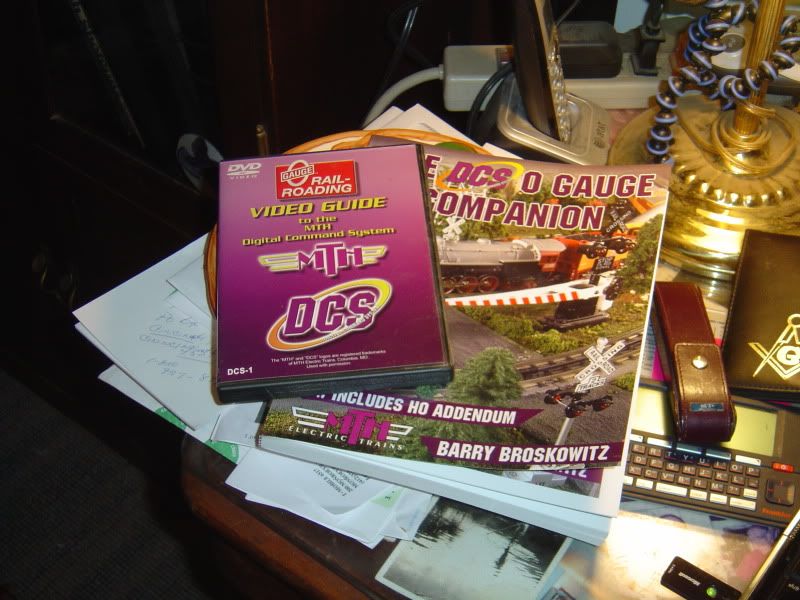
To run TMCC on a DCS system you only need a Lionel Command Base and the MTH connecting cable you do not need the Lionel Cab-1.
On a Legacy engine the DCS will only open features on Legacy that are accessible via TMCC.
Would you like it if the OP hijacked your thread.
I wouldn't mind in the least as original postings often bring forth a wealth of information from the assembled.
Gentlemen,
It's all good conversation and educational information, however the entire thread probably should have been in the DCS part of the forum.
PCRR/Dave
I bought a legacy engine and want to run it on my DCS... To do this, I have to by the legacy remote? Really? I can't run it on my DCs remote? Confused...
You don't need the Legacy remote to RUN it on your DCS, the cheapest way to be able to run your Legacy locomotive with your DCS system, would be to buy a TMCC Command Base, and hook it up to your DCS system. That will allow you to run it, but you will NOT have access to any of the LEGACY specific features.
To get full access to Legacy specific features, you must have a Legacy system, no way around it.
Doug
Where can I buy your video and book??? Need it!
Here you go...
"The DCS O Gauge Companion 2nd Edition" is available for purchase as an eBook or a printed book from MTH's web store site! Click on the link below to go to MTH's web page for the book!
http://www.mthtrains.com/content/60-1279
![]()
I bought a legacy engine and want to run it on my DCS... To do this, I have to by the legacy remote? Really? I can't run it on my DCs remote? Confused...
Check out my explanation in this thread. \
I'll add here that, in order to access Legacy-specific features (i.e, the ones not available under TMCC+Cab-1), you'll have to use a Legacy remote.
---PCJ
Thanks fella's.
Just purchased your book Barry. Thanks again everyone for all your help.
One thing I noticed (and I think it's in Barry's book) is this:
MTH engines run using SMPH (Scale Miles Per Hour)
TMCC engines run using SPEED STEPS.
Both are controlled using the DCS remote thumbwheel.
On the DCS handheld remote, I can choose 32 or 128 Speed Steps.
32 "Speed Steps" is not equal to 32 SMPH. I have to keep that in mind when running engines from different makers.
Just purchased your book Barry. Thanks again everyone for all your help.
Thank you!
Is MTH scale miles per hour really scale miles per hour or another name for there 120 speed steps. Great marketing to call it SMPH.
If it is another name for speed steps than 120 which is where my remote max out and 128 setting on a TMCC engine. They should be pretty close to matching.
When set at 32 steps does a TMCC run at about 32 SMPH when set at 8 SMPH. If set at 128 are they about the same if both are set at 32 SMPH.
That's supposedly what their patent describes. The actual speed seems a tad slower (to me) than what the remote says, but then again I'm not always running my Z4000 handles all the way to a full 18 volts. I tend to measure speed by the following formula:
# of inches traveled in 2.5 seconds=scale MPH in O scale.
I guess the motor is regulated to only see 12 volts DC. The transformer voltage setting is out of the equation, maybe.
The whole thing could be based on 22 volts like the conventional control.
Certainly a question for the Hikels.
Jim,
Is MTH scale miles per hour really scale miles per hour or another name for there 120 speed steps. Great marketing to call it SMPH
Yes, it's SMPH. MTH even has a car they tow behind an engine that verifies the engine's speed in scale miles per hour.
One thing I noticed when connecting my TMCC command base to the DCS is that the "box" on the cable has to be on the TMCC side. When I first hooked it up, I had it the other way and nothing worked.
I think Legacy engines run great under DCS, but you can't access all the features.
Jim C,
I don't know how accurate SMPH is, but I do know that the DCS remote tells me I have 1/3 of a scale mile of track. If I set the speed to 20 SMPH it takes 60 seconds to go round the 1/3 mile layout, when I run a PS2 engine.
When running a TMCC engine, if I set the DCS remote to 32 speed steps (using the SPD icon button) and then scroll the thumbwheel up to 10, it takes 70 seconds to travel the 1/3 mile.
If I set the DCS to 128 speed steps (using the SPD icon button) and then scroll the thumbwheel up to 30, it takes 65 seconds to travel the 1/3 mile.
I don't know if these findings are linear or just a bunch of random results.
I know there's some real engineers on the forum so maybe someone can run a true test, although it may depend on the engine being run as well.
Jim,
Is MTH scale miles per hour really scale miles per hour or another name for there 120 speed steps. Great marketing to call it SMPH
Yes, it's SMPH. MTH even has a car they tow behind an engine that verifies the engine's speed in scale miles per hour.
If I had seen this during Christmas, when I had my large loops around the Family and Dining rooms, I would have recorded the differences, but I ran 2 PS2 locomotives pulling Passenger trains on the same loop, and they were not matched well at all. I ran a Railking Rugged rails F3 and the Railking Aero-Train using the same remote, and in the 30-60 SMPH range would generally be 5-6 MPH difference between them. At the 90+ range it would be a considerable difference.
The F3 definitely had a heavier load, 2 dummy B units, a Dummy A unit and 12 Railking Passenger cars. The Aero-train just had 5 Passenger cars behind it. With the F3 consist set at the 120MPH setting, I would have the Aero-Train between 90 and 95 MPH to maintain a consistant following/leading distance.
MTH may market it as SCALE MPH, but that "SCALE" is not consistant from one locomotive to the next, in MY experience. Was Mike Wolfe ever a used car salesman or a politician?![]()
Doug
Just as an FYi, I speed check every PS2/3 engine that I acquire at 30 SMPH on a measured loop of track that's .736 scale miles. The test is twice around the loop and I use a stopwatch to get a time accurate to tenths of a second. I then put the time into a spreadsheet that comes up with the calculated SMPH.
The spereadsheet shows me that, for the 93 engines ans lashups that I have in my remote at present, the actual speed at 30 SMPH on the remote ranges from a low of 29.34 SMPH to a high of 31.35 SMPH. This translates into a range of 6.71% or 2.01 SMPH.
If I drop off the 4 engines at each end of the range (the outliers), the range is 1.12 SMPH or 3.7% variation across 89 engines and lashups.
Not too shabby, I think.
That is really good.
How would one go about making a speed test car? I have no idea what parts would be needed.
Bobs 20 mph test was perfect also.


