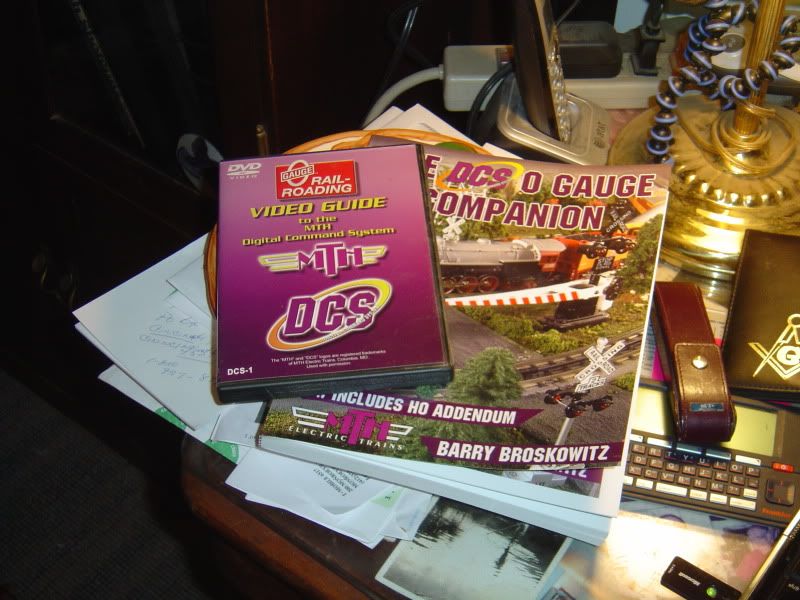I was fortunate enough to receive a brand new in box Mth DCS for a very good price. My question is what do I need to purchase to control the 6 switches on my little 8x12 railroad? I'm using Lionel O gauge tubular track. I have an MTH Z-4000 transformer.
Thank you for your help and comments!
Jim
p.s. I also have a brand new in box Lionel TMCC set. Can I use these together? I want to run all of my locos including ones with out any command control.