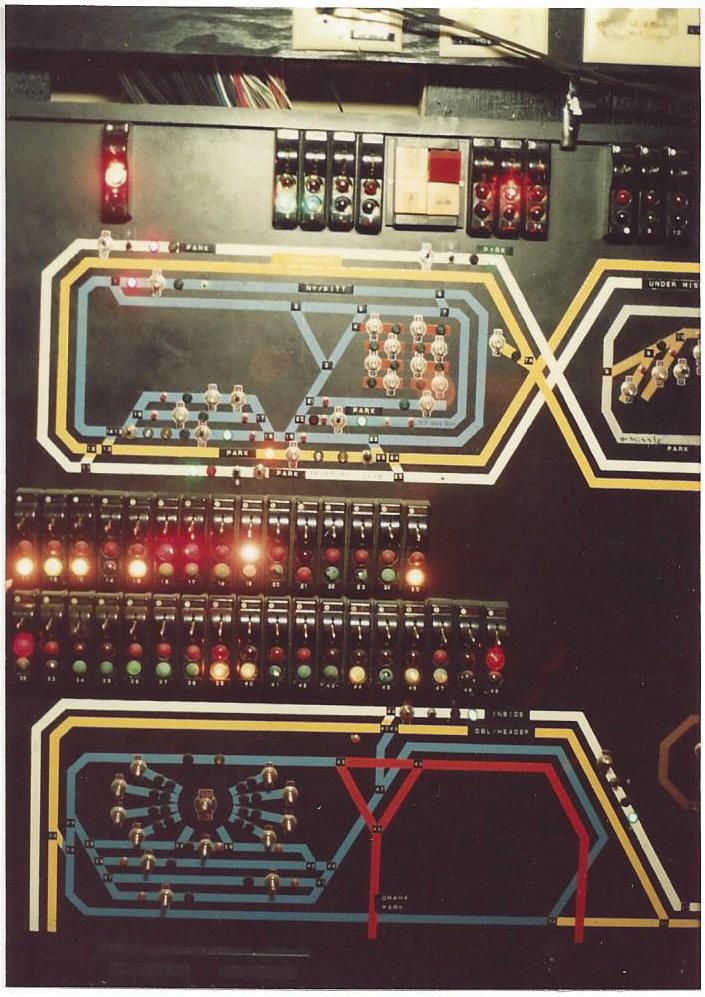I, also, like control panels; but I'm really not proud of the way they look because most of the track diagrams are painted, free hand. Always figured on re-doing the track diagrams when I get a "round tuit". But basically, I have a main control panel to handle most of the main line and, since both the engine yard and the passenger terminal are adjacent to the main panel, the switch and siding power switches are all on the main panel, and the switch controls are mostly the old Train America slow speed DC switch motors and where there wasn't space to install those motors under table, I've used Z-Stuff 2500 series slow speed motors. There are also a half dozen or more, ground throw switch controls where they are in close access to the layout edge.
The freight yard has a separate panel and those switches are controlled by choke cables. Yard tracks are also on separate power toggles. I have a branch line that separates from the main with five switches, also choke cable controlled with taggles for two of the siding tracks and these are on still another panel. I also have a raised section of the main line that has a siding and a run-around track and these are also controlled at their own small panel. Finally, I have an intermediate section of table that hosts a small town with industry, station and freight house all with their own separate control switches.
So, let me see now; that makes a total of five control stations for operating in different parts of the layout. Still, don't want to take photos of them, quite yet.
I have a good friend with a layout a lot bigger than what mine is, and he has absolutely no control panel (s). But I notice that he rarely "operates" his trains but is happy just to have them "running" around the layout. Do you think that operators are more likely to have control panels than do the guys that are just content to let 'em run?
Paul Fischer