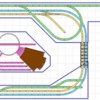Ted, I use it all the time. Unfortunately, the coordinates option in the Toolbox is to define the baseboard dimensions where you create a “single” baseboard, such as a 4x8 table (0:0, 96:0, 96:48 and 48:0). If you want the baseboard away from the wall you have to compute the coordinates. For example, to place the 4x8 baseboard above say 24” in from the top and left wall, the coordinates would change to 24:24, 120:24, 120:60 and 24:60. The only way I know of to create a rectangle, polygon, etc., in SCARM is to use the Figures library. Then, when you look at the Properties options all you get is vertical position, height and color. With the Toolbox you can create an accurate Baseboard, but not a Figure. I’m sure some would argue it’s not that critical, but when you are adding a roundhouse to a turntable or adding a wall trackside, I submit checking exact clearances is an issue.
Conversely, RR-Track lets you draw a figure just like SCARM, but then you use the Properties option to step through each point and define their exact locations. And it’s really easy because, unlike having to figure out the coordinates in the Toolbox, RRT lets you use actual lengths of each side in inches. In my example, the base coordinates would still be 24x24, but the others would be 96:0, 96:48 and 0:48 negating the tedious process of computing the coordinates, especially for multipoint polygons. I still get it done for complex baseboards, but I need paper and pencil to mark them down.