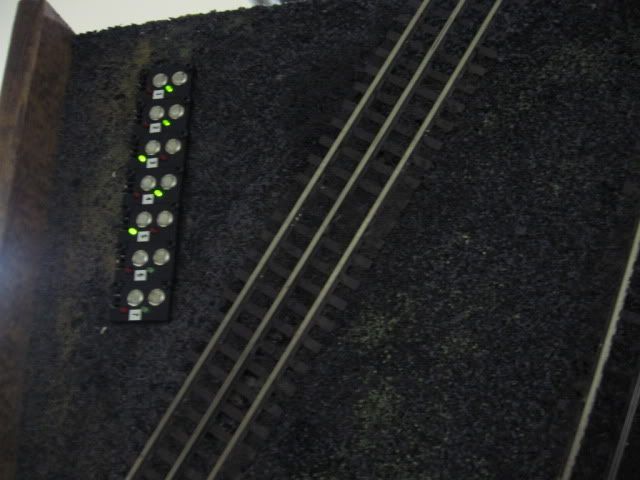Originally Posted by Wes Drummond:
I have two GarGraves switches connecting a branch line. One is a left hand the other a right hand. I want the ability for one controller to cause one switch to take the straight through position while the opposite switch takes the turnout position and vice versa. The switch machines are DZ-1000 and the remote controller a DZ-1002P.
I would like to avoid having to use two remote controllers. Is there a way for one remote controller to operate one switch machine one way while operating the other switch machine the opposite way and vice versa?
One controller will operate both switch machines but I have been unable to get them to work opposite each other. Because of the configuration I cannot reposition the switch machines.
Any Ideas if the capability I desire is even possible? If not then I will have to use two controllers which is a real inconvenience.
Wes, what you want to do is easily done. Essentially, instead of running the wires from one switch machine to the one controller, run the wires from both switch machines together to the one controller. If you want the two switches to throw together (both straight or both turnout), keep the same colored wires together. If you want one switch to operate opposite the other, just switch the wires to the second switch:
On the DZ1000 switch machine, there are three leads.
- Connect the AC (red wire) leads from both switch machines together to 12V AC power supply positive terminal.
- Connect the C terminal on the DZ1002 controller to the common (negative) post on your AC power supply.
- Connect the R (green wire) lead from one DZ1000 and the L (yellow wire) lead from the second DZ1000 together, and connect them to the R lead on the DZ1002 controller.
- Connect the L (yellow wire) lead from the first DZ1000 and the R (green wire) lead from the second DZ1000 together and connect them to the L terminal on the controller.
This configuration, with the switch machine wires connected yellow with green, will have the second switch throwing opposite the first switch (one straight and the other turnout).
To have the switches throw together (both straight or both turnout), connect the two switch machine wires green to green and yellow to yellow.