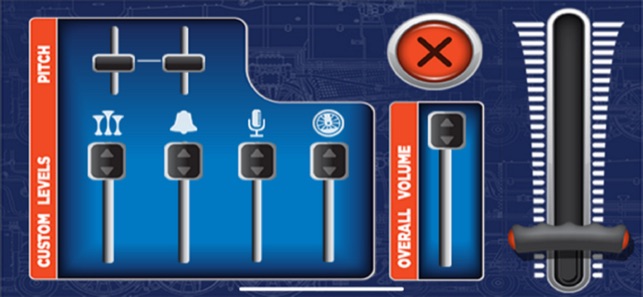Just tried this with my Lionel 2133491 SOO GP30
From a Legacy remote, i have these options only
#1 standard digital (command) adjustment of global volume (1 and 4)
#2 Aux1 + 1 and 4 digital adjustment of prime mover sounds (steam chuffing and diesel or electric engine noises)
So from Legacy, or TMCC, no way I see to individually adjust crew talk and towercom volume.
From the Lionchief Bluetooth app, you do have individual adjustments over the various specific categories and one of them is the crew talk and towercom sounds under the microhone icon slider.
Just power up the engine and connect using the Lionchief app. Note, I had to connect once, my app initially showed a generic diesel, and then updated to show the specific SOO paint scheme, however I had to disconnect the app and reconnect to get full control and access to the volume icon in the app. Once I clicked on that, then I get the full volume menu with multiple sliders.