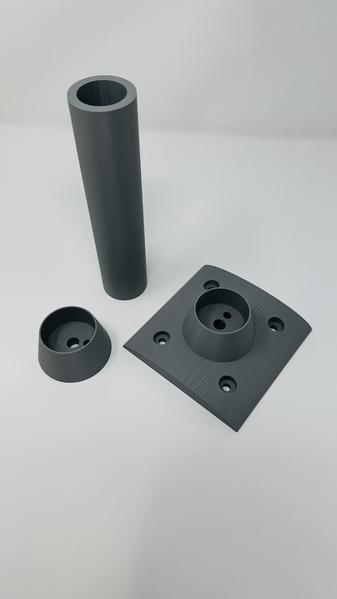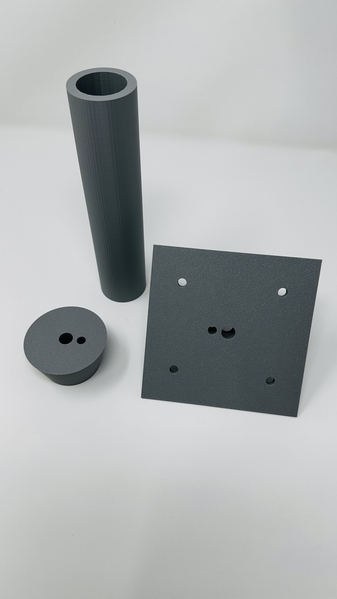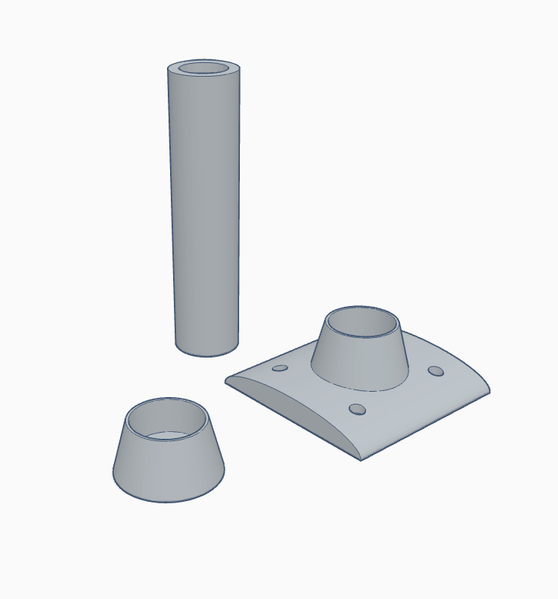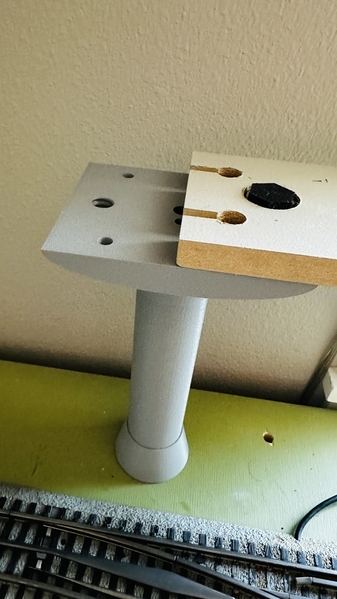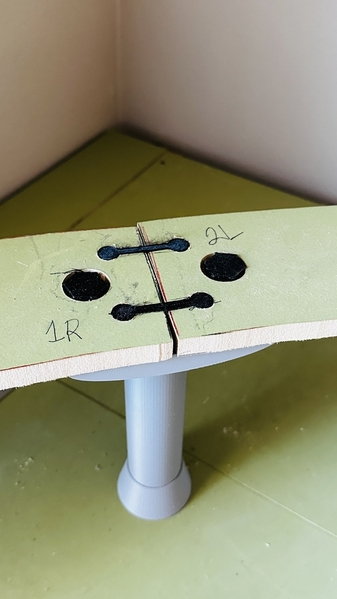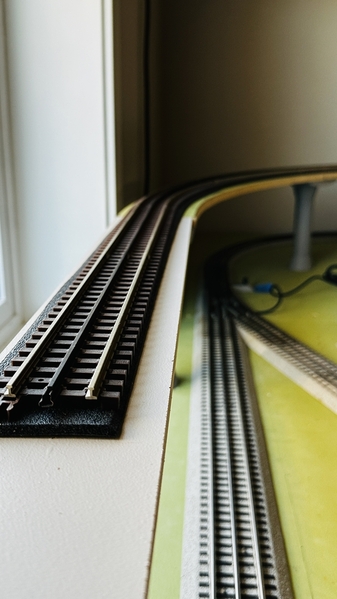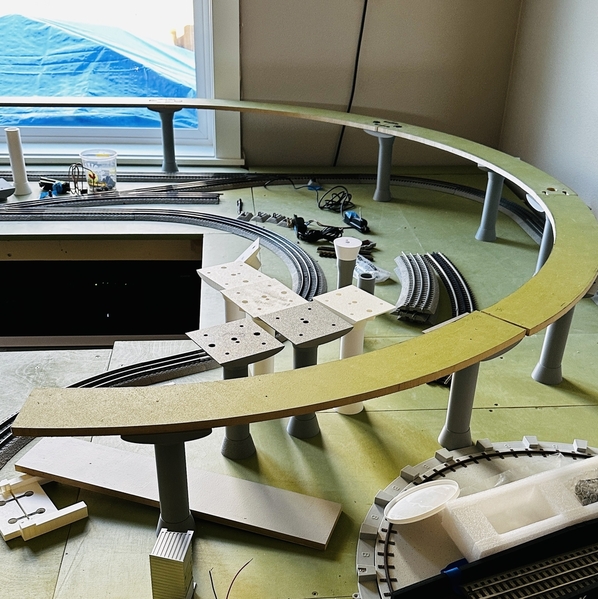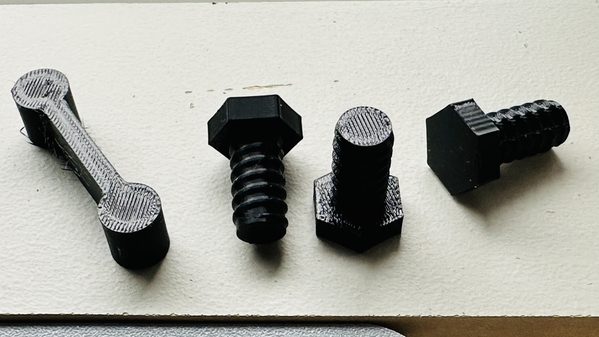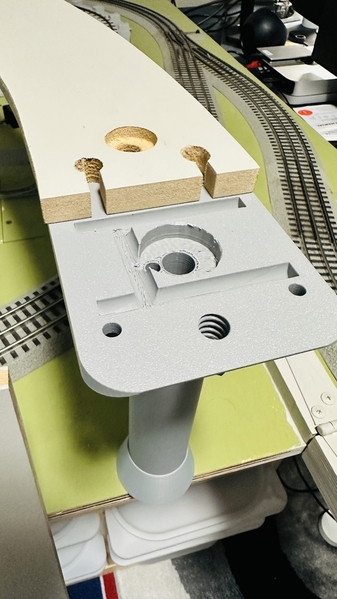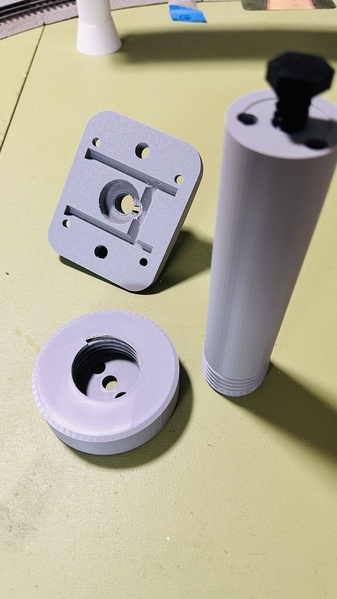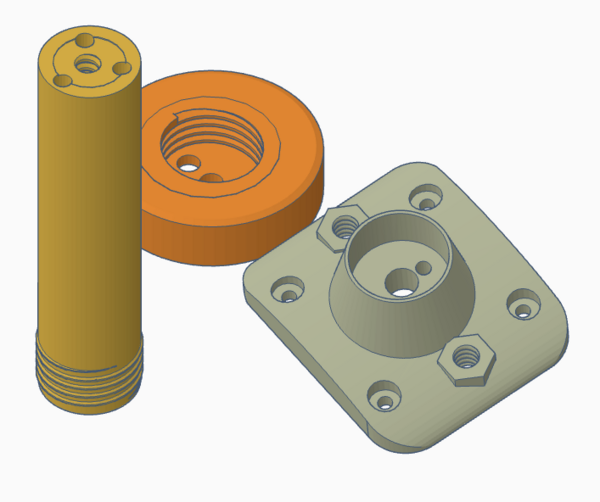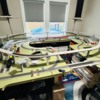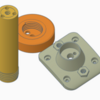The objective of this project was to learn more about 3D design and printing, and to create an elevated single loop of track for my layout.
Of course like most model railroading projects itʻs still in progress!
Iʻve been planning to add a second level for some time, and really would have liked double track, but my layout is small (85 sq ft) and built so 90% is no more than 18" from the layout edge. Because my ground level track is already installed, I wanted supports that use minimal space and are flexible to position.
This project was designed by me using Tinkercad and itʻs basic shapes library. It took at least 40 hours starting at 0% knowledge of the software. Printing was done mostly on my Bambu P1P printer, using PLA filament. Many test prints were made to adjust fitment and esthetics. Tinkercad is great and there is much more to learn about it, however I am planning to try Fusion 360 for my next major project.
The viaduct pillars are inspired by the Honolulu Rail Transit Project support pillars, I have included a photo that I took during early construction in 2015. While I love the look of wooden trestles, steel girders and steel beams, I wanted the modern look of concrete. Which has the advantage of easier placement and physical access. The ground to top of track height is 9", with 8" underneath. The design of the pillar as a separate printed column allows the height to be adjusted.
The lower viaduct base is designed with 2 holes, one for attaching to the layout base using a lag screw, and a smaller hole for wiring if required. My layout is smooth finish 3/4" plywood. The upper viaduct base has 4 holes for attaching the wood MDF track bed from underneath. It also has 2 holes left over in the center section, because itʻs the lower base flipped over and grouped.
The track bed is 1/2" MDF painted grey. I like MDF because itʻs smooth, easy to machine, and cheap. I have a small concern about sagging over longer spans but will "cross that bridge when I get there". ![]()
I will be working on the curved sections this week and hope to install at least 25% of the loop. I am using Atlas track and foam roadbed with O72 curves. Will update this post then with new progress. Suggestions and comments welcome!
Photo of Honolulu light rail pillars, taken by me in December 2015.