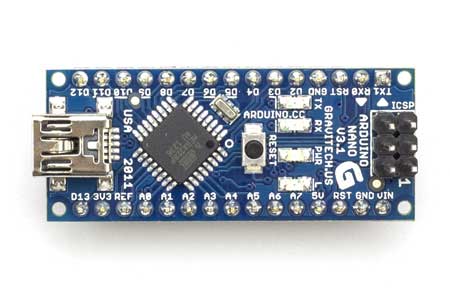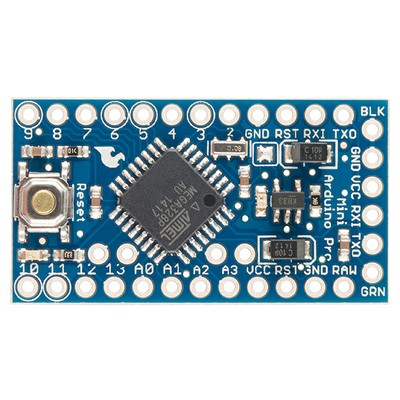Mr.Fixit,
These are the boards I have used, which cost $4.00 at the moment, but are available for that price for pickup 15 minutes from my house. http://www.microcenter.com/pro...duino_Pro_Mini_Board
I've never actually bought an Arduino board from one of the auction site sellers, so I'm not sure that I could recommend one to you. I've bought almost all of my Arduino boards from Microcenter, and for me the convenience of a local store has outweighed the cost savings. Even so for a U.S. seller Microcenter has fantastic prices on their brand. At the moment Pro minis are $4, Uno's are $5, and Mega2560's are just $10.
When working with a ProMini, the board has the same I/O capabilities as an UNO but it is important to note that it does not have an onboard USB to TTL serial (FTDI) converter, so you will need to buy one of these as well to program the boards. They are also reasonably prices from online sellers or Microcenter.
Neither can I recommend a seller for the IR modules I'm afraid. I tend to do a general search for what I'm looking for, then click the US seller only option to see if I can find it at a reasonable price from one of the many sellers with supplies on hand. if not I go the china route. With any such purchase I only buy from sellers with great positive feedback and a clearly written product description, shipping schedule, and a multiple item shipping policy. The shipping will kill you otherwise. Many overseas sellers also offer free shipping if you look for them. I'm afraid I've never had a single bad experience with sellers in china, so I wouldn't know what to look for in a bad seller. For the most part, however, I use U.S. sellers when the price is reasonably competitive, which it often is for electronic components marketed to the Arduino crowd.
For your relay modules, I would tend to save them for other projects. For example, they are very handy if you want to trigger an accessory with the arduino.
The 3904 can be used as a switch pretty simply, but it is important to note that this is a 'baby' transistor only rated for about 100ma of current. Plenty for a couple LED's but it can't always replace a relay. With NPN transistors you generally hook the emitter to ground, Collector to the ground side of the device to be switched, and the base to your low current trigger with a resistor between to limit current. For logic level stuff about 2.2k ohm usually works, but you should do the math for a proper value if you're not sure. The 3904 is a pretty weak transistor compared to a 2n2222(500mA) and when buying from china, or in bulk from U.S. sellers, they cost about the same.
On the subject of programing Arduinos, most things someone would want to do for a simple stand alone device on a train layout are quite simple, and anyone with a basic understanding of how to program should be able to get it done. For something like this project one could pretty much copy whole chunks of code from the Servo, Blink, and Analog Input examples to get it done, down and dirty. I don't think the whole thing would be more than two dozen lines of code. If it is an issue, I'd be happy to help with the code.
JGL