Is there a way to disable the beeping which indicates track power with remote not being turned on? I had the engine on the track, but wasn't using it. I turned the remote on to shut it up, but forgot to turn it off. Came back and the batteries were dead. I'm not a child who needs to be reminded to turn the remote on, I'm an old guy who more frequently forgets to turn it off.![]()
Replies sorted oldest to newest
I agree. Besides, there is a circuit to minimize battery drain when the remote is inactive (says Lionel), extending the battery life if you leave it on. For me, I just hate to hear the beeping - I turn on the power supply and then hit the remotes as fast as I can. Of course, I could just turn the remotes on first - no beeping, but that would be too easy, where is the challenge to that?
Is it wise to leave an engine on the track with power applied when you have no intention of running it? Just another point of view. Or, as mentioned, turn on the remote first. I do think leaving an engine on a live track with no control is suboptimal practice. It ages some of the loco's electronics unnecessarily, if nothing else.
That said, the beeping is annoying, I agree ![]() .
.
It would be nice if there was an easy fix for this, but I don't think there is one likely to be offered by Lionel. I think it would take a redesign of the board for an optimal solution, where the "beep" was switchable, or a redesign of the firmware running to allow some 'cheat code' to be entered on the remote to disable the beep. Either option could be done, the firmware version probably relatively easily, but I don't foresee it ever happening. I think LC/+ is intentionally simple, and adding more functionality or options isn't likely, even though it would not be difficult to do.
I think the simple solution here might be to add a switch on the engine that would connect or disconnect the speaker. I'd have to do some homework on the amplifier in use to see if a 'no-load' condition would damage it or not, and if so might need a resistor or inductor of some sort to replace the speaker's.
In another thread I just commented on, I suggested adding a jack to the remote to switch it on and off for a display. A similar idea could be used to prevent forgetting about the remotes. You could install a 3.5mm phono jack in the LC remotes that would be used to power them when layout power is turned on. With some thought put into it, you could also use rechargeable batteries and have a 'dock' for the remotes that would charge them and switch them on when the layout is powered up, and turn them off when it is shut down.
one more idea that comes to mind is, whenever it is shipped, to use a universal remote, batteries removed and powered from a 5v usb adapter or some such, and power the remote off a timed switch. so if you are working on the layout, you hit the timer and it turns on the remote for an hour or so to kill the beeping, May not be super practical, but it might work.
JGL
Thanks guys, I was afraid that was the case. I'll have to keep it on the side lines when not in use until I get my engine service "kill tracks" wired up.
Hey JGL, is there a way to use rechargeable batteries along with that jack idea? That might be nice.
Elliot,
Yes, you could use a plug on the remotes and rechargeable batteries to save yourself from dealing with dead batteries. I'll probably have to do some more research to figure out exactly what is needed, but the principle is as follows:
You would need to install a plug in the remote connected to the battery connections. I think a 3.5mm mono phono jack would work well for this as there is limited space in the remote. Here the two contacts of the phono jack would be connected in parallel to the battery connections.
From here you'll need a smart charger designed to charge 3.6v NiMH battery packs. you could build one fairly easily, but may be able to just buy one and modify it for this task. I need to do more research if you actually want to go forward with this, but I thing a charger designed for "18650" type batteries would work. If things work like I'm picturing you could then add a 3.5mm plug to the output of the battery charger, and plug it into the remote. if it works as expected, the batteries in the remote would be charged when they need to be, and not over-charged, by the battery charger.
For my own use, I think I would build my own charger that could monitor several remotes and keep them properly charged. This would cost less than a pre-made smart charger, and allow more than one remote to be charged at a time.
As a side to this, if you are not regularly draining the batteries in your remote, it may be simpler to simply remove the batteries from the remote and charge them in a standard smart charger. For the demands of a LC/+ remote using one of Duracell's 15 minute chargers is not likely to have a significant effect on over-all battery life. The Duracell AAA's I recommend will last 2 to 3 times as long as a set of alkaline batteries in the first place. Based only on the life I've experienced in my NW2's remote( the LC/+ remote I have the most run time on), I think you could leave the remote turned on for about a week straight between charges, so it may not even be worth the trouble of installing a charging jack.
on the other hand, if you use a slightly more complex set up, I think you could have charging, plus automatic turn on/off of remotes when the layout is powered up fairly easily. This would allow for an always ready to go remote, when you want to use the LC/+ engines, and would keep them from beeping when you are doing other things.
If it's something you want to look at more, let me know, and I'm happy to spend some time figuring out exactly how to make it work.
JGL
What happens if you turn the sound volume all the way down ? Do you still hear the beep ? Then again it would still flash and that could also be annoying...
If it's a LC+ doesn't it have a remote/conventional switch on it ? Flip the switch to conventional and see what happens.
How about putting a SPST on/off switch to the tracks where the LC+ locos are parked? I think it's a good idea for all locos, not just LC+. As Landsteiner said, I think leaving power on ages the electronics unnecessarily, though I'm not particularly knowledgable about electronics.
Stoshu posted:What happens if you turn the sound volume all the way down ? Do you still hear the beep ? Then again it would still flash and that could also be annoying...
If it's a LC+ doesn't it have a remote/conventional switch on it ? Flip the switch to conventional and see what happens.
Can't put it in conventional, the layout is all TMCC all the time, constant 18V to the rails. It's either on or off, no in between. It would take off like a rocket.
Thanks JGL, nice to know it is possible. Sounds like a lot of work though.
Joe, that's what I meant by "kill tracks" in my previous post.
Elliot,
Upon further thinking, I think the best (simplest) solution her might be to use batteries (normal or rechargeable) when actually using the remote and walking around the layout. However when the engine's are not in use, to keep them from beeping, you could install a simple power jack in the remote and power them from a typical USB charger. standard barrel jacks usually come in the 3 pin, closed circuit, type which will disconnect the batteries from the circuit when a jack is plugged in. This will mean, as long as you remember to plug the remote in to it's new base, you'll never have to worry about draining the batteries if you forget about it. Leave your LC/+ remotes switched on and plugged in, plug the USB charger into a plug that is switched with layout power, and you're all set. Total cost is about $2.50 per remote if you buy parts from china, in a small quantity. As for how hard it would be, I know you have at least basic soldering and fabricating skills. Cutting 1 wire and soldering 4 connections in the remote, and mounting a panel mount jack should not be beyond your skills. (the work inside the remote is actually almost the same thing for a charging jack, just simpler)
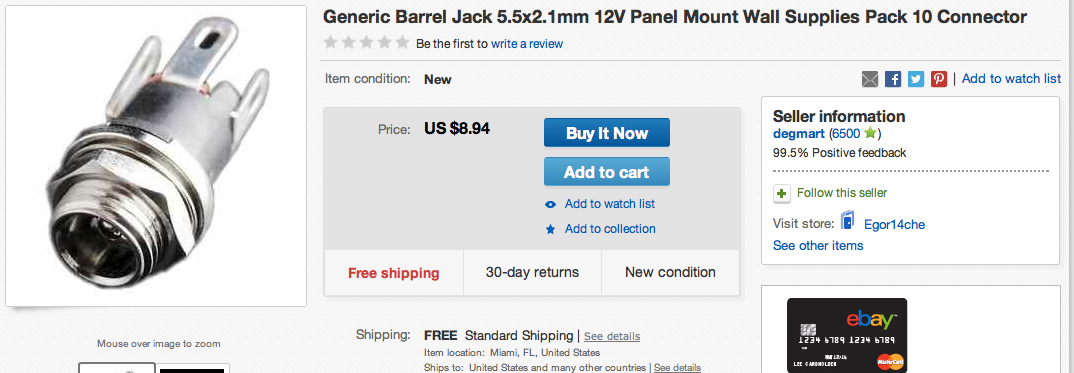


JGL
The key-fob solution crossed my mind, but I wrote it off as too complex for most folks to handle here. I do really like it, though, and something similar would be my solution of choice. Press a button and it kills power to the engine, press another and turn it back on. I'm unsure if there is enough room in many LC/+ engines for the normal modules, but if there i, this is pretty easy to hook up.
JGL
Big_Boy_4005 posted:Joe, that's what I meant by "kill tracks" in my previous post.
Sorry Elliot, I totally missed it. When I build my next layout I will put in kill tracks if I have room to store locos on the layout.


