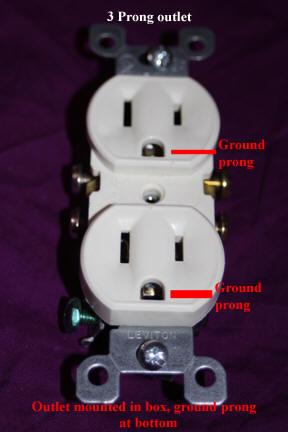I have never programmed switches before. Just recently got Legacy 990 Control System. Everything is working fine. Engines running, etc. Tried to program switch this morning and can't get it to work. Power up track, hold program button down, lantern starts to blink, type in ID number for switch, press set (bottom left of Cab 2 controller). Lantern continues to blink. Seems not to be accepting the switch number.
Couple of days ago I tried to program the switch and entered a switch number but didn't know about the program button on the switch. That number keeps showing up when I press SW. Do I need to clear that out and start over? If so how do you clear it? I have tried turning everything off and starting over but have not been successful in getting switch to work. Please help!!! Thanks in advance.