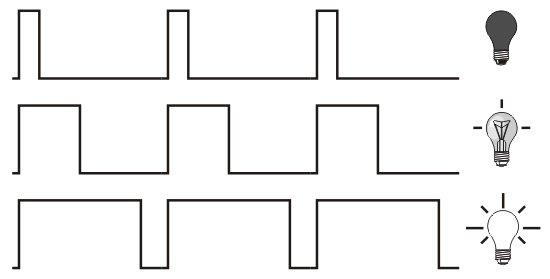Originally Posted by ken's trains:
I didn't look closely at the PMW portion of the listing (especially where it states that the frequency is 21KHz. I was hoping that I might find a use for this module to do some animation in my layout sometime downstream. Problem is I know nothing about PMW and what you can control with that type of module.
If you want to learn more about PWM, just google it and there is endless info with as little or as much theory as you can stomach. All modern toy trains with DC motors use PWM for electronic speed control.
You will definitely be able to use this for train animation. The 21 kHz is fine and will not be an issue for a layout animation. The curious thing about your module is it can only be adjusted down to 5%? In other words you cannot turn it "off" by turning the knob all the way to one side. That seems a little odd. So while the motor may not spin at such a low setting it will just waste power. But I see they go for less than $4 shipped so it's a good value in any event.
If the stated 3 Amp rating is accurate, that should drive most animation DC motors. I tried a couple of the eBay listings but none had a schematic like some listings do for these eBay modules. When the time comes to animate something, if you do come across the schematic post it along with what you're trying to do. As I've said before you have to take some of the "specifications" for these insanely priced eBay modules with a grain-of-silicon (salt).
Oh, and if it's a question of value, note that in many cases you can simply use one of those DC-DC LM2596 regulator modules (99 cents or so) to drive a DC animation motor. The nice thing about your module is the "large" easy to use knob rather than a tiny screwdriver adjustment.
Finally, call me picky, but the term "motor speed controller" can be deceptive. Yes, these modules can "control" the speed of a motor but not fixed speed. You are the controller by turning the knob. If you load the motor at a given setting, the motor slows down. This is like calling the train transformer a "speed controller" in a conventional engine (without speed control). To actually control (constant speed around curves, grades, additional cars, etc.) the motor you need some kind of feedback...whether from a tachometer or other sensor. I'm pretty sure this module does NOT handle that.