One of my CAB1s has a couple keys which do not work reliably. Seems to me I read or heard of a procedure for opening up the unit and cleaning the contacts. Can anybody tell me where to find that info?
Replies sorted oldest to newest
Take off the 6 screws that hold the cab-1 together and take the cover off. Proceed by unscrewing the 2 screws that hold the circuit board on the inside of the cab-1 and unscrew the one screw that holds that board against the keypad. Yoiu should be able to get underneath to the contacts and use a pencil/pen eraser and clean those contacts, particularly the whistle one as that gets the most useage.
Use a clean dry microfiber cloth - you don't want to leave any particles or skin oils behind.
We had done this thread. Cab1 tune up in November.
Here are some photos from when I did it. I was told do not use an eraser, use a electrical contact cleaner.



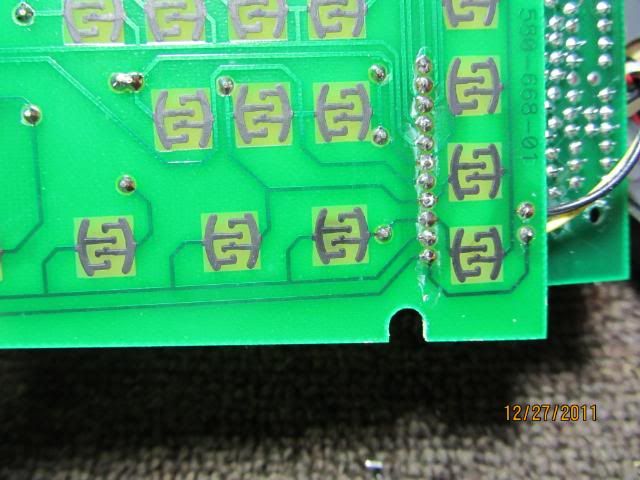

Why do some folks nix the eraser? I have used erasers to clean contacts many times with good results. O did you mean to use a microfiber cloth for a final wipe down after the eraser? Also, someone suggested contact cleaner. Is that a tool or are you referring to the CRC spray cleaner or what?
Using an eraser introduces more particles/debris/dust, and can be abrasive. You just want to clean the contacts.
A pink eraser is very abrasive and will remove material, that's a bad thing! I've seen many PCB board contact fingers ruined using an eraser to clean them. If you must use an eraser, use a white Mylar eraser, they are not nearly as abrasive.
Back when I was still working I cleaned lots of telephone keypads with denatured alcohol with good results. It only removes the grunge that gets into things and not the conductive material from the button. It's also safe on plastic unlike most contact cleaners which will attack the plastic and make a stickey mess.
I decided on a microfiber cloth sprayed with CRC safe for plastics contact cleaner. Seems to have solved the problem.
Thanks for the tips


