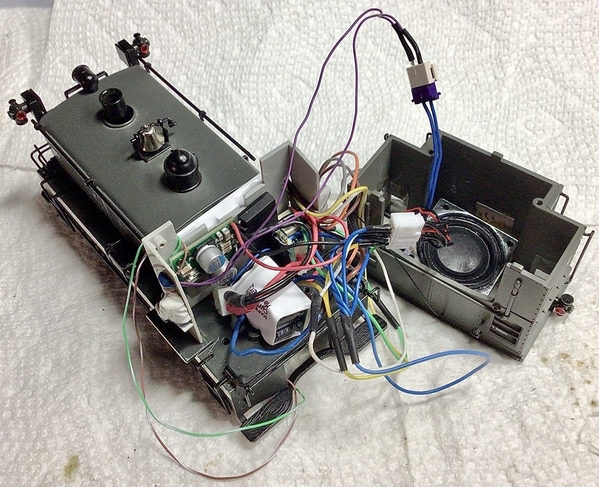Took a while but I managed to fit a 2200 in this Plymouth. Stock smoke unit is controlled with F3 through a relay. Also was able to fit a current keeper in there.
I prefer the Kadee knockoffs but electro couplers with smoke control would require smaller relays. No room for a second save a third for individual coupler control. F4-F6 still available.
I included two videos. First is startup sounds when track is powered. It takes about 20 seconds for the app to connect with the engine after power up then after the app is in control.
Pete