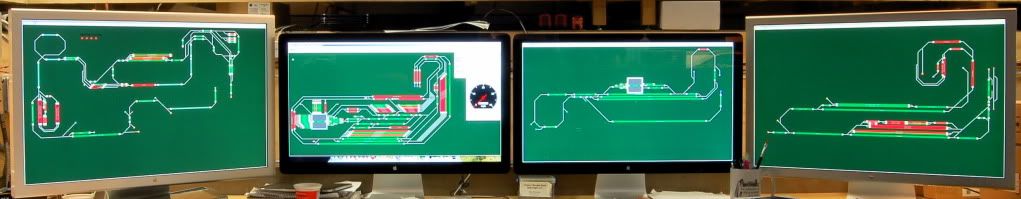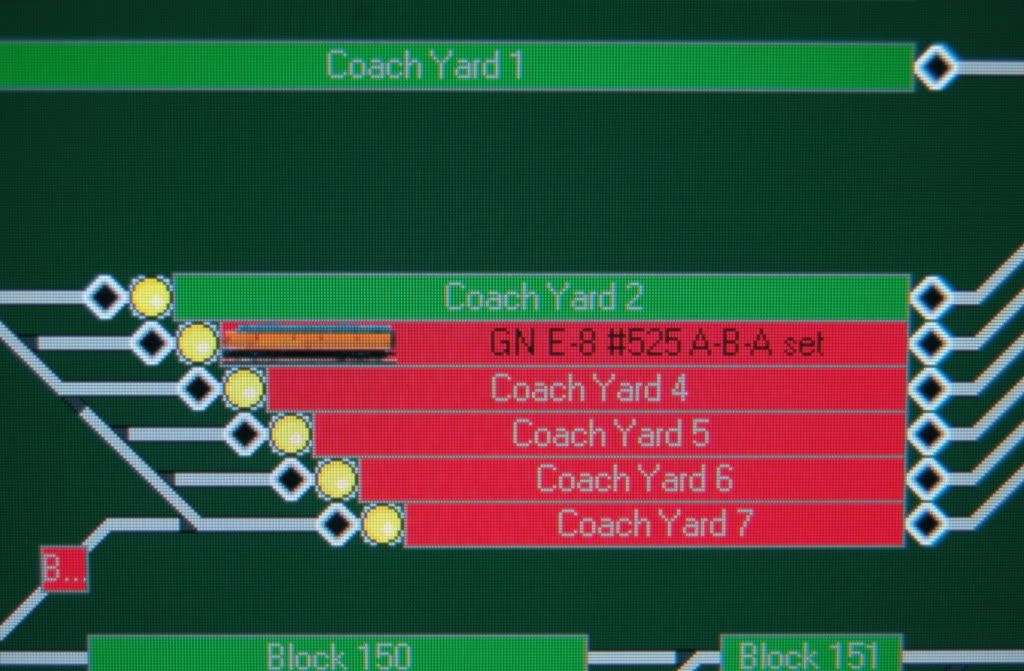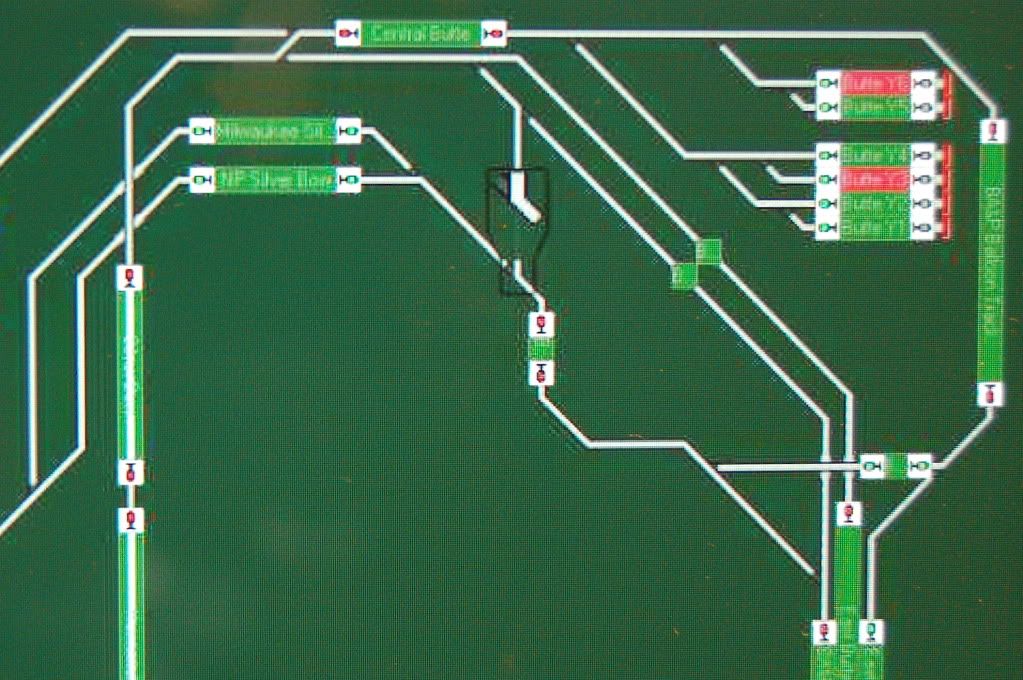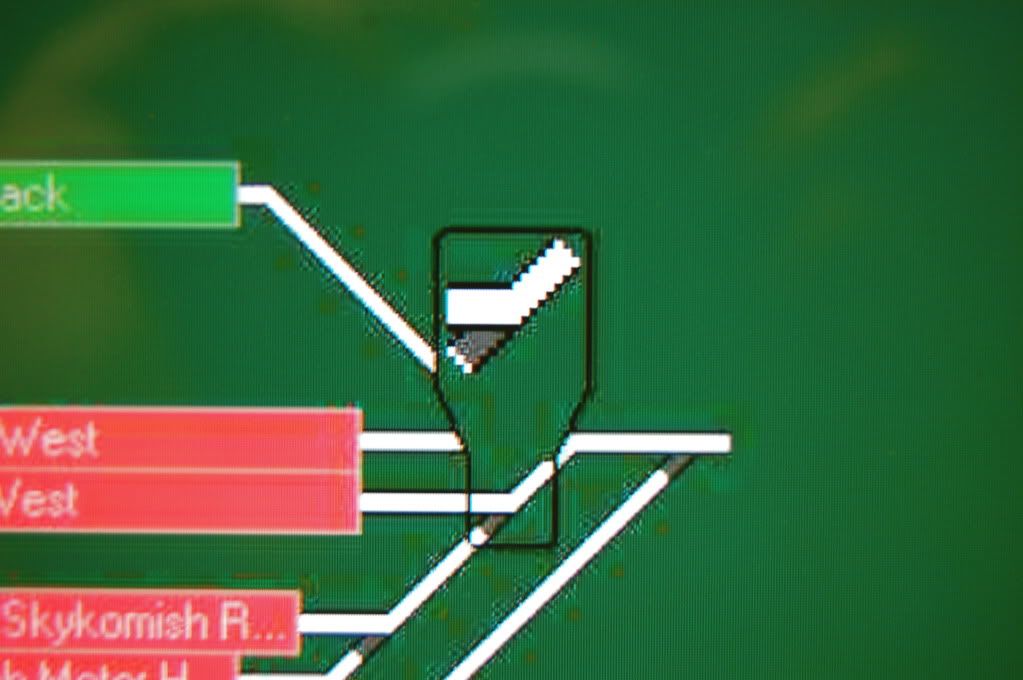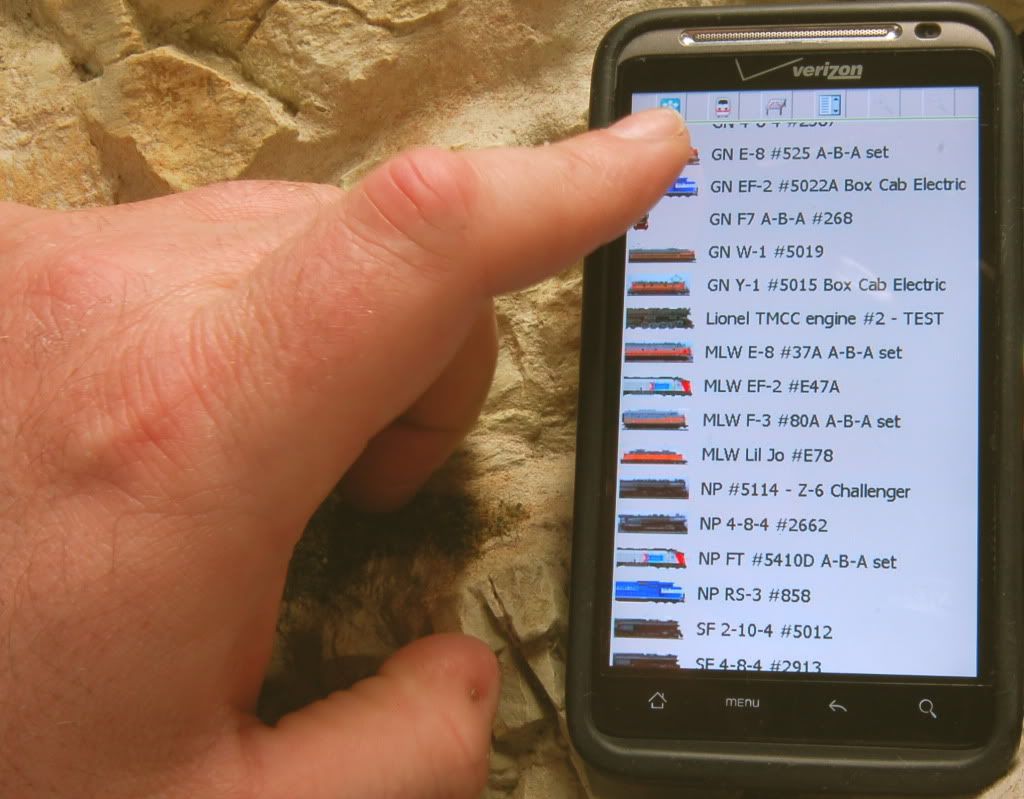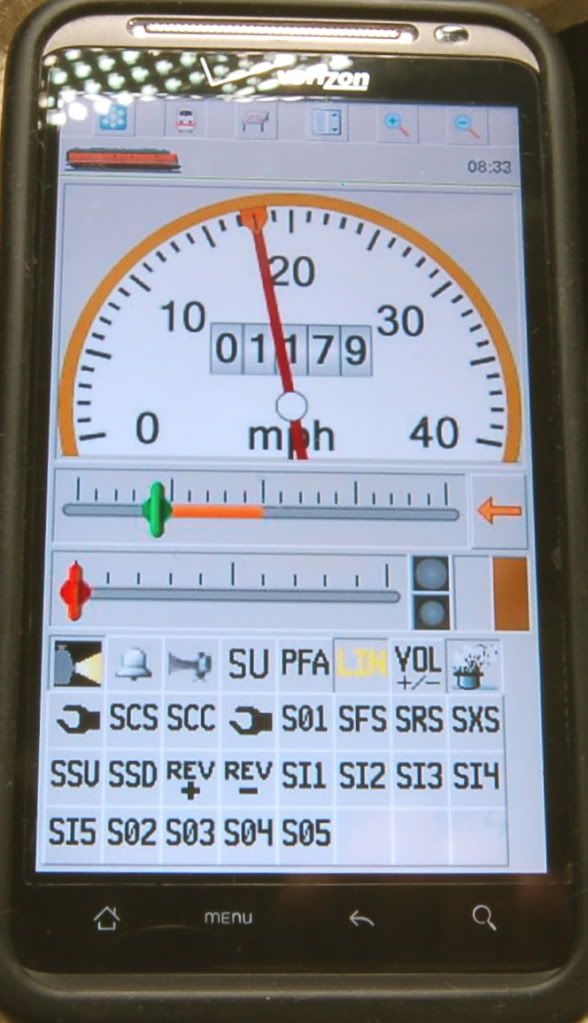Hi guys,
As several people have pointed out there are a number of options already available for running your TMCC trains from a mobile device. Here's a list of software packages that offer some method of connectivity.
JMRI - Free - PC, Mac, Linux - open source project w/ free Wi-Throttle app for iOS and free Engine Driver app for Android
eTrain Command - $29.95 - PC - $4.99 eTrain Command Mobile app for Android
RR&Co. Train Controller - $129 to $584 - PC - $32.25 +SmartHand Mobile adds web based support for any mobile device (up to 32 simultaneously)
When building the NorthWest Trunk Lines I ultimately decided to use RR&Co. Train Controller for several reasons. First, the user interface is the best of the bunch. Second, it offers support for mobile devices as both throttles and local control panels. Third, it integrates occupancy detection hardware from other manufacturers which makes full automation possible.
JMRI offers the only totally free option for implementing mobile device throttles. However, I personally find the Java default interface to be truly awful. This is definitely a case of "you get what you pay for." The eTrain Command software has a simple but understandable interface. Unfortunately, it has no provision for occupancy or switch position detection. That limits eTrain to little more than locomotive, switch, and accessory control.
Here's look at the interface we have developed on the NWTL using RR&Co. Train Controller. The main dispatcher's desk features four monitors that display every block and turnout on the entire layout.
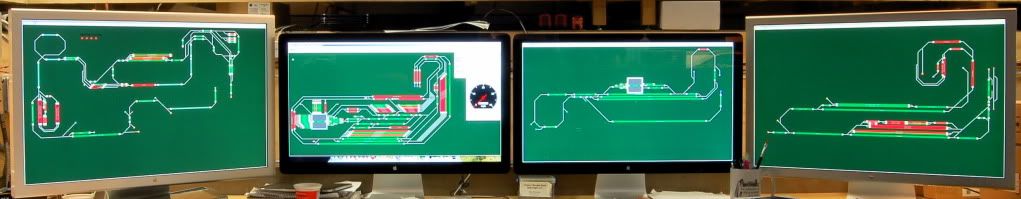
Insulated rail sections provide occupancy detection which displays each block as green (open) or red (occupied).

Photos of each locomotive and/or car can be placed in a block by dragging and dropping it from the roster.
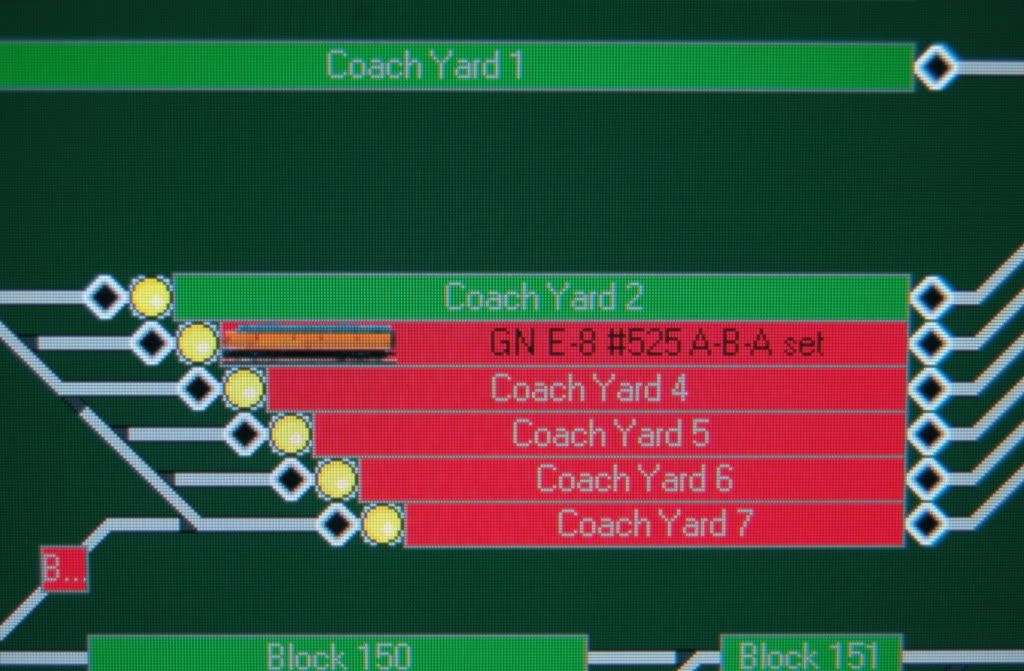
The +SmartHand software add-on includes a web server that will stream a web interface to any web enabled device connected to your home network. That includes another computer or any mobile device including iPads, iPhones, Anroid phones and tablets, Windows phones, Blackberries, etc. All you have to do is open the device's web browser and enter the IP addressed your network assigned to the +SmartHand web server. You can connect up to 32 devices at one time. On the NWTL we use several iPad's as local control panels.

This gives you a graphic interface that where the track configuration looks like your layout. You can see occupancy and turnout position at a glance.
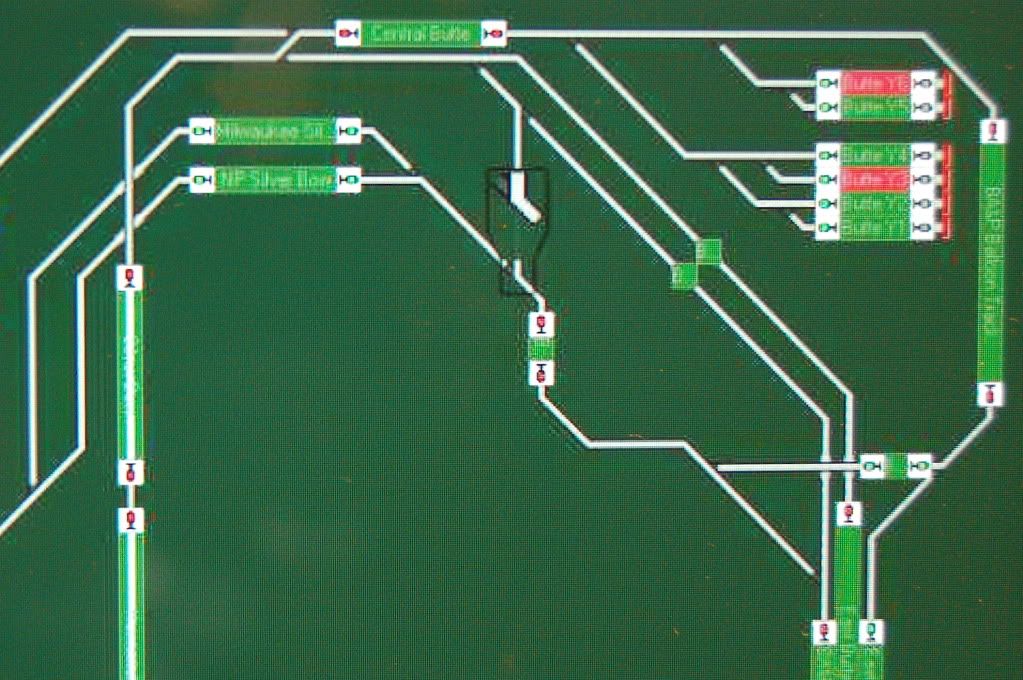
To change the position of a turnout you simply tap the screen. When you do, a small pop-up and an audible "click" give you positive feed back that the command was processed even if you're away from the turnout.
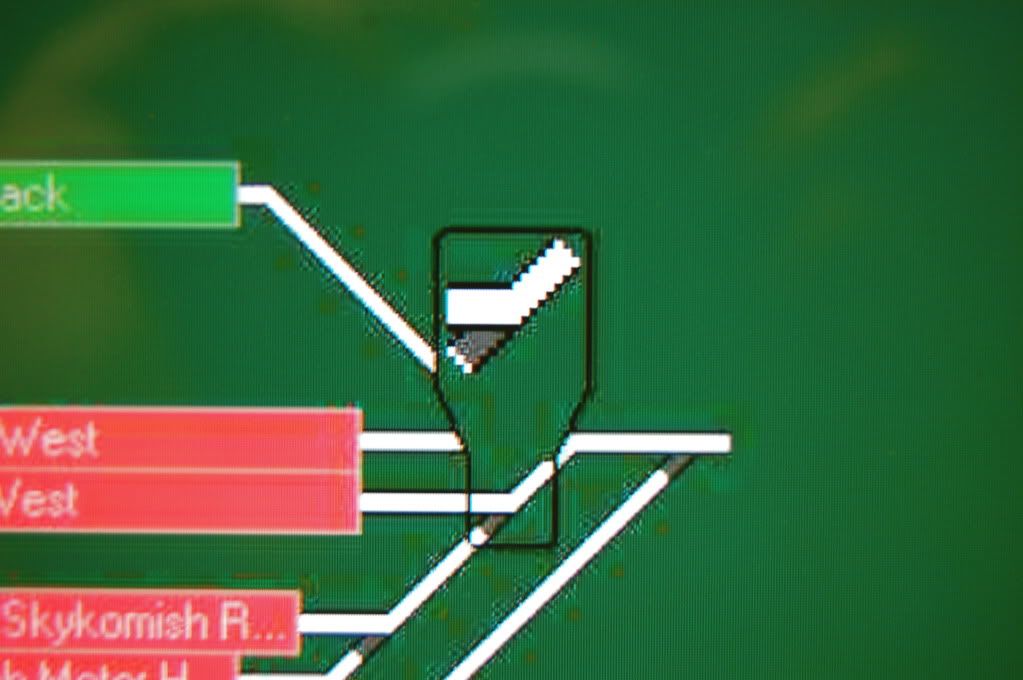
The mobile devices can also be used as throttles. Here's my Android phone as an example. You can select your locomotive from a pre-programmed roster that includes the name and a photo of each engine.
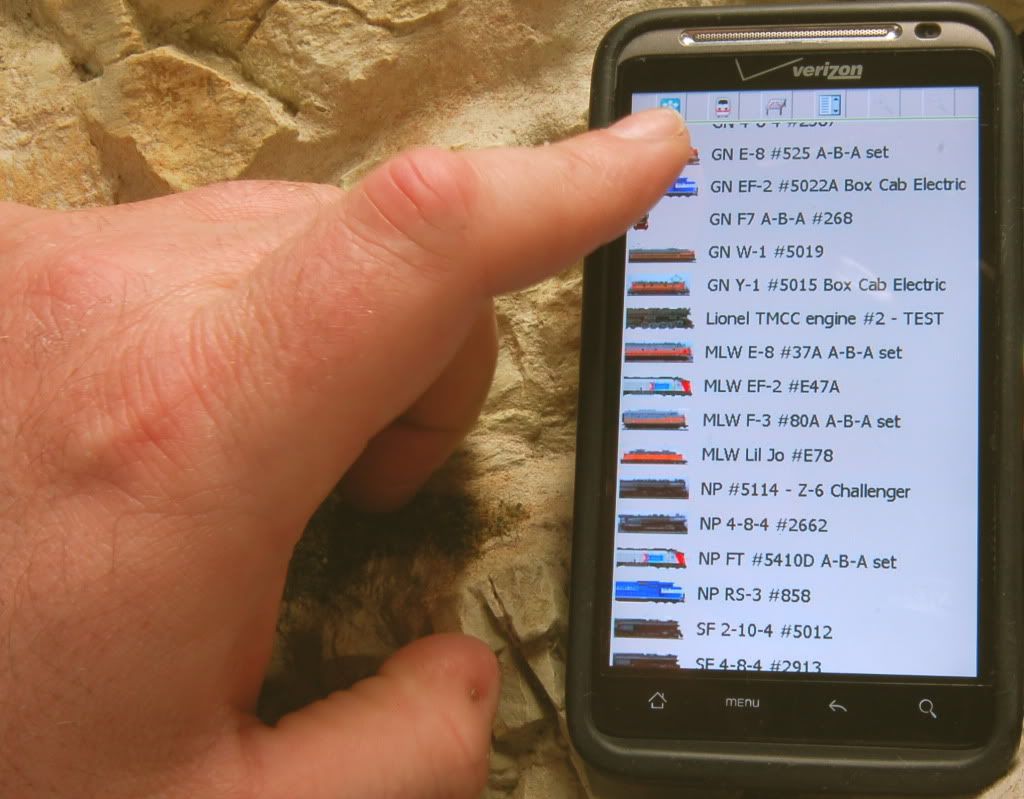
Once you select your engine the locomotive control screen will automatically pop up. You can change speed by tapping at a spot on the speedometer, using a slide bar, or using two fingers to swipe up for faster and down for slower.

To put the engine in reverse, simply tap the direction arrow. The arrow changes direction and color (green for forward, orange for reverse). The target speed indicator and the slide bar also change color depending on direction.
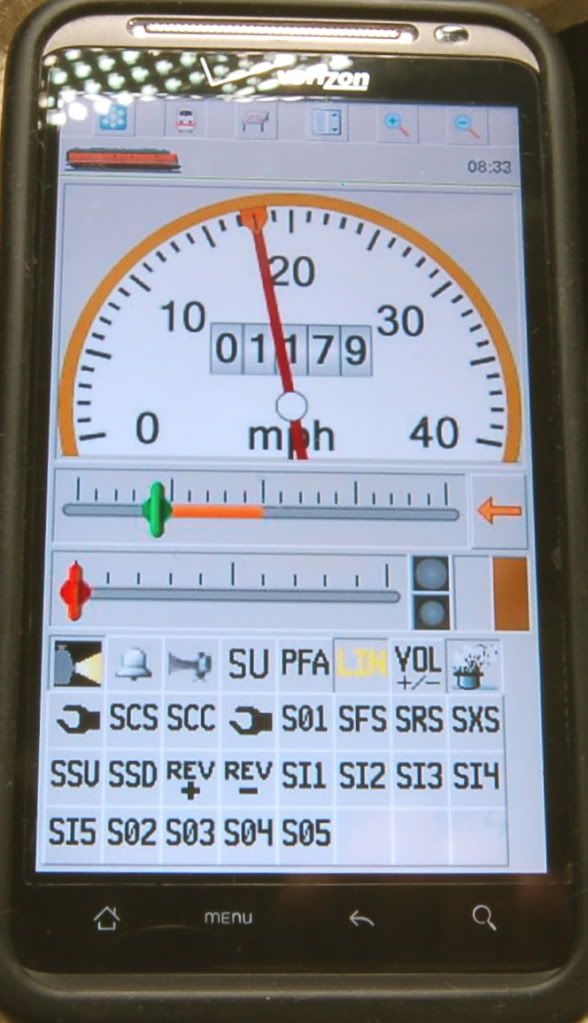
The real strength of RR&Co. Train Controller is the control logic. It's very simple to create your layout graphic and enter the parameters for occupancy and switch position. On a large layout like the NWTL it took quite a bit of time to enter everything, but it's all very straight forward. Once the data entry job is done, the computer automatically creates the underlying logic for signalling, accident avoidance, and fully automated train operation. You can click on a locomotive at point A, drag it to point B, and the computer will take care of all routing and speed control. You can even set up schedules and time tables to operate trains just like a real railroad. Here's a screen shot showing a GN E-8 leaving the coach yard on an automated schedule. The computer reserves at least two blocks ahead and will prevent the train from entering an occupied block or other trains from entering the blocks it has reserved. The reserved rout is highlighted inn yellow.

Originally posted by Jim Battaglia:
Ok, Let the flaming begin. Got an asbestos suit on today. 
I think you can strip down to a Hawaiian shirt and shorts Jim.  Running trains from your mobile device is here now and it will only get better as time goes on.
Running trains from your mobile device is here now and it will only get better as time goes on.
![]() My phone talks to my TV/Stereo/car/EVERYTHING in the world, except my trains. When can I download a .mylayout.app and run my train stuff? If the naysayers say it can't be done, we need a new visionary or a better CTO.
My phone talks to my TV/Stereo/car/EVERYTHING in the world, except my trains. When can I download a .mylayout.app and run my train stuff? If the naysayers say it can't be done, we need a new visionary or a better CTO.![]()