I want to wire a few kill switches around the room that would immediately cut power as I intend to walk around the room and be away from the transformer. Anyone know how to wire multiple kill switches and have a suggestion on what parts to buy?
Replies sorted oldest to newest
I think the easiest way would be just to add regular wall switches where you want them and use that to kill all the power to the layout. You would need 3 or 4 way switches depending on how many you have.
Art
There was recently a couple posts about remote operated switches that I think some are using like you describe. Here are the links I could find:
Couldn't find the post with the reference to the device, but I think this might be the one? Remote Wireless Device
If not maybe PCRR Dave or Barry will see this and correct the info.
Think I found the Original Thread pretty sure this was it.
"Anyone know how to wire multiple kill switches and have a suggestion on what parts to buy?"
Yes, and yes. It is very simple, and does not require any unusual or expensive equipment. You need two or three relays, one "ON" pushbutton, and several "OFF" pushbuttons.
First, a question: Do you want to kill the primary (120 volt) supply to all the transformers, or would killing all the outputs of the transformers be adequate?
In an industrial setting, there are panic buttons arranged around the room, at several locations. The kill buttons, just single pole, momentary switches, are all wired in parallel.
A relay (or a group of relays) is activated by one pushbutton switch, located at a safe place, like the main control panel, when the operating session begins. This relay uses a very simple concept in electrical controls. It is a two-step process: "operate" and "hold." The relay coil operates, and one of its contacts is used to keep power running to the coil, once the momentary signal is released.
The relay(s) stay operated, and feed power to the equipment. In the case of toy trains, you might need several poles on a few relays, if there are multiple transformers.
When any kill button is pressed, the signal operates a second relay, whose contacts open the holding path of the main relay(s). Those relays fall, and stay unoperated, until the single "ON" button is pressed once again.
If you would like me to help you privately, my email door is always open.
SmartHome.com has many accessories for controlling multiple circuits. I have used their products for quite a while (10+yrs). You will be able to control as many circuits at the push of the button that you want and only control the exact outlets you want to regardless of circuit feed, they use both RF digital signals. You can also have multiple kill switches, fixed or hand held. You will also be able to control other things as well such as lights and other operating accessories. If you have other questions please email me. Hope this helps?
Buzz
Alternate emergency stop buttons
Instead of cutting the transformer input voltage I use 4 E-Stop buttons mounted around my layout that disconnect the inputs to my DCS TIUs. I also have a reset button on my control panel that restores power. The wiring to these E-Stop buttons use 22 gauge wiring since the wires are 24 vdc circuits (not 125 volts ac!)
I also use an optional wireless control button that is used to shutdown these TIU inputs if necessary from any location.
Emergency E-Stop Circuit and Circuit Breaker Protection:
I have constructed a Dual Channel circuit protection panel with built in remote "E-Stop" circuits. This panel provides for two channels with a 10 ampere circuit breaker per channel. Along with the circuit breaker protection I also have a "remote" E-Stop circuit which allows a "shut down" of all power to 2 input channels of my MTH TIU. I can have 4 (or more) E-Stop "pushbuttons" located around the perimeter of my layout which allow for emergency shutdown of power to the layout.
Note 1: I power 2 input channels to my TIU from an MTH Z4000 and a separate Z750 brick for AUX power to the TIU. The E-Stop circuit includes a relay circuit which "trips" both TIU input channels whenever an E-Stop button is pressed. The E-Stops allow immediate shutdown of power to the track without the need to shutdown the TIU using the controller. A built in Reset button on the panel restores power.
Note 2: I also have individual circuit breaker protection for the TIU outputs to the track using another custom made panel.
Attachments
"Layout Kill Switch", kills all power. Mounted in fascia at control area on small layout.
Switch cuts the power at the 120 VAC receptacle mounted on the Power Center Board where both power strips plug in. Wire run of about 7' of 14/3/G from receptacle to Pilot Switch on facia.[switch box is red-flagged and marked as "high voltage"].
Attachments
If you want to cut off all power to the entire layout instantly, you can buy a remote power switch - I just looked at a "outdoor remote power switch" on Amazon - control up to 13 amps at 120 volts will cost you all of $11. One that controls more power, a higher voltage, or three rather than one circuit will cost maybe twice as much.
Simple to use: Plug it in to the outlet. Plug the trains into its main unit, and walk around with the tiny remote - about the size of the one for a car - and you can kill the power instantly from wherever you are in the trainroom with a push of a button.
If you want to be able to kill any one track instantly front anywhere, you can wire push button momentary action switches at various points around the room, that connect the nearest center and outer rail feed wires to that track - so that when you push one of the buttons you cause a direct short circuit as long as you hold it down: this will cause the breaker on the power unit (ZW-L, Z4K, etc.) to trip, instantly shutting off the power. Now, some people will say say this is not recommended (definitely true) and dangerous (I don't think so - not if you have power supplies with good breakers), but it does work very well.
I use this remote myself:
http://www.amazon.com/Woods-32...=remote+power+switch
I like Dewey's idea best. Killing all AC power will shut down all transformers, accessories, and anything else that's plugged into the switched outlet.
My problem with the wireless remote switches is that a little RF or IR interference at the wrong time, or a weak battery in the remote, and you're not killing any power!
To expand on Dewey's design, you could add multiple switches around the layout as kill switches. Just wire them in series. All switches ON and the trains run, any single switch turned OFF and the AC is "killed".
No wireless, no relays, works every time!
IMHO,
Ed
I agree that it is a great safety feature to be able to kill all power. I have 4 switches located at strategic positions around the layout and they have really come in handy. Usually it's because a remote has lost temporary control of an engine. They come in handy when there is a short too as a reset.
Art
What I have done for my DCS command control tracks was to install a doorbell switch that shorts out the main power. I run a center rail wire and an outside rail wire to the doorbell switch and hold for 5 seconds and that shorts out the transformer power for that track. I mounted the switch at the side of my layout, usually at points far away from the transformer area.
Lee Fritz
IMHO, the worst solution is to short out the transformer(s). That's gonna put a lot of current on the tracks and if the breaker doesn't pop fast enough and you let go...
...voila - a nasty surge hits all your DCS equipment.
That's like saying, "I'll plug in a shorted extension cord as an effective way to turn off the lights!"
Ed
There are certainly lots of ideas here. I am going to look into them. I definitely want to be able to kill the power. I really would rather kill it between the transformer and the track.
I take your point on shorting out the layout and while that works for Lee I am going to pass on that one. Too much current and potential for unintended consequences.
This does sound like a weekend project for our, "Backshop Foreman". It's a simple project that could run into the big bucks if not done correctly.
Call for, Jim Barrett. Please pick-up line one, "Thank you!".
If you plan to "short out the transformer power" I think it would be wise to connect TVS at appropriate places to clamp voltage spikes that might arise from the action. A short is a short is a short and could create spikes the same as a derailment.
Our tough diecast engines seem to be electronically fragile internally.
IMHO, the worst solution is to short out the transformer(s). That's gonna put a lot of current on the tracks and if the breaker doesn't pop fast enough and you let go...
...voila - a nasty surge hits all your DCS equipment.
That's like saying, "I'll plug in a shorted extension cord as an effective way to turn off the lights!"
Ed
Thought that was a bit of a scary way of doing that myself. Think I would prefer a switch or a remote as mentioned earlier.
For a short time during my working life, I worked in a building where the maintenance man actually had the shorted extension cord exactly as you described. He used it to find breakers. Plug it into an outlet and then go see which breaker is tripped! That did scare me, kept waiting to see a large ball of fire every time he used it! Gave him plenty of room too!
We asked him one day "isn't that a dangerous way of doing that?" His response was, "nah, do it all the time."
Okay, yes, you can short out the transformers - like I said earlier it will work - but as I also stated it is not recommended. Keep in mind that when done in residential, commercial, or industrial wiring or appliances, it's against electric code because it is just never a idea to create a short circuit, period. Okay, no one is going to get on your case if you do that, but . . . its a dumb idea.
As to installing a bunch of kill switches in series at points around the layout, yes, that will also work, but again, the cheapest and easiest solution is that remote switch I gave a link to above: It acts instantly (mine does anyway) and it costs all of $11 - which is certainly no more than the four normal switches and the wire to run to them all around the room would cost. Not to mention I plugged the thing in in literally only five seconds - it would take an hour of more of work under the layout to nearly arrange four switches in series, and I hate wiring work under the layout - Ugh! finally, I am always near my kill switch - its in my pocket, not a few steps away as even four switches would be at times.
Great answers! I like Lee Willis' idea. I run post-war with ZWs. Sometimes the grand kids get too rambunctious with the throttles. Having the option to instantly kill the power with a hand held remote is ideal. Quick and easy to install--good thinking.
I am wiring a 24v AC circuit around the layout connected to a 4 pole motor contactor with a 24v AC coil. All my switches will be wired in series controlling the power to the motor contactor coil. the 120V service will be wired through the motor contactor and when any one of the E-stop buttons is pushed it will kill the 120V service to the entire layout
I've got the track power, turnout power and lights for buildings, signs, sound etc. wired to one button. There are smoke detectors and a fire extinguisher. God forbid that I ever need it.
Interested in the remote control option. Does anyone have a recommendation and link to a specific model they used and like. I would like one that I can get 4 remotes for so I can place them in various places.
I run conv. with PowerMaster/PowerHouses/Cab-1. The Halt button rerally works, as long as you don't touch the red button.
Gentlemen,
I have another suggestion for accomplishing the same purpose, that both Barry and I have been using on our DCS layouts. This item is called the remote outlet switch made by Etekcity. It has 5 different programmable outlets that I am running my entire layout from. There are two remotes, all programmable to a numbered on/off remote control. I purchased 2 sets, progammed all to on/off button #1, giving me 4 remotes to place thru out the room/layout for emergency shut down and start up. They work like a dream and cost $30.00 a set, best emergency set up I have ever had for my entire train room, even have the Christmas lights running thru it also. One button push from any of the 4 remote controls placed thru out, and everything shuts down completely.
PCRR/Dave
There are 2 other forum threads on the Etekcity remote outlet switch. I did some online research as well.
Just received mine last night. Quick, easy, ready to go and programmable. Pine Creek Railroad nailed it.
Terry
(Track power) no more than 7.5 amps per circuit.
(Accessory power) no more than 3 amps per circuit.
Limited need to Kill everything. Though the Lionel TPC 400 will shut down track circuits via the Halt button on the Cab1 lower left corner. IMO. Extremely reliable.
My track circuit fuse panel. (8) 7.5 amp fuses
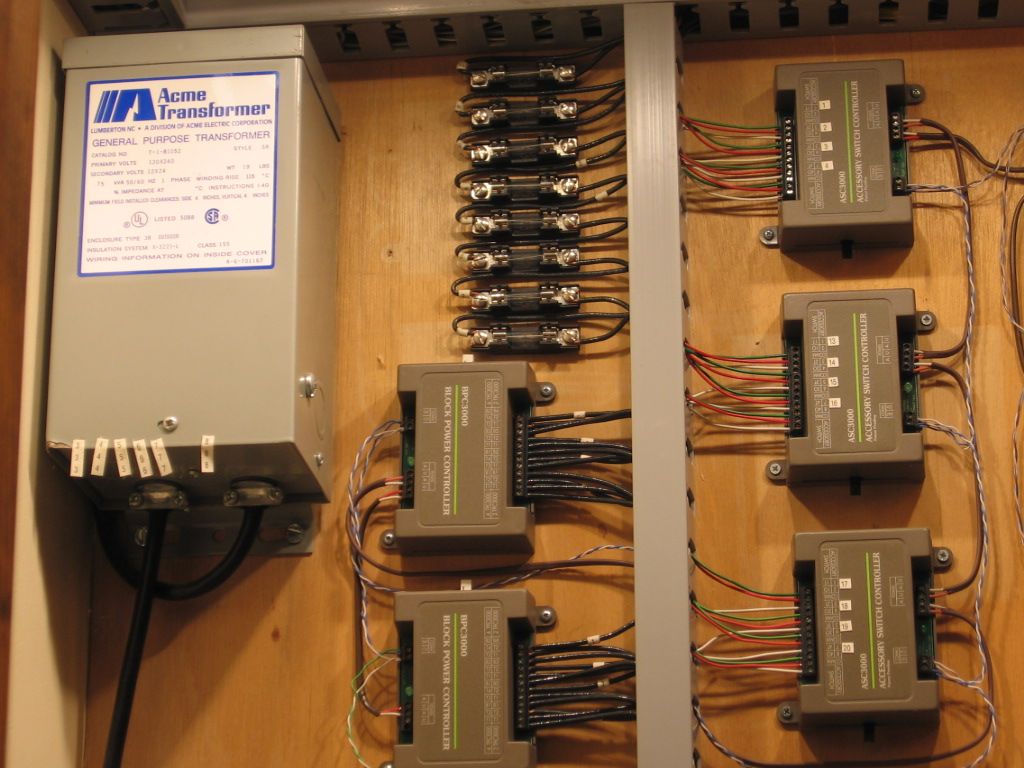
My accessory fuse panel. 3 amp fuses.
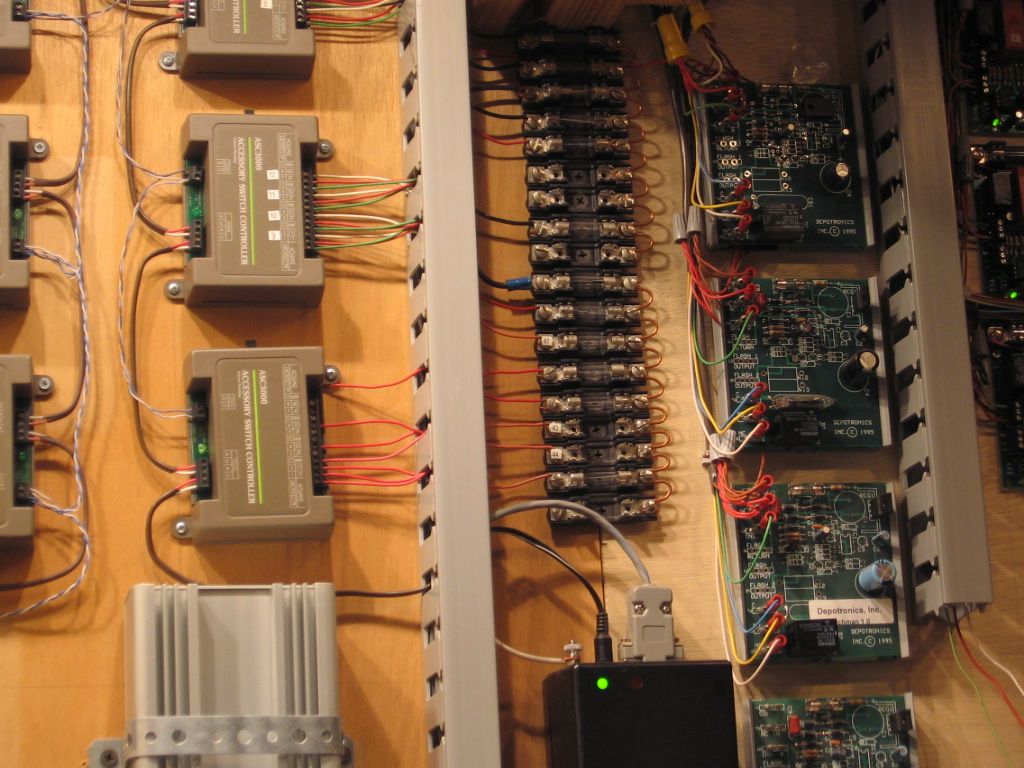
I also added fuses to these track power circuits to protect the Atlas 6924 relay boards. Though the boards were rated for 8 amps, and track circuit fusing is/was 7.5 amps, I had burned boards, and lowered the Power routing circuits to 3 amps.
Note the horizontal fuse above each board.
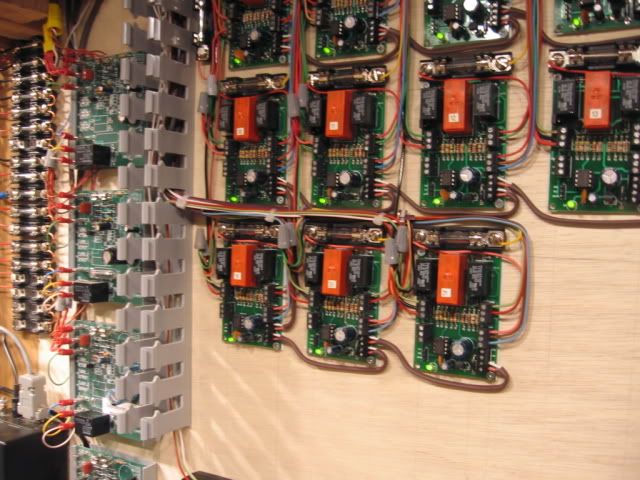
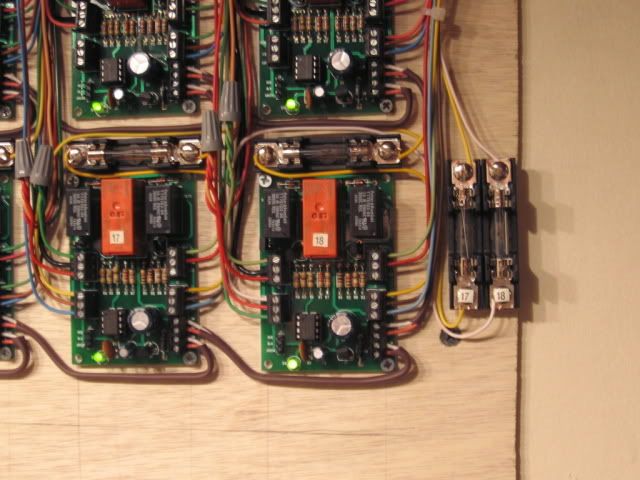
Another suggestion, run the power bus for the AC around the layout through wall switches mounted in SERIES. Shutting off any one switch shuts down all the power.
An option to this would be to do the same thing with the track power. Run the feeders to the track around the layout to a bunch of toggle switches (could also be wall switches) in series also. Simply opening one, shuts down the power.
You only need to do either to one wire. And these are simple mechanical fixes. but the disadvantage is you have to string the wire.






