I'm using the Atlas O track and switches, with the #57 deluxe switch controls on my control panel. I will have like 15 or more switches and was looking for ideas for how to place them for ease of quick reference and use while operating (and more importantly, for when a my twin 10 year olds operate). Was thinking about diagramming the layout on the control panel and then putting the #57s in a pattern that corresponds to the respective switches on the layout. But the problem is I have a double main, a mountain pass that (in sections) sits right above the mains, and will have an El train that also sits over parts of the mains. Thoughts? Photos? Wondering how others do it to easily identify what control goes with what switch. Thanks!
Replies sorted oldest to newest
The best thing to do is to go to a club layout and see how they do it. They diagram the layout and use toggle switches and lights for block and turnout control.
Larry
Attachments
Number each switch.

My layout has each switch controlled by an ASC (Accessory Switch Controller).
There are (6) ASC's pictured, right of center, above the two silver box, TPC's, (Track power controllers). (6) ASC's can control (24) switches or, combination/cross over pair/ switches. (5) of the ASC's pictured control (20) switches, or switch combinations. (1) additional switch is controlled with a Lionel SC-2, not pictured. The (6th) ASC pictured, controls accessories. A Lionel SC-2 can control (6) switches. With these controllers, all switches are controlled from a handheld remote. My layout, all switches are controlled with a Cab1 remote.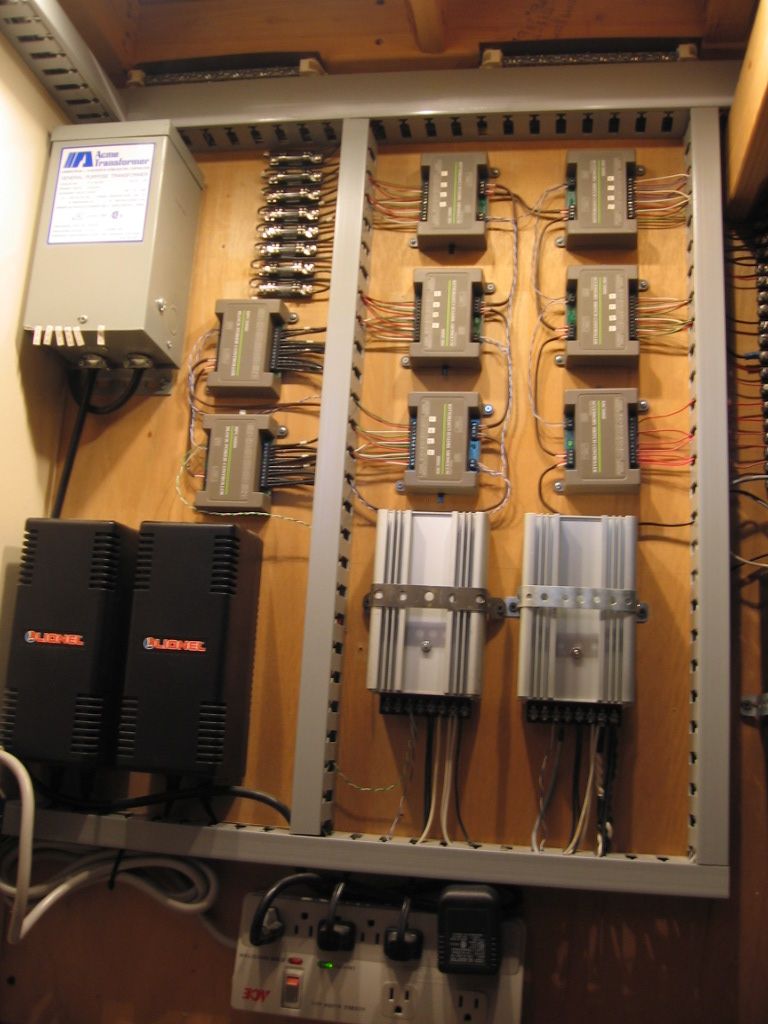
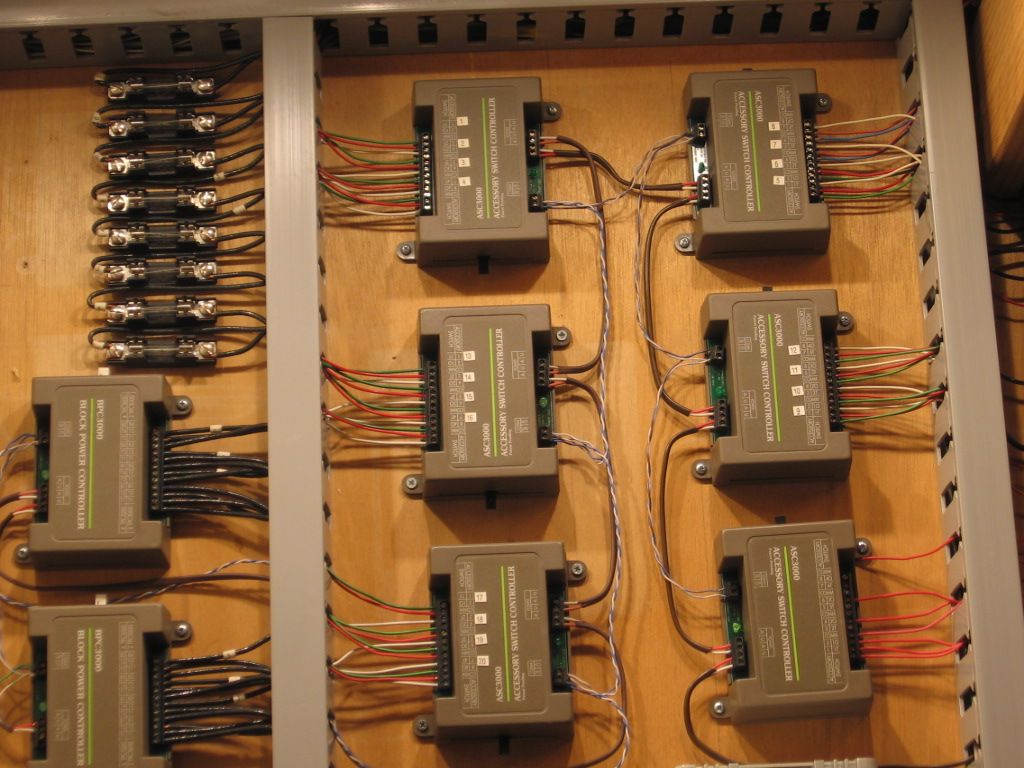
Push buttons, and automatic non-derail feature can be added to the wiring also.
Atlas also does a switch control relay board, that adds other features to switch control.
Pictures are (21) Atlas 6924 switch relay boards controlling 25 switches.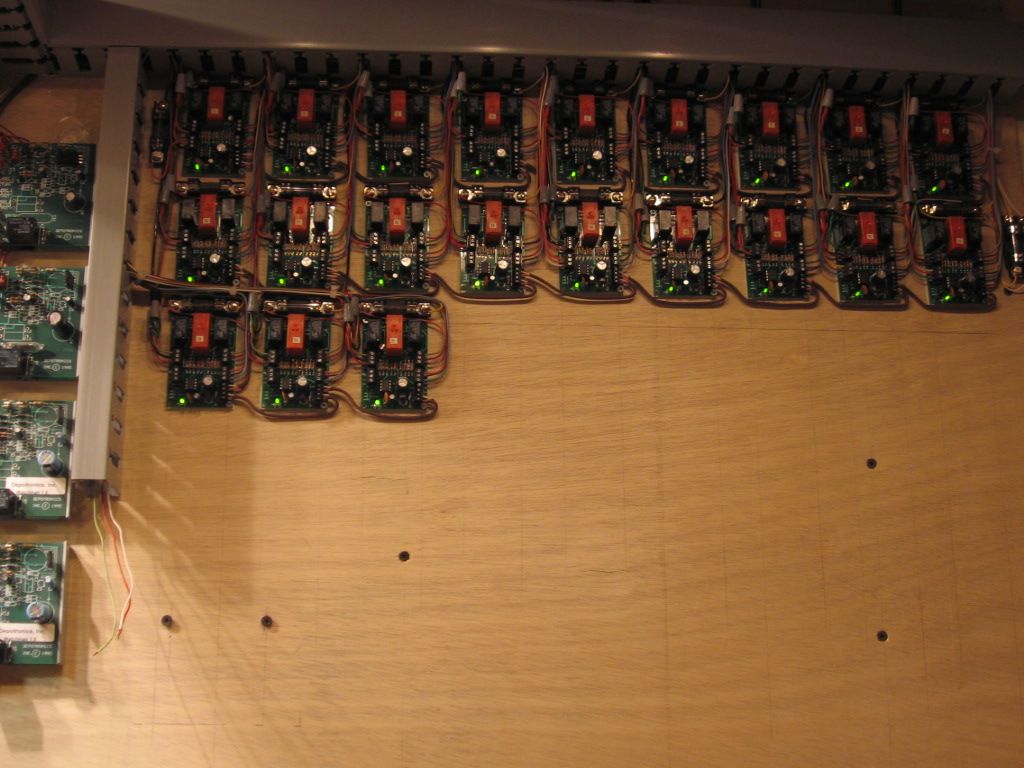
Close-up of the relay boards.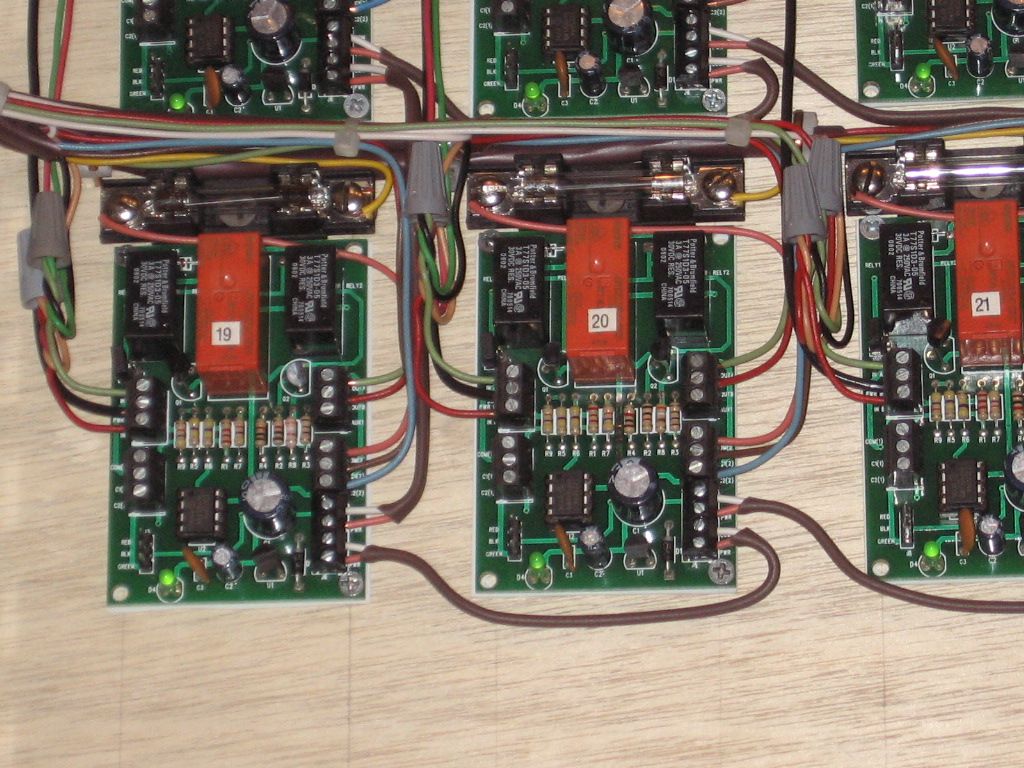
The 57 deluxe controller can also be built into the system, replacing standard pushbuttons provided with the Atlas switches. From the Atlas website. Click on the underlined phrases to link wiring diagrams.
I'm using Atlas O Switches and the #57 Controller. I use them mounted in a straight line on the control panel above the diagram. I'm in the process of numbering the #57 Controller and my plan is to place a corresponding number on the diagram of the control panel as well. (Not Yet Completed)
Eventually I will install ASC(s) so I can control the switches from the panel or the Legacy remote. Here are some pics of the control panels (Not yet completed)
Attachments
ai,
Very nice panels. I might use them for inspiration as I want to build some someday when I get things more finalized with bench work and track plans. What did you use for the digital volt/amp dual meters and where did you get them. I was going to use analog and already have them, but those digital ones on your panel sure look nice.
Thanks RTR12! I learned how to build the panels from reading the posts on this Forum! The digital volt/amp meters are RRAMPMETERS each one outputs to a PSX1-AC which is basically a Solid State Circuit Breaker.
Attachments
Thanks, I thought those looked familiar, I have seen them on Tony's Train Exchange website (where I got my PSX-AC's). For some reason I had in my head the meters were for HO and DC or something, will have to go take another look at them. I am also using the PSX-AC's on my layout. Well I have them anyway, they are not hooked up yet, but hope to be hooking them up n the next few weeks though. PSX-AC's are very impressive circuit breakers, I have been playing with them on the work bench for a while now. I installed the terminal kits (from Tony's) and Sonalert (Digi-Key) alarms on them also. Keep up the good work on the panels, I hope mine turn out as nice as yours, very nice!
Should have added that I have learned a LOT about model trains and their electronics and wiring here on the forums too, great place to learn!
Thanks very much for all the ideas. I am leaning toward a diagram on the control panel with large numbers over each turnout and then having corresponding numbers over each Atlas #57 switch control. It will take a couple seconds to determine which turnout corresponds to which #57 gizmo, but it is logical and straightforward. Peter
Hi PJB,
These panels look great! I have my switches on a panel, however, if you have a command control layout (or plan on using LionelChief Plus engines), you may want to consider placing the switch controls near the switches on the layout (I am planning on doing this on a few switches on my small layout). That way, if you are following your train around the layout, you can throw switches at the point of where the action is.
I have seen some use manual throws as well.
I'm using the Atlas O track and switches, with the #57 deluxe switch controls on my control panel. I will have like 15 or more switches and was looking for ideas for how to place them for ease of quick reference and use while operating (and more importantly, for when a my twin 10 year olds operate). Was thinking about diagramming the layout on the control panel and then putting the #57s in a pattern that corresponds to the respective switches on the layout. But the problem is I have a double main, a mountain pass that (in sections) sits right above the mains, and will have an El train that also sits over parts of the mains. Thoughts? Photos? Wondering how others do it to easily identify what control goes with what switch. Thanks!
I have about 16 of the #57s in a horizontal row. They are wired so they operate the switches left to right as you view the switches and the layout from the control panel. I labeled them to a corresponding location on the layout as well, i.e., bridge Or Covent Station, etc. I also wired all with the 6924 circuit bds.
Fred
I have my #57's mounted on my control panel with a left to right numbering according to the layout. I also have numbered posts on the layout next to the corresponding switch. Lastly, right behind my control panel I have a drawing of my layout with the switches marked. It's pretty foolproof.
Panel for a smaller layout with eight switches. They can be fired by the little red/green buttons if I’m at the panel, or through the Legacy Cab-2 or Cab-1L. Routes include Perimeter, Reverse Loops, and Two Trains. With the latter, I get one train going repeatedly through the reverse loops as a drone, and (here’s the fun) running a second train around the perimeter clockwise, all the while dodging the drone train. Only one switch (No. 4 at the lower right) must be thrown at the right time to make the scheme work.
Attachments
Control Panels are Cool, however, I run my layout with Lionel Legacy Totally. No real control panel, just in Turntable Area. I use ASC's to control accessories, Switches, and BPC's to control all the blocks. Everything is done by using the Cab 2.
I like Your Control Panel, it's just not necessary on my layout.
"Leapin Larry's Looney Lines RR."






