Masonite 1/8 inch and 1/8 inch auto pin striping, still going strong after 40 years.
The green push button switches are main line and red alternate routes to throw the Marx switch. The blue button switches are uncoupling magnets. Some throw Marx switches in pairs.
The slide switches shown are for block control and show white when on and black when off.
These are the dreaded Radio Shack switches and several of the push buttons have had to be changed over the years as the current draw of the Marx switch magnets is over their rating.
No big deal as two small screws at the base hold the panel down and it fits in a groove at the top and just swings out with a foot or so of slack in the wires. The wires are pigtailed with 18 inch of light gauge, more flexible wire.
I like a hard wired control panel as it is easy to use, easy to trouble shoot, easy to build and fits into my 1950 era layout.
It is what most boys that just had a transformer and 5 or 6 Lionel turnout switches just screwed or nailed down to a board as a 50s kid dreamed about.
Charlie











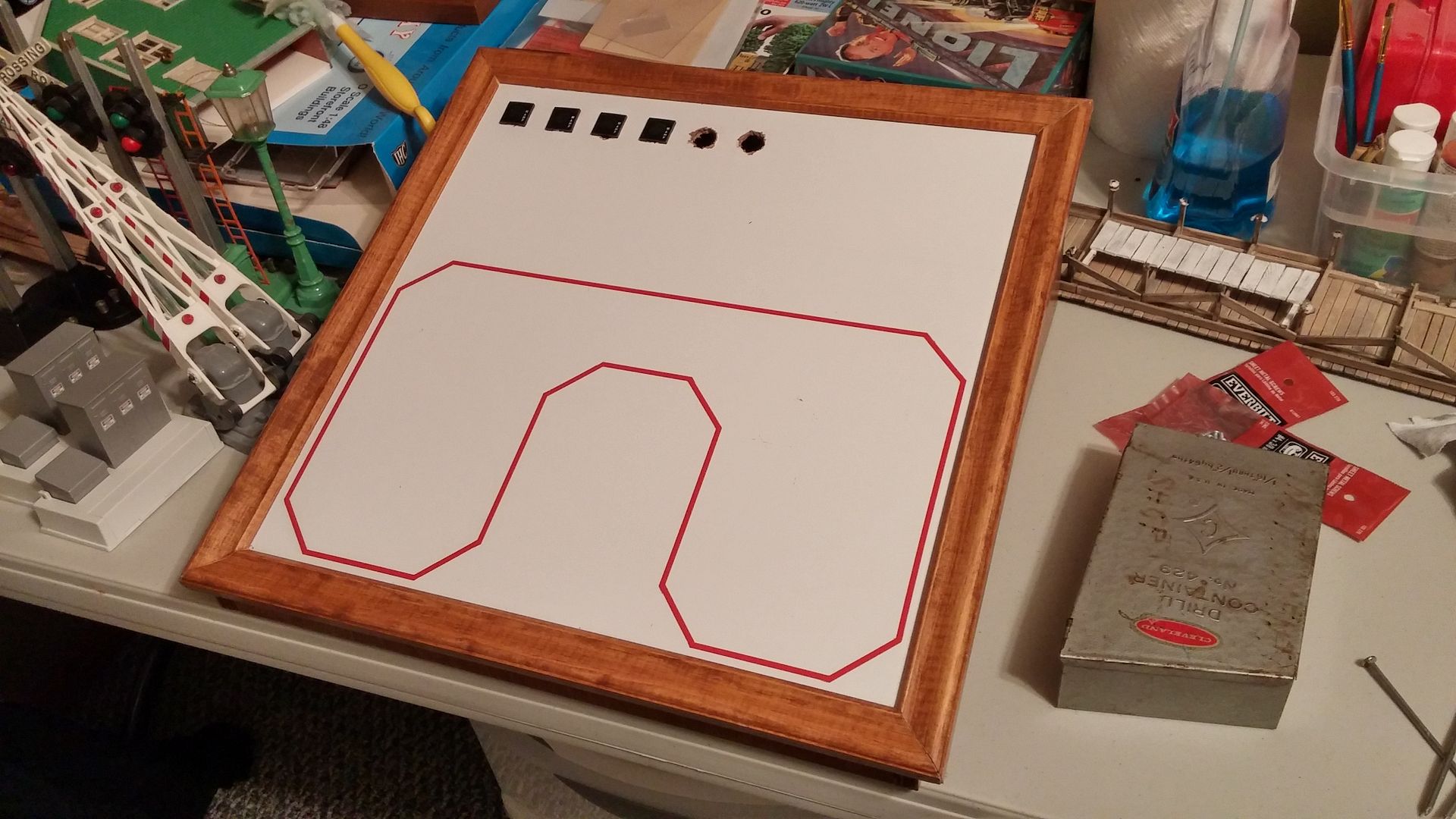
 some recent pictures that have not been seen before.
some recent pictures that have not been seen before.

