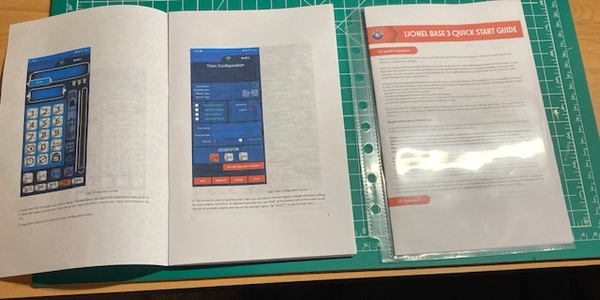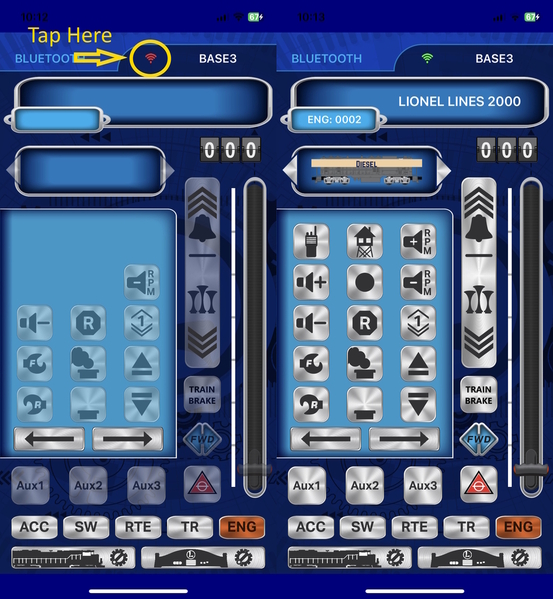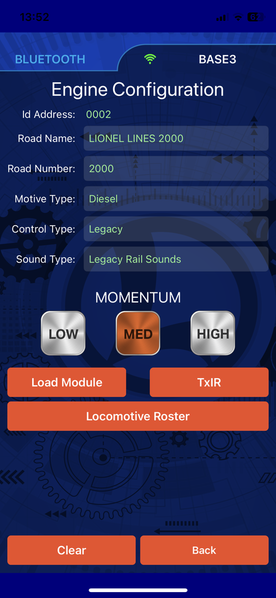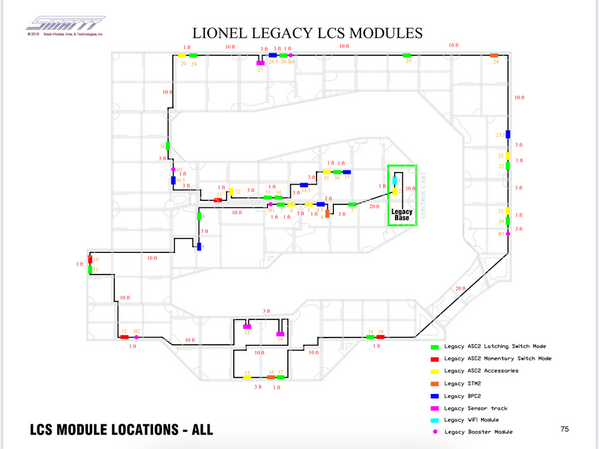@Alabama Joe posted:It could be me, maybe one of those days where I should have stayed in bed. I loaded all the engines I run into my base 3, including my two lash ups. I run with the Base 3 on my ORBI network on Channel 1. My 990 is on Channel 1 also. Most of the time I run with the 990 powered off. Only time I power up the 990 is when the Base 3 acts up…….
Today the Base 3 would Power up a Legacy Steam Engine, sounds were activated, Whistle working but the throttle would not work. What am I doing wrong?
Train Brake on somewhere in either the app or Cab2?
in addition, one lash up with three engines worked well, the other lash (that worked previously) would not even power up? Thoughts?
Not enough information. I'd recheck the programming.
using the 990 everything above worked well.
Joe
i wanted to post a video but the 40 second video was to large for this forum.
@Alabama Joe posted:It could be me, maybe one of those days where I should have stayed in bed. I
i wanted to post a video but the 40 second video was to large for this foforum.
Post it on YouTube and link it here
@MartyE posted:Do you know how much information on the website has changed since Base3 was released? A lot.
Not only that but it's laid out for quick access to the various components and topics. The online site is much more valuable than any paper manual. Updated at a moments notice. I'll take the website over flipping through a manual any day. This is the way 95% of products have their documentation.
Marty, I agree. The website is invaluable and the best way to handle the dynamic environment of the new system and app. The print icon at the top of every section is a quick way to produce hard-copy. (Probably not wise to us that method for the entire website. ![]() ) However, FWIW, I also find hardcopy to be useful as well, so I pick those portions of the website that I would like to have available hardcopy and produce my own. For example, the TR section explains how to Build a Train and use Train-link. I selected what I wanted, pasted the selection into into a Word document, manipulated the size of the graphics to save space w/o compromising my eyes (I'm an old fart and that's important!) then I saved it as a PDF. I printed the PDF as a 'booklet'. Result is a handy-dandy hard copy that's the size of the Lionel Owner's manuals. The TR section was last updated in October 2023. The pics are examples of the output.
) However, FWIW, I also find hardcopy to be useful as well, so I pick those portions of the website that I would like to have available hardcopy and produce my own. For example, the TR section explains how to Build a Train and use Train-link. I selected what I wanted, pasted the selection into into a Word document, manipulated the size of the graphics to save space w/o compromising my eyes (I'm an old fart and that's important!) then I saved it as a PDF. I printed the PDF as a 'booklet'. Result is a handy-dandy hard copy that's the size of the Lionel Owner's manuals. The TR section was last updated in October 2023. The pics are examples of the output.
They are 8.5"x5.5". I slip them into 'sheet protector' and then into a a mini-binder binder. Left doc is from the website. The right hand doc was from I can't remember!
Attachments
Morning,
HEY ED ,
You talked about the WEBSITE was very useful and was showing the CHANGES above in your POST! Please tel me WHICH WEBSITE? There have been so many referred to!
Thanks?
FREDSTRAINS
The only one linked in my signature.
@Fredstrains posted:Morning,
HEY ED ,
You talked about the WEBSITE was very useful and was showing the CHANGES above in your POST! Please tel me WHICH WEBSITE? There have been so many referred to!
Thanks?
Fred, MartyE answered, but since the Nuns taught me repetition is the mother of knowledge:
😁
i haven't seen much if any discussion of the fact that when you IPhone "times" out while using the CAB3 App(???) it isn't always easy to get the app to re-establish a connection to the Base 3. It would be nice, if when you restart the app, it automatically would re-establish it's connection to the Base 3. I'm not saying this is "hard" to do, but it is a pain. You get the can't find the Base 3 before it does reconnect without doing much else to make this occur.
Most thing work good as long as you don't let your phone time out on the APP.
@donhradio posted:i haven't seen much if any discussion of the fact that when you IPhone "times" out while using the CAB3 App(???) it isn't always easy to get the app to re-establish a connection to the Base 3. It would be nice, if when you restart the app, it automatically would re-establish it's connection to the Base 3. I'm not saying this is "hard" to do, but it is a pain. You get the can't find the Base 3 before it does reconnect without doing much else to make this occur.
Most thing work good as long as you don't let your phone time out on the APP.
Answered here in response to your post a couple of weeks ago.
@donhradio posted:i haven't seen much if any discussion of the fact that when you IPhone "times" out while using the CAB3 App(???) it isn't always easy to get the app to re-establish a connection to the Base 3. It would be nice, if when you restart the app, it automatically would re-establish it's connection to the Base 3. I'm not saying this is "hard" to do, but it is a pain. You get the can't find the Base 3 before it does reconnect without doing much else to make this occur.
Most thing work good as long as you don't let your phone time out on the APP.
Why reopen the app? Just push the WiFi symbol in the app.
Can't press that because the phone goes into power down mode, and you have to restart the app when you bring the phone out of it's "sleep" mode. You are looking at a dark screen on an IPhone.
@donhradio posted:i haven't seen much if any discussion of the fact that when you IPhone "times" out while using the CAB3 App(???) it isn't always easy to get the app to re-establish a connection to the Base 3. It would be nice, if when you restart the app, it automatically would re-establish it's connection to the Base 3. I'm not saying this is "hard" to do, but it is a pain. You get the can't find the Base 3 before it does reconnect without doing much else to make this occur.
Most thing work good as long as you don't let your phone time out on the APP.
You can also just turn off your lock screen on your phone before a running session. Then turn it back on after you are done.
I have settled on an old LG Tablet lately, it is only for Cab3 & MTH's app - it is set to NEVER go to sleep - just need to remember to charge it when done
Any word or info from Lionel on when the B3SU might be out, other than SOON?
@Sean's Train Depot posted:I'll have to test my Acela and see if I have same result, but just curious since a lot of people are keeping the 990 system stuff hooked up, you do disconnect the power to your Legacy base when trying to use the base3 correct? Just eliminating the obvious stuff.
Sean, have you had a chance to test your Acela using the Cab3 App?
@donhradio posted:Can't press that because the phone goes into power down mode, and you have to restart the app when you bring the phone out of it's "sleep" mode. You are looking at a dark screen on an IPhone.
I don't have to restart the app. Yes the screen goes dark, I open the phone and the app is already open. I just push the WiFi symbol and it connects.
Attachments
I can't find the member that posted the attached PDF of the control website: control.lionel.com I tried searching to recover the original post...no luck.
I just want to thank you for the effort you put in to produce this document. No doubt a time-consuming effort.
Attachments
@ToledoEd posted:I can't find the member that posted the attached PDF of the control website: control.lionel.com I tried searching to recover the original post...no luck.
I just want to thank you for the effort you put in to produce this document. No doubt a time-consuming effort.
I'll stick with the website. It's updated as needed and easier to navigate but to each their own.
@ToledoEd posted:I can't find the member that posted the attached PDF of the control website: control.lionel.com I tried searching to recover the original post...no luck.
I just want to thank you for the effort you put in to produce this document. No doubt a time-consuming effort.
I'd like to take credit but that is actually the document Lionel submitted to the FCC for device testing and approval.
Hi Experts,
This may have been asked before, but how do I load 30 orange modules into my Base 3? I tried to simply put the modules into the port on the Base 3, thinking it would trigger a load option in the phone app. No such luck. I think it should be a separate page in the app to load modules. Maybe it is, and I am not learned enough to know it.
@donhradio posted:Hi Experts,
This may have been asked before, but how do I load 30 orange modules into my Base 3? I tried to simply put the modules into the port on the Base 3, thinking it would trigger a load option in the phone app. No such luck. I think it should be a separate page in the app to load modules. Maybe it is, and I am not learned enough to know it.
Chose the ENG address you want to load the module to. Swipe up to the engine configuration screen. There is a load module button there. Insert the module and push Load Module. The information will be added. Push back and hit YES to save.
The Power and Control Website covers this here.
Attachments
@H1000 posted:I'd like to take credit but that is actually the document Lionel submitted to the FCC for device testing and approval.
Which means it's hardly current!
@Reading RR posted:Any word or info from Lionel on when the B3SU might be out, other than SOON?
It will be out when it's perfect just like they accomplished with the base3 and cab3....![]()
I asked some BASE3 PDI questions to TalktoUs @lionel.com. I may have a long PDI cable run for an overhead layout. I like to be sure on power questions. Here are the questions as asked and answered.
- The processor power for the LCS modules cpu's is provided by the Base3. Each LCS item has different power needs and I need to calculate what is available before a PDI bus joiner is needed. What is the maximum amperage per PDI port provided by the Base3? Each PDI port on the Base3 is fused at 5A. The max that a LCS module’s CPU pulls is around 250mA. So you can get quite a few modules on each of the 3 ports. We did state on the website that each port is rated for up to 10 modules, but that’s just playing it safe. And most people come nowhere near that many.
- What is the maximum recommended amperage the PDI cable can carry for the processor power? I need to know the max amperage to supply a PDI bus joiner. 5A
- What is the max length of PDI cable daisy chain run before a PDI bus joiner would be needed to overcome voltage drop? You can join 2 20’ cables before it becomes a problem.
- I may need to have up to 40 feet between LCS modules. Can I splice 2 cables together and not worry about voltage drop? Or is 20ft the maximum? You can use 40ft. Instead of splicing, consider the joiner board we sell through service.
I think when adding a joiner and power supply. Having a fuse for the added power supply would be a good idea.
@VHubbard posted:I asked some BASE3 PDI questions to TalktoUs @lionel.com. I may have a long PDI cable run for an overhead layout. I like to be sure on power questions. Here are the questions as asked and answered.
- The processor power for the LCS modules cpu's is provided by the Base3. Each LCS item has different power needs and I need to calculate what is available before a PDI bus joiner is needed. What is the maximum amperage per PDI port provided by the Base3? Each PDI port on the Base3 is fused at 5A. The max that a LCS module’s CPU pulls is around 250mA. So you can get quite a few modules on each of the 3 ports. We did state on the website that each port is rated for up to 10 modules, but that’s just playing it safe. And most people come nowhere near that many.
- What is the maximum recommended amperage the PDI cable can carry for the processor power? I need to know the max amperage to supply a PDI bus joiner. 5A
- What is the max length of PDI cable daisy chain run before a PDI bus joiner would be needed to overcome voltage drop? You can join 2 20’ cables before it becomes a problem.
- I may need to have up to 40 feet between LCS modules. Can I splice 2 cables together and not worry about voltage drop? Or is 20ft the maximum? You can use 40ft. Instead of splicing, consider the joiner board we sell through service.
I think when adding a joiner and power supply. Having a fuse for the added power supply would be a good idea.
I suspect that your questions were answered by Dave so I'd feel comfortable with those responses.
Like Marty says, those would be accurate answers that Lionel provided, but like almost anything electrical, there are assumptions underlying the answers. For an LCS network, the number of devices and how they are distributed along the length of cable determines the voltage at each device. For example, consider a network with 50' of PDI cable and six LCS modules. If five are located in the first 10' and one is at the end at 50', the voltage the last device sees will be higher than if one device is in the first 10' and the remaining five devices are in the last 5' of the 50' run.
Definitely use a Joiner to connect the two 20' PDI cables. It may or may not need to be powered depending on what is connected in that run. My LCS was designed and built 10 years ago, it has 42 LCS modules plus five powered Joiners. Lionel R&D was most helpful and analyzed this system using their design software. They recommended the locations of the powered Joiners and the total amperage capacity required using the actual resistance per foot of their cables and the actual current demand of each module.
Posted below is the LCS one line of my layout. The purple dots are the powered Joiners. Note the total number of devices and the total cable length each Joiner powers varies. This is a 990 Cab 2/Base 2 system. the separate LCS power supply is rated at 2A. An additional single 3A, 13.5VDC power supply was used to power all five Joiners. A 12VDC regulator was used at each Joiner to assure 12V at all the Joiners.
Using a Base 3 the end of the LCS line would be connected to a separate Base output, the WiFi Module eliminated, and the 20' PDI cable across the swing gate would be eliminated. Four powered Joiners would be required because of the voltage drop.
The LCS has proven to be very reliable, and in my opinion from 9 years of daily use, an excellent system for controlling a layout.
Attachments
Okay. Time to help the remedial.
I downloaded the new version of the cab 3
i downloaded the 1.26 version of firmware
i powered off the base 3, Pressed the star button and powered up the base 3. I flip the network switch to AP.
however it says not in update mode. What am I doing wrong?
Attachments
@Alabama Joe posted:
Is your device connected to the Base3 network via the device settings page?
@Alabama Joe posted:I am not following. my iPhone is connected to the base 3 via my ORBI home network. Are there different settings you’re referring to?
The instructions are very clear. You have to connect to the Base3 in AP mode to do the update. You cannot connect through your home network.
@MartyE posted:The instructions are very clear. You have to connect to the Base3 in AP mode to do the update. You cannot connect through your home network.
Thanks Marty. So I need to set up AP. Got it.
clear to some, but clear as mud for me. I will set up AP. I thought I read sometime ago that firmware changes would occur automatically. Maybe I was wishful dreaming.
@Alabama Joe posted:Thanks Marty. So I need to set up AP. Got it.
clear to some, but clear as mud for me. I will set up AP. I thought I read sometime ago that firmware changes would occur automatically. Maybe I was wishful dreaming.
App update will occur automatically provided your device is configured to do so. Firmware will be done either via the app or B3SU.
I am about to upload a video how to to the update.
Before you try to update the Base3, turn it off. Slide the AP/Network switch to AP. Hold the Gear and turn on Base3. In the iPhone settings look for the Base3 Network, it's obvious. Connect to it. Open the app and let it connect to the Base3. From there you should be able to do the update. When it's finished push Restart Base bar. Once rebooted slide the AP switch back to network. You may have to restart the app but it should reconnect via your home network.
@MartyE posted:App update will occur automatically provided your device is configured to do so. Firmware will be done either via the app or B3SU.
I am about to upload a video how to to the update.
Before you try to update the Base3, turn it off. Slide the AP/Network switch to AP. Hold the Gear and turn on Base3. In the iPhone settings look for the Base3 Network, it's obvious. Connect to it. Open the app and let it connect to the Base3. From there you should be able to do the update. When it's finished push Restart Base bar. Once rebooted slide the AP switch back to network. You may have to restart the app but it should reconnect via your home network.
Marty. Thank you. As thick skulled as I can be sometime, with your help I got’er done. You also answered my next question whether it is best to normally run in AP mode or Home Network mode.
thanks again, it’s all a learning opportunity. Numbers 1.26 never looked so good.
Attachments
@Alabama Joe posted:Marty. Thank you. As thick skulled as I can be sometime, with your help I got’er done. You also answered my next question whether it is best to normally run in AP mode or Home Network mode.
thanks again, it’s all a learning opportunity. Numbers 1.26 never looked so good.
Awesome!
Help
followed the firmware update instructions. Cab3 is stuck on “restarting base3”
@Terry Luft posted:Help
followed the firmware update instructions. Cab3 is stuck on “restarting base3”
Does the Base restart? What exactly is happening? Once the Base3 restarts, depending on how you connect to the Base3 from the App you may have to reconnect to the Base if you use AP mode or once the Base3 restarts, slide the AP/Network switch back to Network and reconnect via your home network. Either way the App will disconnect from Base 3 when it reboots.
Base 3 is dark except for lights on end. I am not connected to home network. I know the firmware downloaded but the data failed to be sent to base. “Update failed”
@Terry Luft posted:Base 3 is dark except for lights on end. I am not connected to home network. I know the firmware downloaded but the data failed to be sent to base. “Update failed”
Were you connected to the Base3 in AP mode? Move the Network/AP switch to AP. Turn off the Base3 and then hold the Gear Button and turn it back on. The Lionel lights on the side should be flashing. Once it turns back on make sure your device is connected to the Lionel Base3 network in your phone's system settings. Once connected open the App and launch Cab3. Go into the Base Configuration menu and then try to do the Firmware update.
This may help...
Except for the error messages everything seem to be working properly
@Terry Luft posted:Except for the error messages everything seem to be working properly
You can check the Base3 firmware version in the Updater Menu to confirm it took the update.
Attachments
Marty, I followed your video using my iPhone. Update was painless, thanks for posting. Question, can you also update the Cab3 App for use on an iPad so the new functions of the home page...as shown on the additional icons, arrows, engine, Base3? I did open the Cab3 App on my iPad from the App store but it does not show the additional icons or functionality.