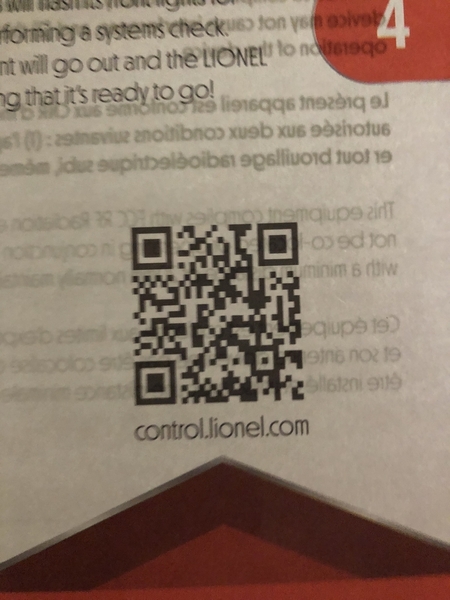Slowly figuring out the Train functionality. Running into an issue where I have a train consisting of the new Legacy Dreyfus and the station sounds diner. The locomotive gets set up as the head unit and, by default, the diner car as the tail unit. This causes the tender light and marker lights to not function when running as a train as the system thinks the diner is the tail unit. Any way to not designate the diner as the tail unit? The tender lights work fine when just running as a stand alone engine not in train mode. Thanks
@BAM Railroad posted:Slowly figuring out the Train functionality. Running into an issue where I have a train consisting of the new Legacy Dreyfus and the station sounds diner. The locomotive gets set up as the head unit and, by default, the diner car as the tail unit. This causes the tender light and marker lights to not function when running as a train as the system thinks the diner is the tail unit. Any way to not designate the diner as the tail unit? The tender lights work fine when just running as a stand alone engine not in train mode. Thanks
On the CAB2 you would set this up with the trainlink function not a "train".
Pretty sure anyways.
Same in Cab3, the train link switch is activated, it still shows as the tail unit as well.
@BAM Railroad posted:Same in Cab3, the train link switch is activated, it still shows as the tail unit as well.
Yeah I went back to refresh my memory. It seems you still build it as a train and use train link to operate them. Sorry about that.
Hmm, is the StationSounds diner properly programmed as such? Like if you go load the info for that device ID, does it say "FRT" or "PASS" and not diesel or steam?
@rplst8 posted:Yeah I went back to refresh my memory. It seems you still build it as a train and use train link to operate them. Sorry about that.
Hmm, is the stationsounds dinner properly programmed as such? Like if you go load the info for that device ID, does it say station sounds and not diesel or steam?
Yes sir. Have it programmed as a passenger car with Legacy and Legacy rail sounds.
@BAM Railroad posted:Yes sir. Have it programmed as a passenger car with Legacy and Legacy rail sounds.
That sounds like a bug to me then. (The behavior you described above.)
@Kneissl posted:I've had a couple runaway throttle events, seems to happen when swiping to a menu or another train.
Anyone have trouble pairing with LC engines? I've paired an LC+ no problem but when I dusted off my Alaska gold mine engine, she's doesn't want to pair up. SKU: 6-83701
That set is a Bluetooth set. Which side of the app are you trying to use? Bluetooth or Base 3
Bluetooth side should just connect when you do a Search and then the Chain link to connect.
Base3 side you would need to use the BT switch on the front of the Base 3 to program it in and then make sure you use one of the reserved IDs for BT.
Just depends which side of the app you are using.
oh Doh! it's a bluetooth engine. ![]()
I may have missed this. I am able to create and run a Train with the CAB2. Unable to create or run a created Train with the CAB3,used #train 7. I assume it is still in work on the CAB3?
@Reading RR posted:I may have missed this. I am able to create and run a Train with the CAB2. Unable to create or run a created Train with the CAB3,used #train 7. I assume it is still in work on the CAB3?
You should be able to create and run a Train (TR) with either the Cab2 or App.
@MartyE posted:You should be able to create and run a Train (TR) with either the Cab2 or App.
TR Selection – Lionel Power & Control
Here is the link to instructions that worked for me.
@Reading RR posted:I may have missed this. I am able to create and run a Train with the CAB2. Unable to create or run a created Train with the CAB3,used #train 7. I assume it is still in work on the CAB3?
Thanks Marty, had trouble getting to the Train Configuration. I am really trying to like the app, but the swiping up and down has got to go. Buttons would be better to select pages. Have the main menu page be able to move up slightly like on other pages to reveal those select buttons. I think that would go a long way to making it more user friendly, especially for people with big fingers. My fingers are normal to small, and I have trouble swiping. Also has anyone else noticed the the fwd / rev button does not always match the actual engine direction, tried on several devices?
I’m still dizzy with all the issues. I’ve been adding engines one by one.
My 2797 Mohawk loaded easily. Picture accepted after a few tries.
Fired up the locomotive……then, the engine pic disappeared, and the engine was uncontrollable via the app.
It responded to powering down the D channel of the ZWL…….I recorded what I could……
Peter
Attachments
@Putnam Division posted:I’m still dizzy with all the issues. I’ve been adding engines one by one.
My 2797 Mohawk loaded easily. Picture accepted after a few tries.
Fired up the locomotive……then, the engine pic disappeared, and the engine was uncontrollable via the app.
It responded to powering down the D channel of the ZWL…….I recorded what I could……
Peter
The bell/whistle is a slider, not a tap button. Put your finger on it and slide up or down. It's meant to be like the Cab2 so you can quill.
Also, at the beginning of the video, you're in the engine selection menu. Press ENG, enter the ID of the Mohawk, and press enter. Then try the whistle.
I don't understand why you're tapping on ENG at the end of the video?
Demo w/ a VISION GS
Attachments
@Dave Olson posted:The bell/whistle is a slider, not a tap button. Put your finger on it and slide up or down. It's meant to be like the Cab2 so you can quill.
Also, at the beginning of the video, you're in the engine selection menu. Press ENG, enter the ID of the Mohawk, and press enter. Then try the whistle.
I don't understand why you're tapping on ENG at the end of the video?
Thanks, Dave
I was running it fine and then the engine photo disappeared and control was lost. When you lose control, you go into panic mode. Funny, in real life when confronted with a medical emergency, I’m the calmest guy in the room….. it’s what you are used to and for me there’s going to be a huge learning curve.
Peter
@Putnam Division posted:Thanks, Dave
I was running it fine and then the engine photo disappeared and control was lost. When you lose control, you go into panic mode. Funny, in real life when confronted with a medical emergency, I’m the calmest guy in the room….. it’s what you are used to and for me there’s going to be a huge learning curve.
Peter
Oh for sure!
Is the Mohawk still programmed as 97? It couldn't have been put on another ID by chance? The engine image should not disappear unless overwritten.
Finished programming my very small roster, all went well. Other than a couple bugs in the app, I’m quite pleased with this. Is the base programmed to remember your the roster order you choose? I find that if I set it to tmcc# order and hit back, the next time I open the roster screen it defaults back to an alphabetical order. Is that normal or a bug?
Attachments
@Genemed posted:Is the base programmed to remember your the roster order you choose? I find that if I set it to tmcc# order and hit back, the next time I open the roster screen it defaults back to an alphabetical order. Is that normal or a bug?
It's not currently. I've asked the developer to look at making that setting 'sticky' for a future update.
@Dave Olson posted:Oh for sure!
Is the Mohawk still programmed as 97? It couldn't have been put on another ID by chance? The engine image should not disappear unless overwritten.
Well, I’ve carved out the next 2 months to get up to speed! ![]()
More, if need be!
Peter
One of the complaints I heard here is the less than useful one page quick start guide included with the BASE3. The dedicated website is decent but you'll still spend a lot of time navigating and sifting through different pages finding the information you're looking for.
So the best comprehensive manual I've found so far was actually released last year when Lionel submitted the BASE3 for FCC approval. Why they didn't include this in the box or at least online for download is a mystery but for those who want it it is attached here.
Attachments
@H1000 posted:One of the complaints I heard here is the less than useful one page quick start guide included with the BASE3. The dedicated website is decent but you'll still spend a lot of time navigating and sifting through different pages finding the information you're looking for.
So the best comprehensive manual I've found so far was actually released last year when Lionel submitted the BASE3 for FCC approval. Why they didn't include this in the box or at least online for download is a mystery but for those who want it it is attached here.
I guess the most basic procedures might be handy in a "one sheeter" type thing though. Maybe they could post that on the P&C website for people that don't want to take a few minutes to through the site or process information differently. Maybe update that sheet to current if needed and post it to the front end of the page.
For me personally, and your milage may vary, the website is well laid out and pretty easy to follow.
One thing I need to do is increase the time before my phone goes to sleep while I’m using the app……..30 seconds is not long enough………by the time I take an engine off the track and place another on the track, the phone goes to sleep, disconnects from the app and I have to reload the Lionel WiFi …….
Peter
@Putnam Division posted:One thing I need to do is increase the time before my phone goes to sleep while I’m using the app……..30 seconds is not long enough………by the time I take an engine off the track and place another on the track, the phone goes to sleep, disconnects from the app and I have to reload the Lionel WiFi …….
Peter
A nice addition to the app would be to prevent sleep while it was running. ![]() At the very least, add an option so you could set the sleep delay during the app operation.
At the very least, add an option so you could set the sleep delay during the app operation.
Like so many others, I experienced the sudden engine take-off problem. Luckily I was able to quickly shut off power to prevent the engine from flying off the table or crashing into another train. (Mine seemingly occurred while pressing the Blowout button on an older TMCC steamer.)
If possible in software, I would like Lionel to explore the possibility of putting a fail-safe mechanism to inherently recognize and prevent an engine from jumping up by 100 mph in a split second. If only possible in hardware, I see a new ingenious power-breaker design in @gunrunnerjohn's future. ![]()
@Bruce Brown posted:Like so many others, I experienced the sudden engine take-off problem. Luckily I was able to quickly shut off power to prevent the engine from flying off the table or crashing into another train. (Mine seemingly occurred while pressing the Blowout button on an older TMCC steamer.)
If possible in software, I would like Lionel to explore the possibility of putting a fail-safe mechanism to inherently recognize and prevent an engine from jumping up by 100 mph in a split second. If only possible in hardware, I see a new ingenious power-breaker design in @gunrunnerjohn's future.
Dave has confirmed that this is a known bug with TMCC locos (blow down steam button causing acceleration) and will be fixed.
I just thought I would post a helpful tip on using the base3 and cab3 app with the legacy power master. I couldn’t find any documentation on how to control it with cab3 app. The only thing that worked for me was to switch the power master to “conv “ and use “0” to power off the track and use “9” to power on the track. I am not sure why this works, but it does.
A suggestion for Lionel: I think it would make more sense to map the track power on and track power down to legacy engine engine power up and power down sequence buttons.
Hopefully this helps anyone using powermasters. I can provide more explanation if needed.
Thank you
I suppose I'll put in my personal experience thus far....I got my cab 1L programmed alright, but no actual manual save the quick start guide only available from kind users and not Lionel. (at least that I could find)
As far as the app side of things, well what's the point? I couldn't get it connected on my wifi with WPS and of course there's no computer app yet (Surprise!) to manually connect. I'm on a google pixel 5a and the app is garbage for me. Slow, flakey buttons and no manual to even figure it out. It flat out crashes on me every time I push the Aux 1 button. I was able to link with the base 3 in access point mode, but of course why would I continue to **** myself off like that?
I'm glad that the cab 1L remote option will work for me. I was on the fence about returning the base 3. After waiting so long for the "We're making sure its right" release delay, Poor documentation and a seemingly jacked app implementation are very disappointing. Its such a bummer that Lionel won't ever make the cab 2 remote again, because there is no way I want to rely on Lionel's app development to control my layout.....
Sorry for the buzz kill, this is just my honest frustration. I'm really not looking to troll Lionel here...I just want things to be right.
@Dank0 posted:I suppose I'll put in my personal experience thus far....I got my cab 1L programmed alright, but no actual manual save the quick start guide only available from kind users and not Lionel. (at least that I could find)
Poor documentation and a seemingly jacked app implementation are very disappointing.
Sorry for the buzz kill, this is just my honest frustration. I'm really not looking to troll Lionel here...I just want things to be right.
Here' is some documentation...
Lionel Power and Control Website
or scan the QR Code...
Attachments
We had an early morning run session and made a few more discoveries.
As soon as the one CAB2 was powered on, one of the steam engines in the yard powered up and started moving at speed step one. It was the active engine on the CAB2 but the engine was at zero speed. Had to hit the direction button to get it to stop as rolling the wheel counterclockwise didn't do anything. After it stopped, the engine & remote responded normally to all command functions... weird.
The ROLL button on the CAB3 is also the FLY button. A user wanted to roll an engine at speed step 1 but held the button down instead. The app showed speed step one but the engine went to top speed in a split second. Luckily nothing was in front of it and no harm was done but a bug was discovered... don't hold the ROLL button on the CAB3.
Communication between the three models of remotes is a bit quirky. The CAB2 & CAB3 did a decent job of updating each other when the speed of an engine was changed. If you change the speed on the CAB2, the CAB3 screen reflects that, and vice versa. Now the CAB1L is a different story. If you used a CAB1L to change the speed, the CAB2 & CAB3 didn't show that change. If you stop an engine with the CAB1L, the CAB2/3 shows the previous speed step and resumes motion at that speed step if the CAB2/3 sends a movement command. This might be just how CAB1L operates due to its limited abilities, or it could be a bug in the BASE3. We didn't hook the BASE2 back up to test CAB1L & CAB2 communications in that environment.
I only have a couple nicer legacy engines, after one randomly started rolling without me noticing.. my nose in the cab3, I pulled 'em from the track for any future cab3 operations ![]()
I have had Leg. engines start to roll with the CAB2 and the Legacy base before when the were the active engine, and we all went what the Heck.
@Reading RR posted:I have had Leg. engines start to roll with the CAB2 and the Legacy base before when the were the active engine, and we all went what the Heck.
On known issue with the Legacy CAB2 was the ease of bumping the big red knob and starting an engine rolling, it's happened to me a number of times. Oddly, the same issue rarely ever happened using the CAB1L, even know the knob is similar in size and function.
I have a legitimate question concerning the Base 3 hardware. Most of the conversation has been focused on software issues. Has anyone identified operational problems which are the result of hardware defects unlikely to be resolved by a software update? It might be reasonable for me to purchase a Base 3 system if it is capable of becoming 100% functional with future software updates. It is an entirely different proposition to purchase a Base 3 system that needs a hardware design iteration to function as intended. With all the software issues, was the hardware design flawlessly executed?
@GregR posted:I have a legitimate question concerning the Base 3 hardware. Most of the conversation has been focused on software issues. Has anyone identified operational problems which are the result of hardware defects unlikely to be resolved by a software update? It might be reasonable for me to purchase a Base 3 system if it is capable of becoming 100% functional with future software updates. It is an entirely different proposition to purchase a Base 3 system that needs a hardware design iteration to function as intended. With all the software issues, was the hardware design flawlessly executed?
The hardware is super solid from what I can tell as I have been using it with my Cab2 remote and everything works perfectly like it did with my Base2 (Legacy Base).
So, for people just looking to replace an old/dead Legacy Base this is a perfect replacement.
The software defects that cause issues, do NOT happen when using the Remotes.
@Reading RR posted:I have had Leg. engines start to roll with the CAB2 and the Legacy base before when the were the active engine, and we all went what the Heck.
Being active and having sounds are 2 separate things. The Startup buttons are just for sounds, not whether a locomotive is active. If the engine is the engine in the window on the cab2 (meaning it was addressed at some point), the engine will move if the red knob is turned. It has always been that way with Legacy.
I wonder if it's because the CAB2 is sending speed step commands when in Legacy mode and the CAB-1L is sending speed up/down commands.
Maybe Locomotives will start moving (if not "started") when a speed step command (1,2, 10, 55, etc.) is received, but won't respond when an up/down command is received, unless first started.
This may have been answered but we are already on page 7, so I may have missed it.
I can connect my Cab2 to the Base 3.
I can connect my iPhone to the Base 3 using the Access Point.
My router does not have WPS.
I have not been able to successfully connect using the instructions "JOIN to NETWORK Mode (no WPS)".
Does this work for anyone?