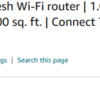@LT1Poncho posted:I haven't hooked up my Base 3 yet. In the process of removing Realtrax and replacing with Gargraves and Ross Custom. Anyway, I'm curious as to why it seems most people are connecting the Base 3 to home WIFI instead of allowing it to make its own network?? This is how I have run my DCS WIU for years without issue. I had many problems when I tried to connect it to the home WIFI in the beginning. Is there any advantage to connecting the Base 3 and WIU to home networks?? I can't wait to get mine up and running.
Mike
Really it just because when you go to use the app you don't have to manually switch to the Base3 network. It just works.
But for those having home network connecting issues, the Base 3 network (AP) will always work. Just people's preferences.
Mine works with my home network just fine.