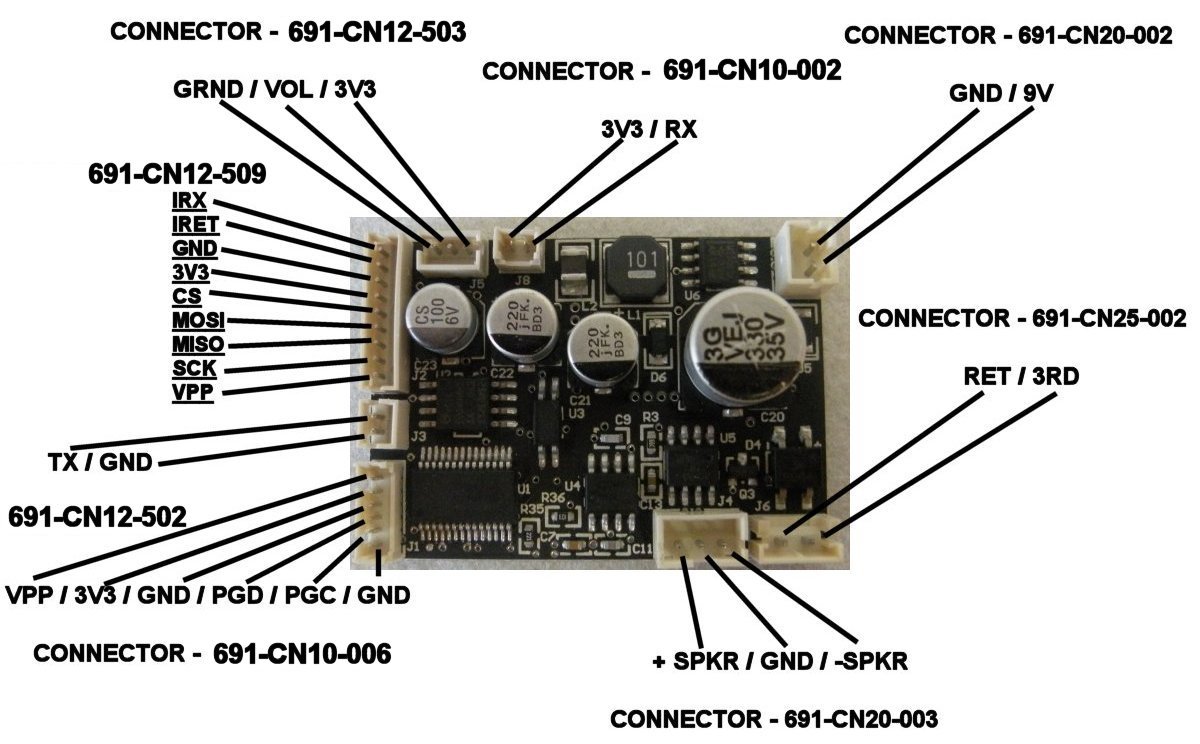So I ended up buying a locomotive (item number 6-84844) from a hobby shop about a year ago which ended up having a dead sound card and they didn't offer to help me exchange the model or really help me repair it. Hobby shop is not to be named, even though they are not a forum sponsor. Anyway, I ended up getting a replacement sound card during the parts sale. Upon plugging it in and powering the loco up for the first time, the sounds were working perfectly.
Fast foward to over the weekend and I ran it at the club layout to give it a proper test. About 10 minutes into running it I noticed the smoke unit was louder than I remembered, thinking the smoke unit motor got louder I tested the horn and found it was extremely crackly all of a sudden. Thought the speakers gave out and took it home later that day to test with some speakers in a steam locomotive tender that I knew were good, crackly sound carried over so the sound card got messed up
While I was still at my local club, I took the fuel tank off to check the speaker connections and found the red speaker wire was soldered such that the extra wire from the through hole was touching the metal frame of the speaker. So I figured that 18 volts AC was back fed through the speaker and that damaged something on the board, my guess is the amplifier chip. I did end up going in and bent away the wire touching the metal frame of the speaker. Although that obviously hasn't fixed the sounds.
Today I did some searching and found the sound amplifier is avaliable to buy online. Would it be possible for me to take off the now damaged sound amplifier chip and replace it with a new one to restore the sounds? My guess is the old sound card has the same issue, but the amplifier chip is completely dead. So could I also revive the completely dead one by replacing that amplifier chip?