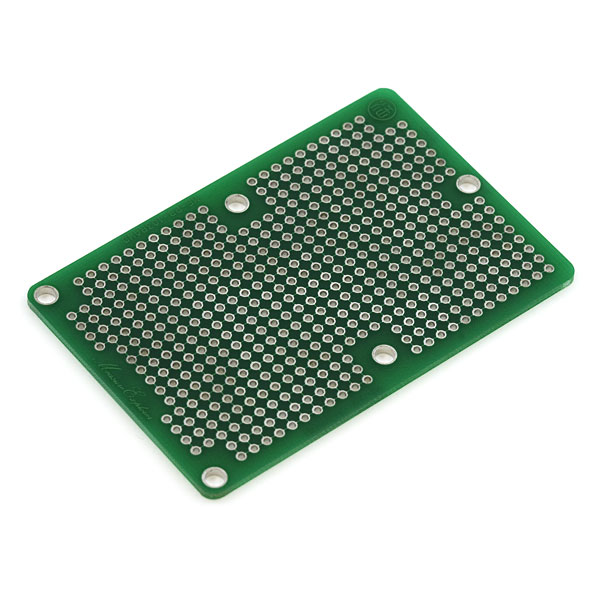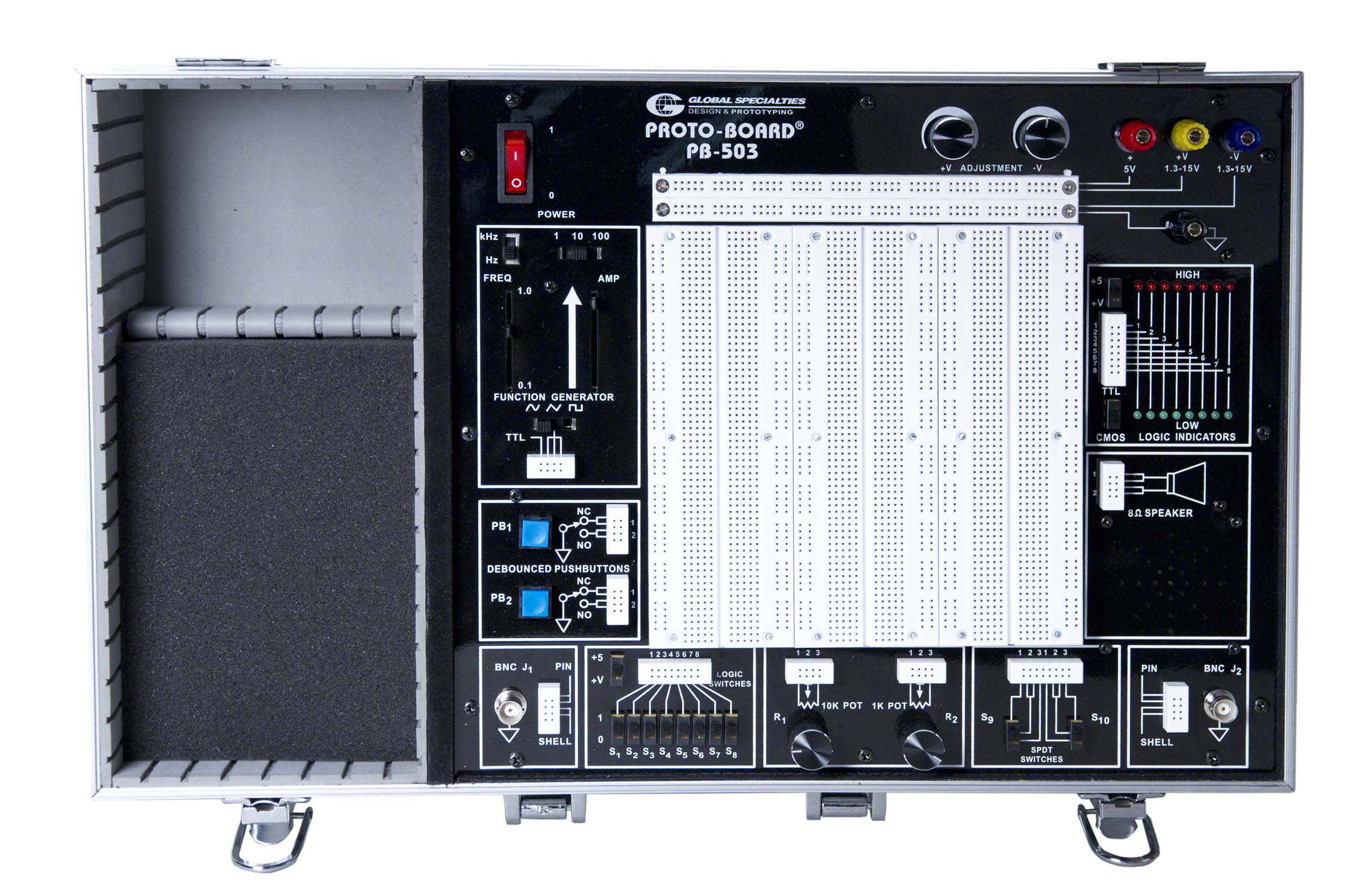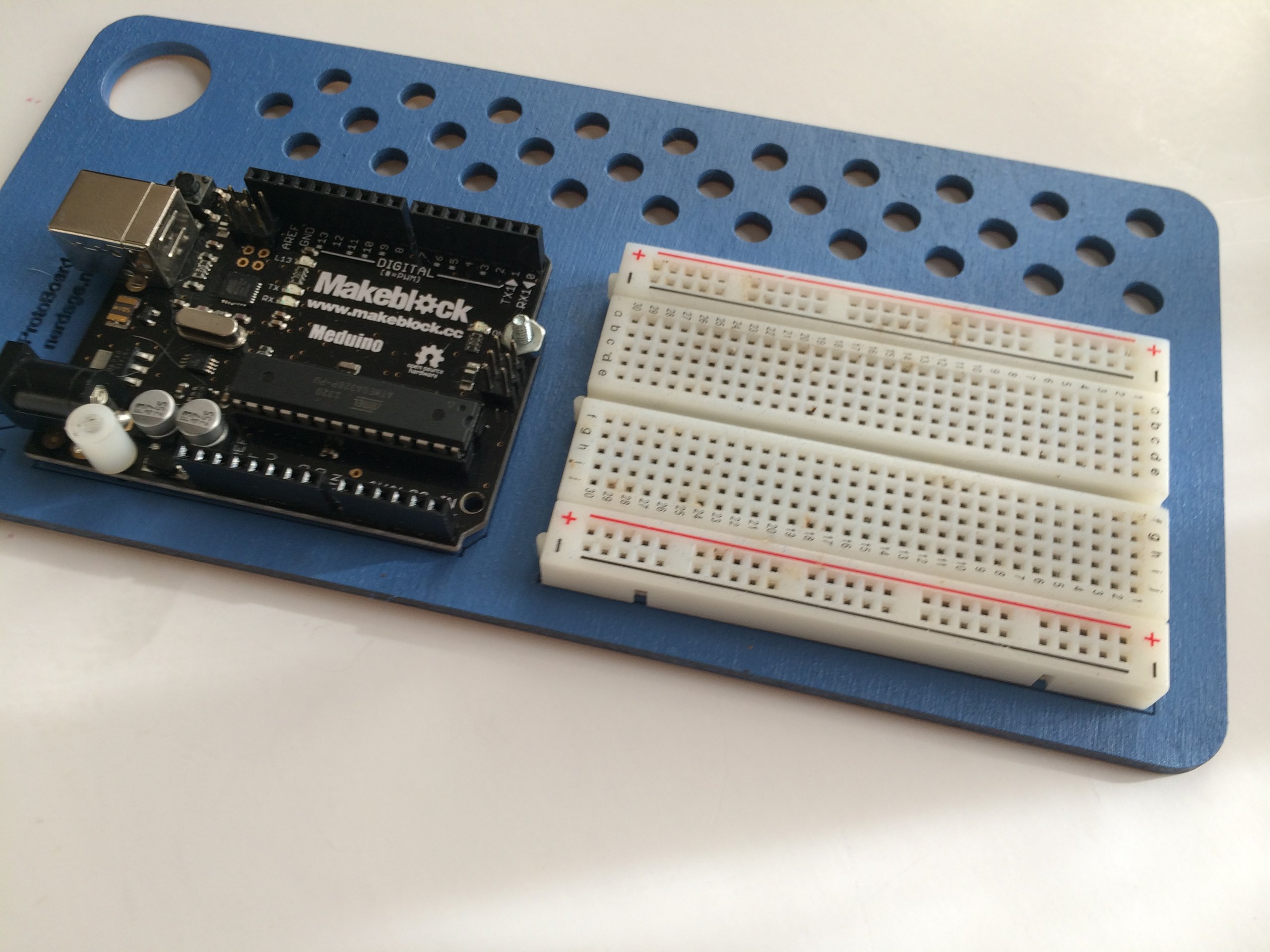First off, LED's are current mode devices. They have a typical operating voltage for maximum rated output, for the LED's on the strips, that is almost always 20ma maximum. Here's a chart that shows the relationship of voltage to current on a typical white LED. Notice that at 2.8 volts there is no current (and no light), and when you reach 3.3 volts you are at maximum rated current of 20ma. At just .1 volts more at 3.4 volts, you're already at twice the rated current for the LED! Note that by the time you get to 3.6 volts you're at triple the rated current, it rises very quickly. This is the reason that using constant voltage control is more touchy than using constant current. With constant current control, you can simply set the current at what you'd like for the light level desired and let the voltage take care of itself. I could have designed the LED lighting controllers to do either method, but IMO using constant current is a much better method for this application, and it also allows a much finer adjustment of the intensity with a single turn adjustment pot.
The two lines on the chart are for white or blue LED's, they have similar characteristics. Red, yellow, and green LED's would have a similar curve, but at lower voltages.

"Bog Standard" is my term for the generic 20ma LED, the vast majority of LEDs you see used in model trains will be the 20ma versions. There are lower and higher current models, but they're far less common.
The LED strips in the kits are the strips that are rated at 12VDC, that's the typical operating voltage. At that voltage, most of the full 5 meter strips are drawing about 1.5 to 1.7 amps, somewhat short of their maximum rating of 2.0 amps for 100 sets of three LED's in series/parallel connection with 150 ohm resistors for each set of 3.
The resistor is what limits the current when you buy a plain LED and want to connect it to a higher voltage. A simple rule of thumb is for every volt you want to drop for a 20ma LED, you need 50 ohms. So, if I had 12 VDC and wanted to power one 3V white LED, I'd need a 450 ohm resistor for full intensity and the full 20ma rated current. Since the 470 ohm standard value resistor is only slightly higher, it's typically the choice for that use. You can always use more than 50 ohms/volt for current limiting and have reduced light output, but you should not use less than 50 ohms/volt for a 20ma LED, they die pretty quickly with excess current.
I hope that answers your question.
![]() It was one of a number of boards that I really did for my own internal use.
It was one of a number of boards that I really did for my own internal use.