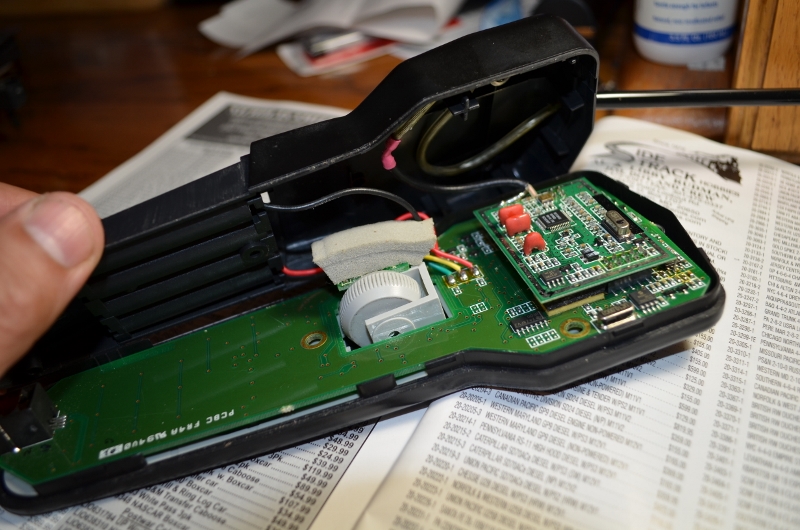MTH DCS 5.0 and Z-4000 Transformer
We were running trains this evening for a little while and I noticed my remote started lagging behind. It started with a 3-5 second delay before executing commands. Even though I did not have a BAT indicator, I put in new batteries.
My son tried running the engine I had and he did not have any lag or difficulty with his remote. He ran everything on the layout A OK with his remote.
With fresh batteries I struggled to get engines started or moved or execute basic bell and whistle commands. Sometimes it would be a delay other times is would read Out of RF Range. Again my son would try these same commands and the engines would respond immediately.
I took the batteries out re-seeded and tried again. Everything worked just fine for about 2 minutes. After a couple of laps around the layout I chalked it up to gremlins and moved on. Then the problem resurfaced. I lost complete control and I hit my ALL STOP button, the remote displayed the ALL STOP information, but nothing stopped. My son had to perform the ALL STOP with his remote (Might be a good reason to install kill switches around the layout... but that is another thread in the electrical forum)
So I assume my remote went bad. But how or why? There is an antenna on the inside right? Could that be the problem? Maybe it came loose or broke?
Thanks in advance for your thoughts on the matter.
Ron