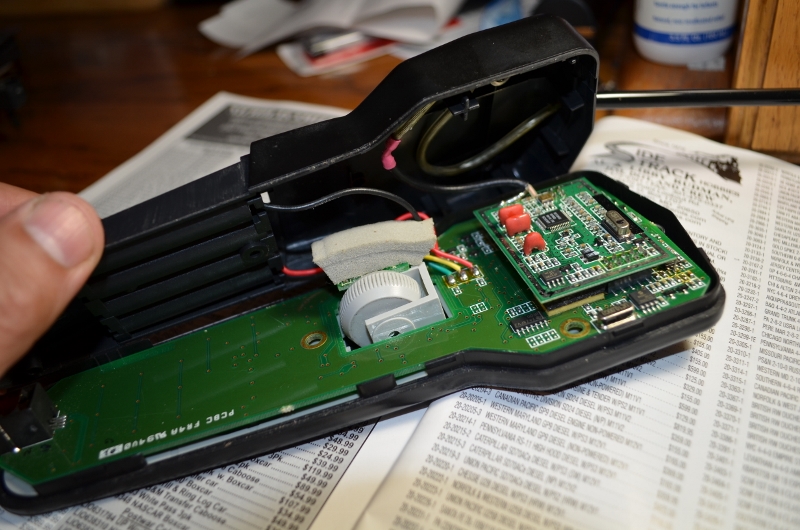Been happily using my DCS system for almost 6 years now without issue. However, over the last several months I have noticed the thumbwheel was "leaning" to one side (the right) and was seated farther into the remote. Last night it happened. The whole thumbwheel almost disappeared within the remote housing rendering it very difficult to use.
I opened the remote and noticed the unusual shape of the button housing and how the right side of the thumbwheel assembly, didn't have anything under it to prevent it from falling into the remote. I took a cabinet bumper I purchased at home depot and placed it in what I thought was the location of the small circuit board on the thumbwheel assembly. I put the remote back together and it seemed to work very well.
Thumbwheel now has a solid feel to it and depressing the thumbwheel to make a selection doesn't push the assembly into the remote. Just a PSA for all those that might have this issue in the future.