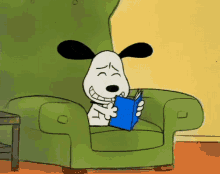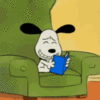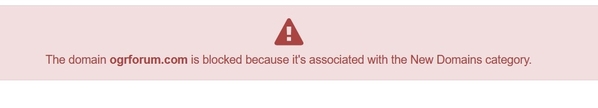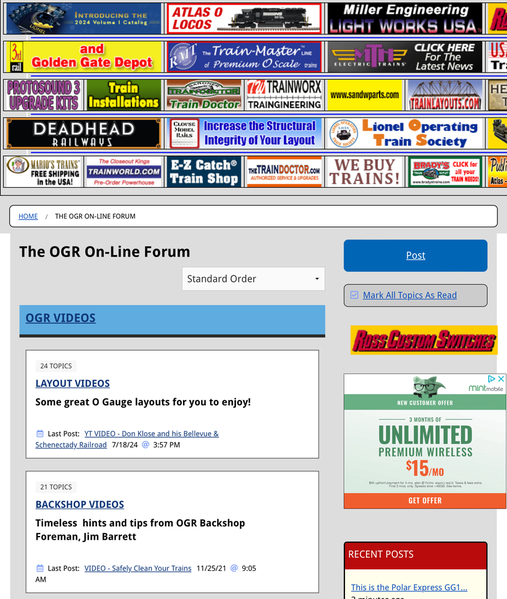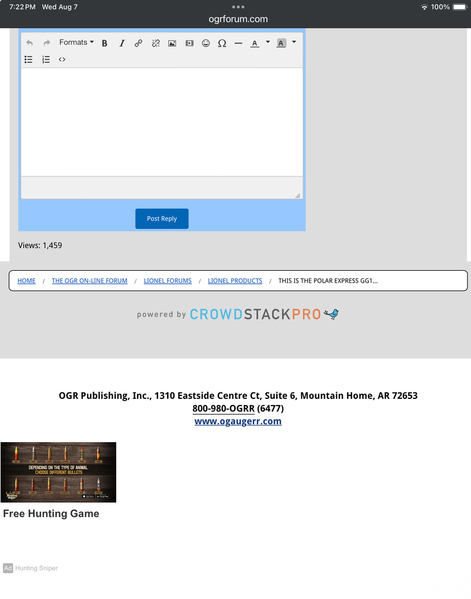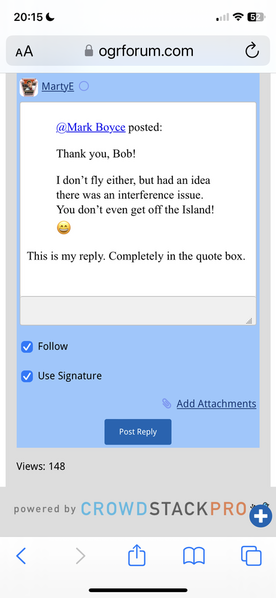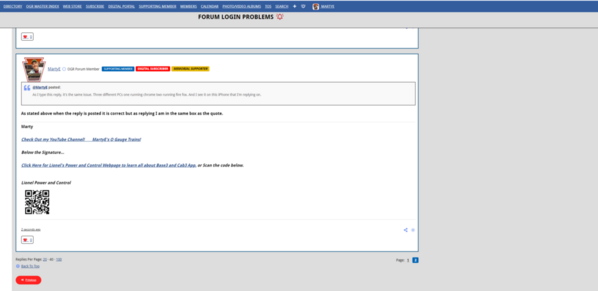@B rad posted:Scroll up to the comment that Rich posted on the 27th at 12:28. There was a 2nd update that was done after the initial that may have caused you to log in again. Hope this helps.
Brad
Aah-Ha! makes sense. I'm on my work computer which I just logged into again this morning.
Thanks