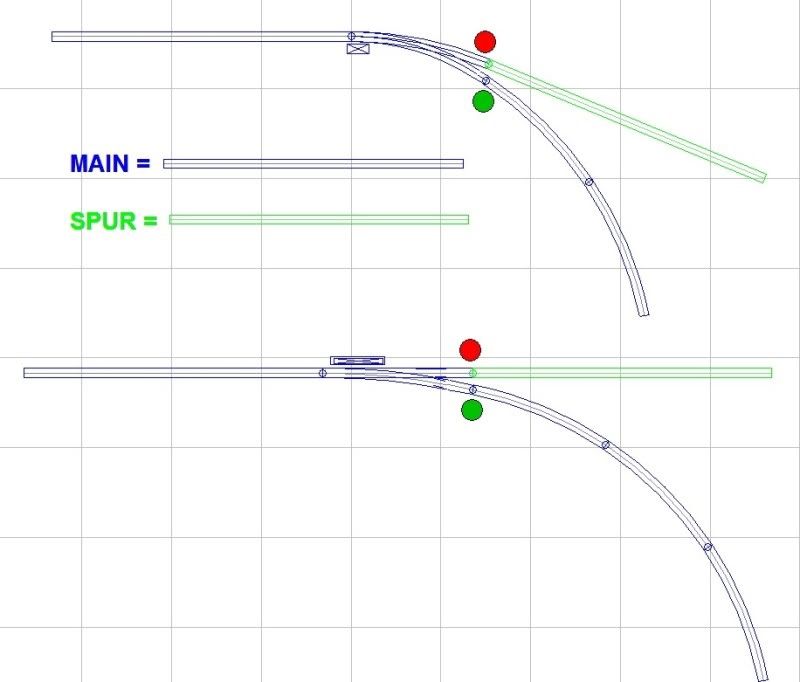A turnout may be used to divert traffic from a main line onto a siding or spur, for example. For through traffic, the points are thrown straight or normal, and this direction is indicated by green. To divert to the siding or spur, the points are curved or reverse, and are indicated by red.
What is the proper terminology and colors if the turnout is on a curved portion of the main, and to continue on the main, the points are thrown curved, and to divert to a siding or spur, the points are thrown straight?
Would it be called normal and depicted by green to stay on the main even if the points are thrown curved?
Thx!
Alex
Original Post