I read an article and saw a diagram on wiring Railking Crossing Gates. i then purchased a Radio Shack Plug in Relay 275-206 5A 125 VAC (Could not find a 275-206c as stated in article) and a 276-1185 25 amps FullWave Rectifier to hook up a pair of Railking Crossing gates to my fastrack. Not sure what post on the Relay to attach the wires. The Relay has no letters on it. I am not a electrician and would appreciate any help I can get
Replies sorted oldest to newest
I am kinda new at this posting picture and adding my reply...The top pic is the relay with base, is this what you got??? The bottom two terminals on the right should connect to your rectifier's DC out put, on the AC side connect one lead to insulated track section and the other leg to your accy. source 14v
Attachments
Attachments
This may help.
Crossing gate needs Power. Black and Red wire. Note connection to the outside rail and the center rail. Gate power could be any accessory power 12 to 18 volts AC.
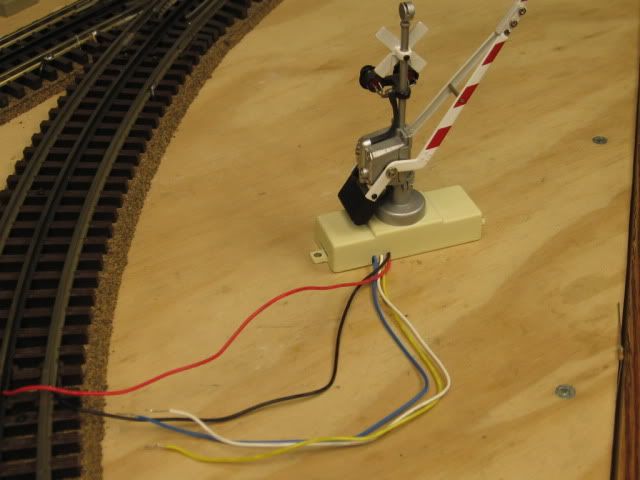
Touch the Blue and Yellow wires together. Gate goes down, and lights flash.

Touch the Blue and White wires together the gate goes up, lights off and stays up.
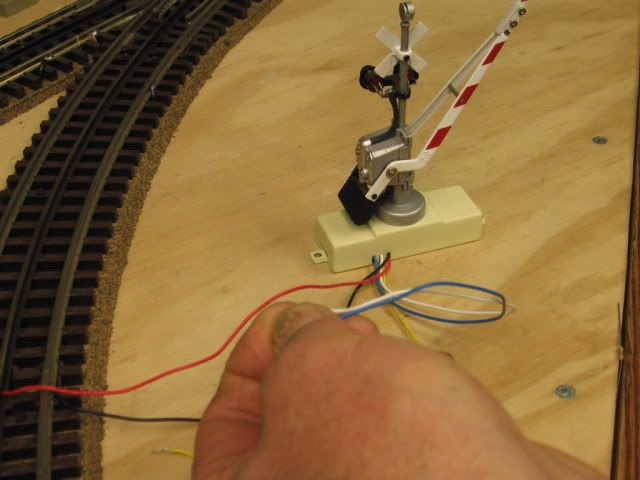
Note the relay pictured. There are (6) terminal on the left side, (2 sets of 3) top and bottom as the relay lays. You only need to use one of the sets.
One of the three terminals should be Common, connect to the Blue wire.
One of the terminals is NC (Normally Closed in the energized state) White wire.
And the last terminal is NO (Normally Open in the energized state) Yellow wire.
To operate the relay. (2) flat horizontal terminal that power the relay coil. Right two terminal in the picture.
I would prefer using an AC relay. Accessory common and Track common are one in the same.
Apply Track Power or Accessory Power to one of the two flat terminals of the relay.
Apply Track Common to the other flat terminal of the relay. Note that this wire is from an isolate, (outside) rail section. When a wheel/axle set applies common to this isolate rail section, the gate should operate via the energized relay.
Added note: The length of the isolate rail section should be long enough to accommodate both trucks of a car, to keep the relay engaged, gate down, for the length of the train.
The crossing signal has been covered very well here, I won't attempt any more on that. However, this might help clarify the connections for 'ice cube' relays as these are sometimes called. The vast majority of 'ice cube' relays are pretty typical with few exceptions. However, they are rare, but there are exceptions to these out there that you may encounter.
All the markings refer to the relay in it's de-energized state (no power to coil). When the coil is energized the contact positions are reversed. N.O. is Normally Open and N.C. is Normally Closed. Common is common to both N.O. and N.C contacts.
The 3 copper colored items in the relay are the Contacts. If you follow the wire from the Common blades (right vertical blades) it goes to the center contacts. The N.C. contacts go to the left vertical blades (now touching the common contacts) and the N.O. contacts are the middle vertical blades. When the coil is energized the Common contact is pulled over to the N.O. contact and disconnected from the N.C. contact.
In the relay base the internal connections to the screw terminals don't cross. They go down into the base and then to the left or right to their corresponding screw terminals. The far right (horizontal) slots go to the terminals closest to them. The next slots to the left (vertical) go down under the previous slots and terminal screws and out to the
far (lower) right screw terminals. The two left most (vertical) slots are connected in the same manner.
Attachments
Did any of this info help at all???
Marty
Did any of this info help at all???
Marty
Not uncommon, Marty, for limited or no response on this forum. A Simple, Thank You, would be nice, but an indication of the world as it is. Sad. ![]() Mike CT.
Mike CT. ![]()
Did any of this info help at all???
Marty
Not uncommon, Marty, for limited or no response on this forum. A Simple, Thank You, would be nice, but an indication of the world as it is. Sad. ![]() Mike CT.
Mike CT. ![]()
Hey, We know how much time and effort it takes to put up pics and post suggestions.
Someone will find these posts very helpful. I know I did. Don't quit.
Holiday weekend could be getting in the way too...and all these big sales? I think it would also be nice to hear the solutions that were used to solve the problems too. We all might learn something from that as well, there are some pretty innovative folks around here.
I know when I did my first relay it was a little imtimidating. I went with the sockets because wiring those small contacts isn't very easy, besides when the relay gives out all you gotta do is unplug it and put in a new one. Don't have to change one wire. I got my first taste of relays with the same MTH x-ing gate lasted only a few months and died, just went with a set of flashers. I have eght relays on the layout and they are very reliable...
Marty
I really like the sockets too, always use them. That's the way we always used relays in my working life and it stuck with me. As you say, if a relay goes bad you just replace it with a new one, no wiring changes. They don't often go bad, but if they do you are all set for easy replacement.
In 40 years of experience as an electronics technician,I replaced maybe 2 relays. In an industrial setting I replaced more than a few,but some of them had replaceable contacts and switched 440 volt motors. For your train layout if there is proper voltage to the coil and amperage on the contacts,I doubt if they will need replacing. It is nice to be able to remove them from the socket for troubleshooting purposes. I use a lot of solder terminal ones because I can wire them faster.
For the gate ,there is a diagram here
Dale H
Martin Derouin posted:Did any of this info help at all???
Marty
Marty: Sorry for not getting back to you sooner. I've just got around to working on it again. Order a couple of relays with bases and just received them. Thanks so much for your detailed information about working with relays. It was a big help. It's been an enjoyable learning experience for me. Again thanks.
Mike & Marty & RTR - I accidentally ran across this posting and I wanted to say it definitely helped me in understanding the operation/connections when using a relay - I wanted to say: "THANK YOU" for the information and time taken to explain and illustrate "what goes where"!
Paul
Nice. That it. Good luck,John
please check ebay very cheap under $ 4.00 dollers
Mike CT posted:This may help.
Crossing gate needs Power. Black and Red wire. Note connection to the outside rail and the center rail. Gate power could be any accessory power 12 to 18 volts AC.
Touch the Blue and Yellow wires together. Gate goes down, and lights flash.
Touch the Blue and White wires together the gate goes up, lights off and stays up.
Note the relay pictured. There are (6) terminal on the left side, (2 sets of 3) top and bottom as the relay lays. You only need to use one of the sets.
One of the three terminals should be Common, connect to the Blue wire.
One of the terminals is NC (Normally Closed in the energized state) White wire.
And the last terminal is NO (Normally Open in the energized state) Yellow wire.
To operate the relay. (2) flat horizontal terminal that power the relay coil. Right two terminal in the picture.
I would prefer using an AC relay. Accessory common and Track common are one in the same.
Apply Track Power or Accessory Power to one of the two flat terminals of the relay.
Apply Track Common to the other flat terminal of the relay. Note that this wire is from an isolate, (outside) rail section. When a wheel/axle set applies common to this isolate rail section, the gate should operate via the energized relay.
Added note: The length of the isolate rail section should be long enough to accommodate both trucks of a car, to keep the relay engaged, gate down, for the length of the train.
Make,
Please give me a call so i may walk you through it, if you like.
Good luck, john 848-992-2157
Really appreciated the detailed information you posted concerning the Railking crossing gates. I've finally gotten around to them. I get the flashers to work and the gate to go up but not back down when the truck leaves the isolated track. The relay does not seem to be working or I've wired something incorrectly. I changed relays and nothing changes. I attached blue wire on same side as the coil. Put gate red wire to coil and ran wire from coil to accessory transformer. Ran a black wire to isolated track with black wire from gate. Then attached yellow and white wire on other side. First time working with relays. Hope to learn from this experience. I attached a pic of the relay I am using (hopefully). Any suggestions would be appreciated.
Moeman....
Maybe you can get the relay coil / bridge rectifier part hooked up as step 1.
Using track power.... A wire from the center rail to one side of the AC bridge reciter connection,
Insulated detection rail to other side of AC connection on bridge rectifier
this leave 2 connections on the BR and they go to the coil connection on the relay.
When you push a car into the insulated section the relay should energize and stay energized until the car leaves the insulated section..... Can you get here?
There are PITA adjustments to/on the gate. Rear of control box. The gate has to be completely up. One of the adjustments is a set limit up, the other is a set limit down.
Mike CT posted:This may help.
Crossing gate needs Power. Black and Red wire. Note connection to the outside rail and the center rail. Gate power could be any accessory power 12 to 18 volts AC.
Touch the Blue and Yellow wires together. Gate goes down, and lights flash.
Touch the Blue and White wires together the gate goes up, lights off and stays up.
Note the relay pictured. There are (6) terminal on the left side, (2 sets of 3) top and bottom as the relay lays. You only need to use one of the sets.
One of the three terminals should be Common, connect to the Blue wire.
One of the terminals is NC (Normally Closed in the energized state) White wire.
And the last terminal is NO (Normally Open in the energized state) Yellow wire.
To operate the relay. (2) flat horizontal terminal that power the relay coil. Right two terminal in the picture.
I would prefer using an AC relay. Accessory common and Track common are one in the same.
Apply Track Power or Accessory Power to one of the two flat terminals of the relay.
Apply Track Common to the other flat terminal of the relay. Note that this wire is from an isolate, (outside) rail section. When a wheel/axle set applies common to this isolate rail section, the gate should operate via the energized relay.
Added note: The length of the isolate rail section should be long enough to accommodate both trucks of a car, to keep the relay engaged, gate down, for the length of the train.
Thank you so very much for your helpful instructions and diagrams!! I am new to all of this and received insulated track and a set of these crossing gates for Christmas. As I'm looking at relays to purchase, will a 5 amp relay work, or do I need a 10 amp one? Also, on another post someone mentioned needing a "full wave bridge rectifier" - I didn't catch that in the instructions you posted. Any chance you could clarify that for me? Thanks so much for your insights; they're greatly appreciated!!
TUGreystones posted:Mike CT posted:This may help.
Crossing gate needs Power. Black and Red wire. Note connection to the outside rail and the center rail. Gate power could be any accessory power 12 to 18 volts AC.
Touch the Blue and Yellow wires together. Gate goes down, and lights flash.
Touch the Blue and White wires together the gate goes up, lights off and stays up.
Note the relay pictured. There are (6) terminal on the left side, (2 sets of 3) top and bottom as the relay lays. You only need to use one of the sets.
One of the three terminals should be Common, connect to the Blue wire.
One of the terminals is NC (Normally Closed in the energized state) White wire.
And the last terminal is NO (Normally Open in the energized state) Yellow wire.
To operate the relay. (2) flat horizontal terminal that power the relay coil. Right two terminal in the picture.
I would prefer using an AC relay. Accessory common and Track common are one in the same.
Apply Track Power or Accessory Power to one of the two flat terminals of the relay.
Apply Track Common to the other flat terminal of the relay. Note that this wire is from an isolate, (outside) rail section. When a wheel/axle set applies common to this isolate rail section, the gate should operate via the energized relay.
Added note: The length of the isolate rail section should be long enough to accommodate both trucks of a car, to keep the relay engaged, gate down, for the length of the train.
Thank you so very much for your helpful instructions and diagrams!! I am new to all of this and received insulated track and a set of these crossing gates for Christmas. As I'm looking at relays to purchase, will a 5 amp relay work, or do I need a 10 amp one? 5 amps should work. Also, on another post someone mentioned needing a "full wave bridge rectifier" - I didn't catch that in the instructions you posted. It will work on AC as long as the relay is an AC relay. Any chance you could clarify that for me? Thanks so much for your insights; they're greatly appreciated!!
Your welcome ![]() Good luck with your project. Mike CT
Good luck with your project. Mike CT ![]()
Some MTH crossbuck flashers without a gate might need DC voltage for the leds. A bridge rectifier gives you that dcv from an ac source. On relays, DC voltage tends to hold stable, ac tends to chatter. The other approach may have focused on that..?
Remember electronics can take many approaches to reaching a goal.
A 5amp relay would still be overkill, but fine. You could run a few of those on one I'd bet.( The rectifier is huge at 25 amps! The one you wanted was 6amp. That can supply DCv for a monster layout from the big transformers without struggle.)
Hi Guys, Just read everything here and want to thank you all for the great information! I will be saving this for future use and I know with my small brain on electronics I will be asking more questions when the time comes! Thanks again.
TUGreystones posted:...As I'm looking at relays to purchase, will a 5 amp relay work, or do I need a 10 amp one? Also, on another post someone mentioned needing a "full wave bridge rectifier"...
In general you'll find DC-coil relays easier to find and less expensive than AC-coil relays. As others have mentioned the full-wave bridge rectifier goes with the DC-coil relay. You can buy relay modules that pair up a bridge rectifier with a DC-coil relay. Example below cobbled together from Azatrax.
If you want to experiment/learn about train electronics and don't mind messing with small electronic components, there have been several threads on building your own relay circuit. Parts cost would be about $5. There have been many OGR threads on the DIY approach which IMO makes it easier to add features such as time-delay so the gates stay down for several seconds after the train clears the insulated track.
Attachments
Thanks for all of the input! It's very helpful; I greatly appreciate the insights!
I can't seem to find how to post a new thread but have a question about a signal.
RailKing 30-11030 Pennsylvania Railroad Signal Bridge, I have all 4 signals on top. I then ran all 4 sets of wires together. (I feel properly with good connections, redid them 2 times.) I then connected it to a Lionel IR with the track lock on.
My issue is I'm not getting the center light on the Pennsy signal then in the vertical position.
Thanks sorry this is in the wrong spot.
Upper right of page click on POST then TOPIC pull-down then fill the blanks for title, etc. and you're off to the races!
So you're missing the CENTER led in the vertical-proceed state. Post if this is occurring on all 4 heads. And if practical to separate the wiring, does this occur on each head if that head is the only one connected.
Attachments
Depending on using a PC or device, the appearance and use of some features comes and goes. A real computer is best. On Android, Firefox & add ons (phony), desktop view, refreshing, turning the device upright or on its side, or simply waiting 5-10min will coax things along....sometimes. ![]() Android is a fragmented, "toyish" operating system, its popularity (outside of being cheap) confounds me. I sometimes think those that love it have never used a real pc or laptop.???
Android is a fragmented, "toyish" operating system, its popularity (outside of being cheap) confounds me. I sometimes think those that love it have never used a real pc or laptop.???
There is also a forum tech section to help when you need it. (If the post a new thread button doesn't work, an email or even a hijack of another tech topic by a reply there, will get noticed by the OGRF team too. They are really very good natured about helping us. ![]()
Very good post regarding the use of DPDT relays to control the Crossing Gates, thanks to all,, I recently received my set of MTH crossing gates from Mario's trains. MTH's 30-11012 instructions were tough for me to understand, and I really want to activate the single track main line using the traditional isolated signal rail as a trigger.
stan2004 posted:TUGreystones posted:...As I'm looking at relays to purchase, will a 5 amp relay work, or do I need a 10 amp one? Also, on another post someone mentioned needing a "full wave bridge rectifier"...
In general you'll find DC-coil relays easier to find and less expensive than AC-coil relays. As others have mentioned the full-wave bridge rectifier goes with the DC-coil relay. You can buy relay modules that pair up a bridge rectifier with a DC-coil relay. Example below cobbled together from Azatrax.
If you want to experiment/learn about train electronics and don't mind messing with small electronic components, there have been several threads on building your own relay circuit. Parts cost would be about $5. There have been many OGR threads on the DIY approach which IMO makes it easier to add features such as time-delay so the gates stay down for several seconds after the train clears the insulated track.
I have a few questions I have for this. In the photo in the photo above you show an actual picture of the MRAPR-8 and see the picture diagram and looking at both, the K1 & K2 are in the correct place on the replay, but the 1C & 2C are switched and the 1NO & 1NC / 2NO & 2NC are switched also or are you showing how the gates should be wired to the relay? Also can one of these relays operate 2 Crossing as you get in the set? And final question, you have in the diagram showing the black wire connecting to the outside rail along with going to the accessory voltage, but can't you just have the black wire just going to the accessory voltage instead of the outside rail since I would think if I already have track power to both outside rails the wheels would still make contact? And last question, I have a 2 track mainline, can I wire the relay so it gets 2 tracks or does it just have to be 1 or could I even go 3 tracks if I ever decide to? I don't want to confuse someone, but I have to ask so I know how it works and wire it correctly if I decide to do this.
wrawroacx posted:I have a few questions I have for this. In the photo in the photo above you show an actual picture of the MRAPR-8 and see the picture diagram and looking at both, the K1 & K2 are in the correct place on the replay, but the 1C & 2C are switched and the 1NO & 1NC / 2NO & 2NC are switched also or are you showing how the gates should be wired to the relay?
Good observation. Using the lower wiring diagram, connect to the screw-terminal labeled accordingly with white letters.
Also can one of these relays operate 2 Crossing as you get in the set?
Yes. As shown in 2nd diagram below you can connect all 5 wires of both crossing gates together using only of set of relay contacts...or you can operate each crossing gate on its own set of relay contacts. Of course each crossing gate must still receive Red and Black power. For example, you might find it easier to connect Blu/Ylw/Wht to their own screw-terminals (using the 2nd set of contacts) rather than doubling up or whatever.
And final question, you have in the diagram showing the black wire connecting to the outside rail along with going to the accessory voltage, but can't you just have the black wire just going to the accessory voltage instead of the outside rail since I would think if I already have track power to both outside rails the wheels would still make contact?
Correct. The black wire from the crossing gate(s) can go "directly" to the Accessory Voltage common/black. However, it is critical that this Accessory Voltage common/black is connected to the Track Voltage outer-rail common/black. Note that in many (but not all) train transformers that have an Accessory Voltage output, the common/black for Track and Accessory are connected internally. Obviously the crossing gates are located near the track (!) while the Accessory Voltage transformer is likely further away; hence it is often more convenient to pick up the Crossing Gate black from the outer rail right at its point of use.
And last question, I have a 2 track mainline, can I wire the relay so it gets 2 tracks or does it just have to be 1 or could I even go 3 tracks if I ever decide to?
Sorry, you already asked your final question.

You can have 2 (or 3) tracks. Wiring diagram updated below. The insulated track section segments are connected together and you still have only 1 wire feeding K2 of the relay module. It is critical that the outer-rails of the two (or three) mainlines are in common. MUST be. However, you might be powering your 2nd (or 3rd) mainline with a separate transformer output. That is OK. So I note that the center rails "can" be, but don't have to be, on the same track voltage output.
Attachments
chris a posted:... MTH's 30-11012 instructions were tough for me to understand, and I really want to activate the single track main line using the traditional isolated signal rail as a trigger.
Right. I just looked at the instructions and they really want you to use their ITAD to activate the gates. They don't show a diagram of how to use isolated rail trigger. I wonder if it's because they don't sell such a relay module?!
Lionel at one time had such a relay board (153E) but from what I can tell you can't get it any more, and it was relatively expensive ($30?).
So it's been an after-market item from the likes of Azatrax, Z-stuff, and the other "usual suspects." There have been OGR threads on roll-your-own but soldering/messing around at the component level is not for everyone.
Coincidentally it appears Gunrunnerjohn might be joining the party with a relay module...
https://ogrforum.com/t...l-relay-based-sensor
Attachments
stan2004 posted:wrawroacx posted:I have a few questions I have for this. In the photo in the photo above you show an actual picture of the MRAPR-8 and see the picture diagram and looking at both, the K1 & K2 are in the correct place on the replay, but the 1C & 2C are switched and the 1NO & 1NC / 2NO & 2NC are switched also or are you showing how the gates should be wired to the relay?
Good observation. Using the lower wiring diagram, connect to the screw-terminal labeled accordingly with white letters.
Also can one of these relays operate 2 Crossing as you get in the set?
Yes. As shown in 2nd diagram below you can connect all 5 wires of both crossing gates together using only of set of relay contacts...or you can operate each crossing gate on its own set of relay contacts. Of course each crossing gate must still receive Red and Black power. For example, you might find it easier to connect Blu/Ylw/Wht to their own screw-terminals (using the 2nd set of contacts) rather than doubling up or whatever.
And final question, you have in the diagram showing the black wire connecting to the outside rail along with going to the accessory voltage, but can't you just have the black wire just going to the accessory voltage instead of the outside rail since I would think if I already have track power to both outside rails the wheels would still make contact?
Correct. The black wire from the crossing gate(s) can go "directly" to the Accessory Voltage common/black. However, it is critical that this Accessory Voltage common/black is connected to the Track Voltage outer-rail common/black. Note that in many (but not all) train transformers that have an Accessory Voltage output, the common/black for Track and Accessory are connected internally. Obviously the crossing gates are located near the track (!) while the Accessory Voltage transformer is likely further away; hence it is often more convenient to pick up the Crossing Gate black from the outer rail right at its point of use.
And last question, I have a 2 track mainline, can I wire the relay so it gets 2 tracks or does it just have to be 1 or could I even go 3 tracks if I ever decide to?
Sorry, you already asked your final question.

You can have 2 (or 3) tracks. Wiring diagram updated below. The insulated track section segments are connected together and you still have only 1 wire feeding K2 of the relay module. It is critical that the outer-rails of the two (or three) mainlines are in common. MUST be. However, you might be powering your 2nd (or 3rd) mainline with a separate transformer output. That is OK. So I note that the center rails "can" be, but don't have to be, on the same track voltage output.
Thank you so much Stan. Now I totally understand. As for the relay, Azatrax is the only one that sells this relay? Yea, sorry I put final question. Anyway, I'm going to print this diagram out to have for directions. This really interests me very much. Thanks for your help.
Stan, I also forgot to ask, can this relay work with MTH 30-11014 the Crossing Lights with bell sound and also the 30-11010 & 30-11006 or do though's need a different relay?
No problem. The Azatrax relay can also drive the other MTH crossing widgets you mention. Those widgets are less "complicated" in that they only have 2 wires (red and black). If you have the sound gizmo (with red and black) you can connect the reds and blacks together so again it is effectively 2 wires from the accessory. You can mix/match the sound gizmo for use with any of the crossing flashers (or not use it all!).
In any case you have fewer connections to the relay module than with the gates. Specifically you don't use the NC connection.
As before it may be more convenient to use more terminals on the relay module than to twist/join the wires from the lights and sound wires to only use one set of contacts on the relay. Whatever is easier for you...
Attachments
stan2004 posted:No problem. The Azatrax relay can also drive the other MTH crossing widgets you mention. Those widgets are less "complicated" in that they only have 2 wires (red and black). If you have the sound gizmo (with red and black) you can connect the reds and blacks together so again it is effectively 2 wires from the accessory. You can mix/match the sound gizmo for use with any of the crossing flashers (or not use it all!).
In any case you have fewer connections to the relay module than with the gates. Specifically you don't use the NC connection.
As before it may be more convenient to use more terminals on the relay module than to twist/join the wires from the lights and sound wires to only use one set of contacts on the relay. Whatever is easier for you...
As for this in the diagram above, thank you so much. Question in regards, you have the accessory voltage and see you connect one wire to the black wire from the 14 Volts to the 2C, is that correct and the red wire to the Crossing Lights? Also from both diagrams, why do you have to have 2 different options?
Anyway, you can email me at wrawroacx@windstream.net because I have others questions.
wrawroacx posted:... you have the accessory voltage and see you connect one wire to the black wire from the 14 Volts to the 2C, is that correct and the red wire to the Crossing Lights? Also from both diagrams, why do you have to have 2 different options?
Correct. In this case, the black wire from Acc Voltage goes to 2C. Red wire from Acc Voltage goes to the Red wire of Crossing Lights (and to Red wire of Bell if used).
I show options because they are exactly that. The two methods will behave the same (i.e., are functionally equivalent) but sometimes one method can be simpler - for example requiring less wire length.
Well, not to confuse the issue but I hasten to point out that your question was "can this relay work for...". In the options category, yet another method for these accessories is to skip the relay all together.
So while the relay "can" work for those lights, you do not necessarily "need" that relay (or any relay). This is because these latter accessories are simple OFF or ON accessories with only 2 wires. The crossing gate is a more complex accessory which is ON and ON and hence needs the relay module to manage the extra wiring (5 wires).
What makes your head spin is there are reasons why you might want to use a relay module even if you don't need one. That starts to get into subtle differences in how different relay modules are designed and the dialog can become somewhat geeky with a helping of philosophy.
You need a relay module like Azatrax for the crossing gate. You can use the relay module for the simpler signals.




















