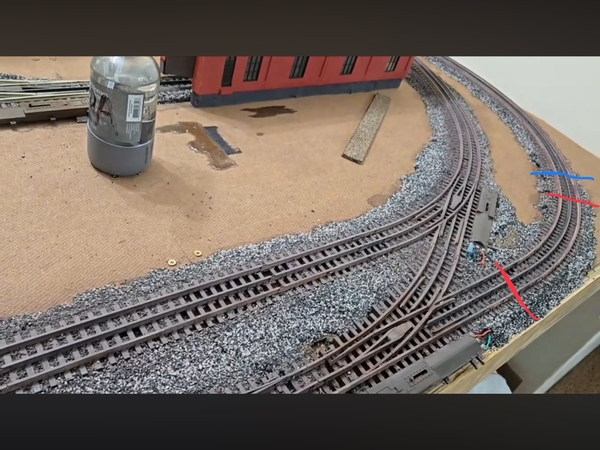Ok, I’m watching the video and see the cuts are correct (already figured that 🤣).
Then I got to the point where you were talking about the power. Let me start by saying you have 4 blocks. There is the main block around the rest of the layout, there is the block for signal 1, there is the block for the switches and there is the block for signal 2. The only difference is there is no power to the signal blocks until an engine enters the block.
The way you were explaining things isn’t quite right. At the point where you point to the rails, the inside and center rails are active, but the outside rail isn’t because the cuts isolate it. The trucks don’t connect power between the center and inside rail. When an engine passes the cut, it enters the signal 1 block. The "wheels" then connect power between the inside and outside rails. That is what activates the circuit turning the lights red.
Then you said the soldered wire lets you know it’s leaving the block, but that isn’t exactly correct. When the engine passes the other cut, it enters the switch block and power is lost to the signal circuit block. That’s what deactivates the circuit and the lights change to yellow and then green. The switches can be powered because they don’t affect the signal blocks. The outside rail is isolated by the cuts before and after the switches. Even if there’s power, that outside rail is not connected to the signal circuit.
Now, when the engine passes the next cut, it enters the signal 2 block and the wheels again connect power between the rails. That activates the circuit again and the lights change to red. I think that happens before the circuit finishes the yellow/green change.
Now, in the original video, when you attached the right wire the first time, the lights changed to red when the engine went through and eventually to yellow and green once the engine was quite a ways around the curve. The 2nd wire wasn’t attached at that point, so the circuit didn’t get activated again.
However, this is a closeup of the far right cut and it looks to me like the cut might not be clean, looks like to joiner might be touching. That would make the signal 2 block active all the time, so when the engine leaves the signal 1 block, the block is not isolated, so the lights is red as soon as the wire is attached.
I don’t know if that it, but it’s all I’ve got.